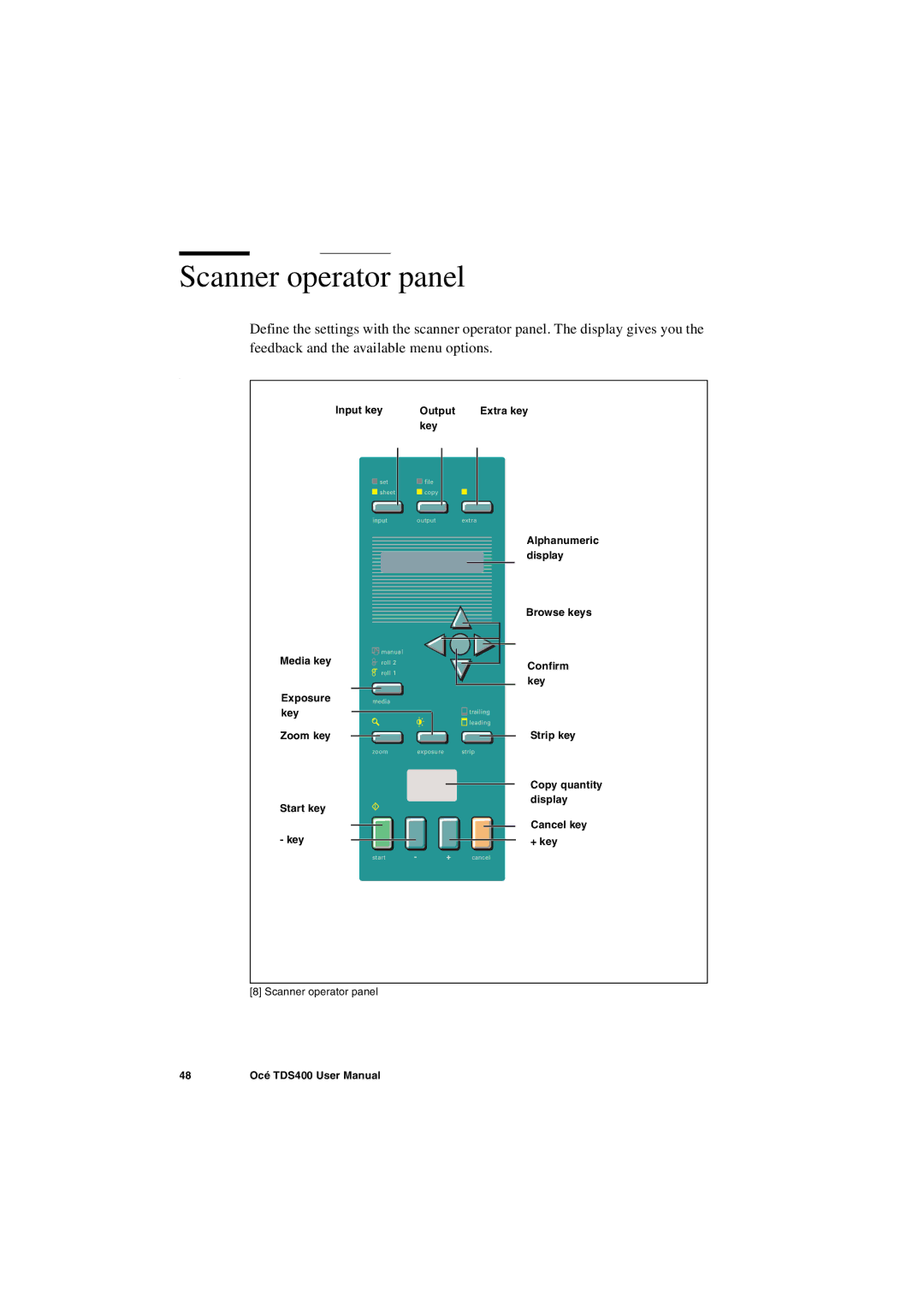Scanner operator panel
Define the settings with the scanner operator panel. The display gives you the feedback and the available menu options.
.
Input key | Output | Extra key |
| key |
|
![]() set
set
![]() sheet
sheet
![]() file
file
![]() copy
copy
inputoutput extra
Media key | manual |
roll 2 |
roll 1
Exposure | media |
|
key |
| trailing |
|
| leading |
Zoom key |
|
|
| zoom | exposure strip |
Start key
- key
start | - | + | cancel |
Alphanumeric display
Browse keys
Confirm key
Strip key
Copy quantity display
Cancel key + key
[8] Scanner operator panel
48 | Océ TDS400 User Manual |