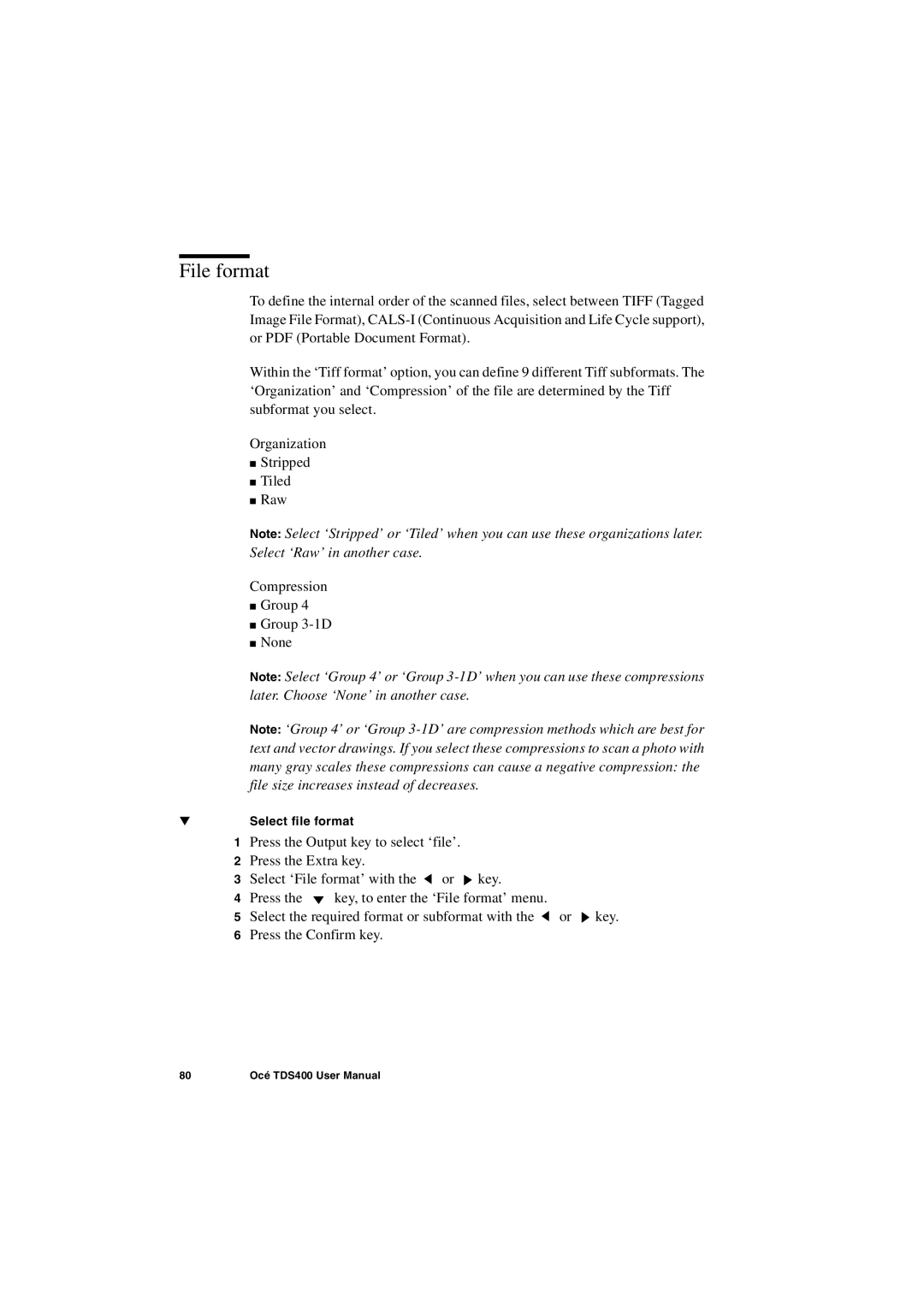File format
To define the internal order of the scanned files, select between TIFF (Tagged Image File Format),
Within the ‘Tiff format’ option, you can define 9 different Tiff subformats. The ‘Organization’ and ‘Compression’ of the file are determined by the Tiff subformat you select.
Organization
■Stripped
■Tiled
■Raw
Note: Select ‘Stripped’ or ‘Tiled’ when you can use these organizations later. Select ‘Raw’ in another case.
Compression
■Group 4
■Group
■None
Note: Select ‘Group 4’ or ‘Group
Note: ‘Group 4’ or ‘Group
▼Select file format
1Press the Output key to select ‘file’.
2Press the Extra key.
3Select ‘File format’ with the ![]() or
or ![]() key.
key.
4Press the ![]() key, to enter the ‘File format’ menu.
key, to enter the ‘File format’ menu.
5Select the required format or subformat with the ![]() or
or ![]() key.
key.
6Press the Confirm key.
80 | Océ TDS400 User Manual |