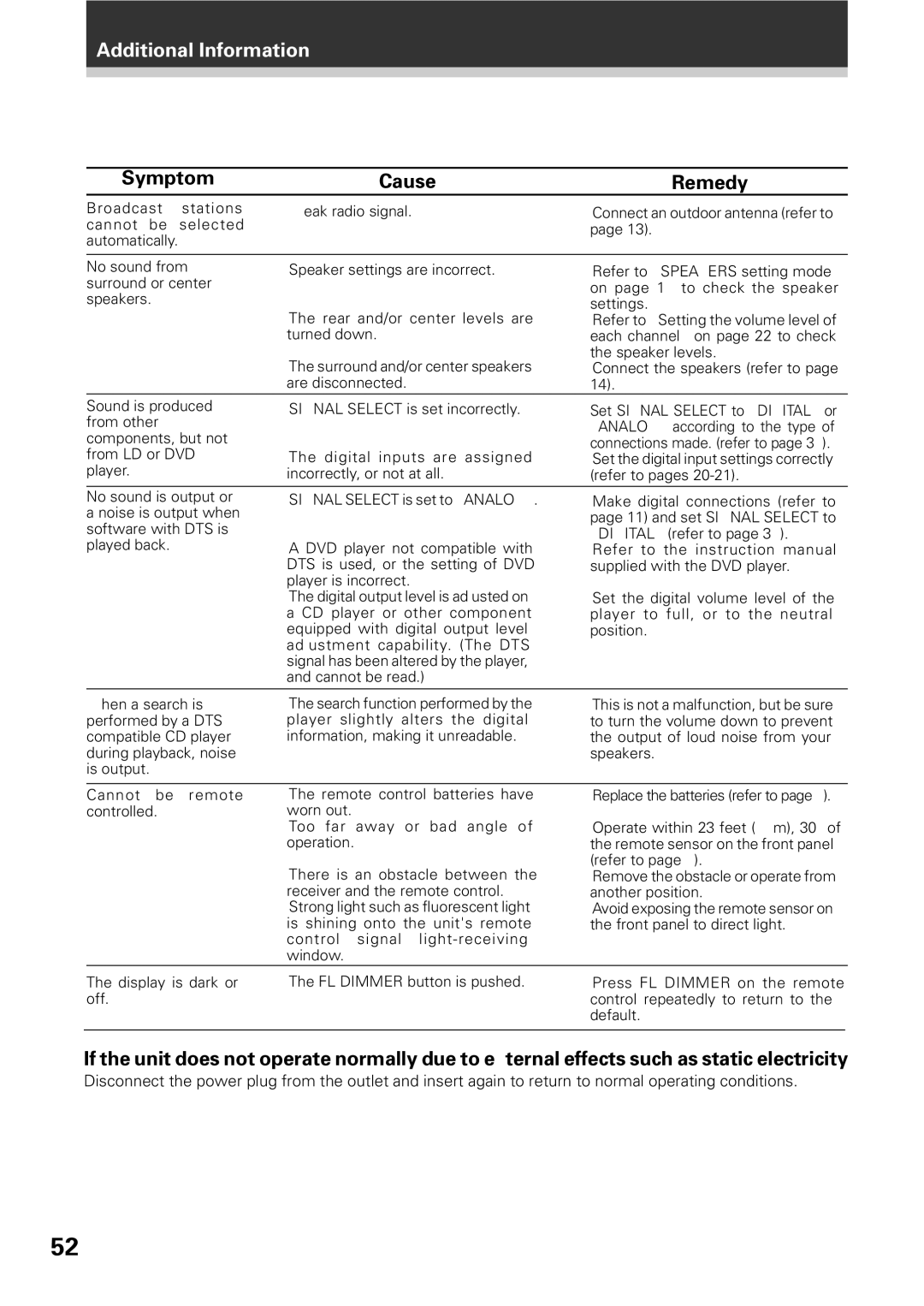VSX-D409, VSX-D509S specifications
The Pioneer VSX-D509S and VSX-D409 are two standout receivers from Pioneer's lineup, renowned for their robust performance and user-friendly features. Designed for home theater enthusiasts, both models offer a solid foundation for an immersive audio experience.The VSX-D509S features a power output of 100 watts per channel at 8 ohms, ensuring ample power to drive a variety of speakers with clarity and depth. Its dual-zone capability allows users to enjoy two different audio sources in separate areas, making it an excellent choice for larger homes or multi-room audio setups. The receiver also includes Dolby Digital and DTS decoding, giving users access to high-quality surround sound for a more engaging movie and music experience.
Meanwhile, the VSX-D409 also offers a respectable 100 watts per channel, delivering dynamic range and sound fidelity that enhances any listening environment. Although it lacks some of the advanced features of the 509S, it still provides a solid surround sound experience through Dolby Digital and DTS processing capabilities.
Both models come equipped with Pioneer's innovative MCACC (Multi-Channel Acoustic Calibration System), allowing for automated speaker calibration. This technology automatically adjusts levels and delays, optimizing the sound for various room acoustics, and ensuring that users can enjoy their media in the best possible quality.
In terms of connectivity, the VSX-D509S and VSX-D409 come with multiple inputs, including optical and coaxial digital audio inputs, ensuring compatibility with a wide range of audio sources. They also feature composite and S-Video inputs for video devices, providing versatility for users with different systems.
The design of these receivers is sleek and functional, making them a stylish addition to any home entertainment setup. The user-friendly interface and remote control provide easy access to settings and features, allowing users to tailor their listening experience effortlessly.
In summary, the Pioneer VSX-D509S and VSX-D409 are excellent choices for anyone looking to enhance their home theater experience. With powerful amplification, advanced decoding technologies, speaker calibration, and versatile connectivity options, these receivers accommodate both audiophiles and casual listeners alike, making them valuable components in any audio system.