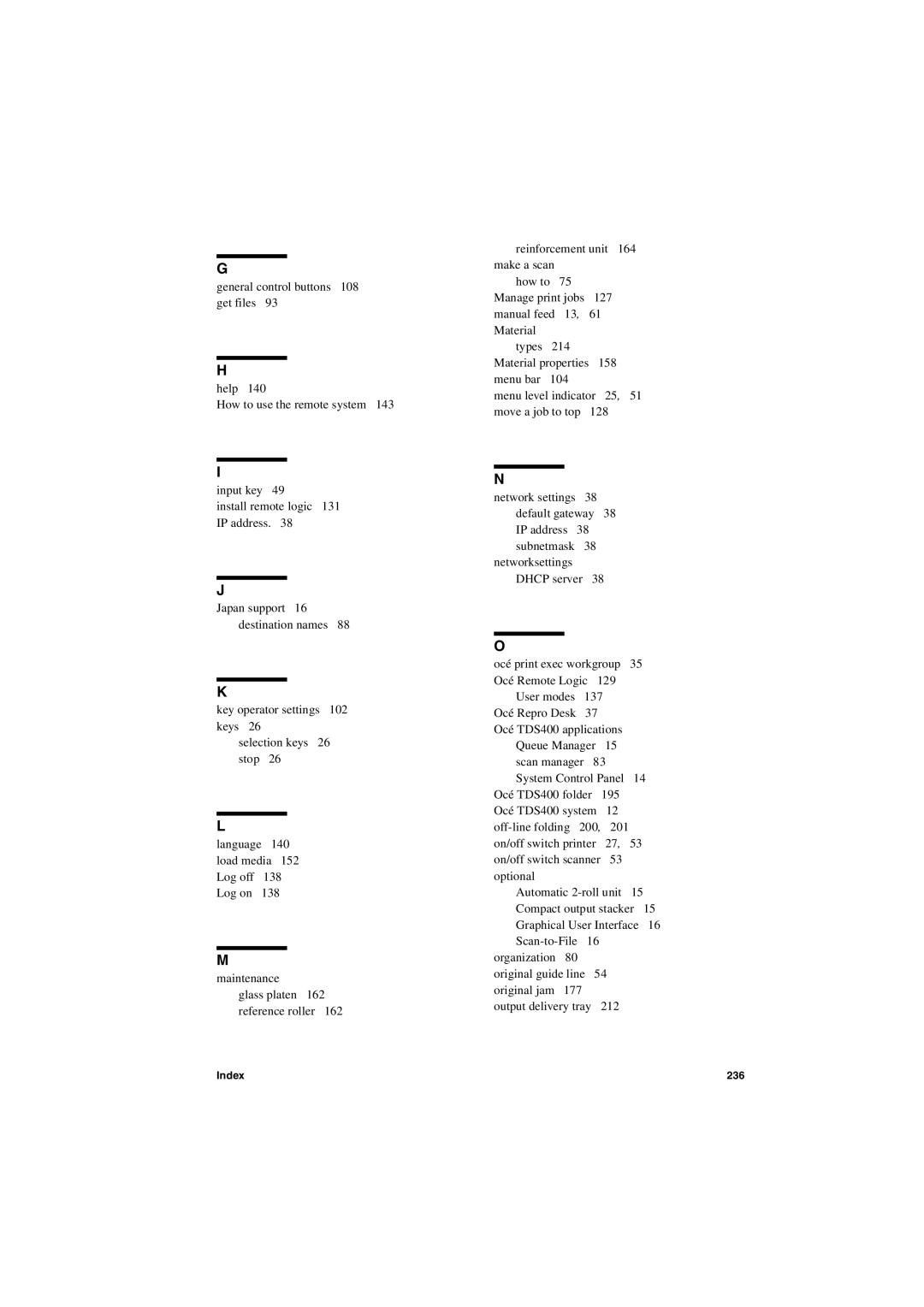G
general control buttons 108 get files 93
H
help 140
How to use the remote system 143
I
input key 49
install remote logic 131 IP address. 38
J
Japan support 16 destination names 88
K
key operator settings 102 keys 26
selection keys 26 stop 26
L
language 140 load media 152 Log off 138 Log on 138
M
maintenance
glass platen 162 reference roller 162
reinforcement unit 164 make a scan
how to 75 Manage print jobs 127 manual feed 13, 61 Material
types 214 Material properties 158 menu bar 104
menu level indicator 25, 51 move a job to top 128
N
network settings 38 default gateway 38 IP address 38 subnetmask 38
networksettings DHCP server 38
O
océ print exec workgroup 35 Océ Remote Logic 129
User modes 137 Océ Repro Desk 37 Océ TDS400 applications
Queue Manager 15 scan manager 83 System Control Panel 14
Océ TDS400 folder 195 Océ TDS400 system 12
Automatic
organization 80 original guide line 54 original jam 177 output delivery tray 212
Index | 236 |