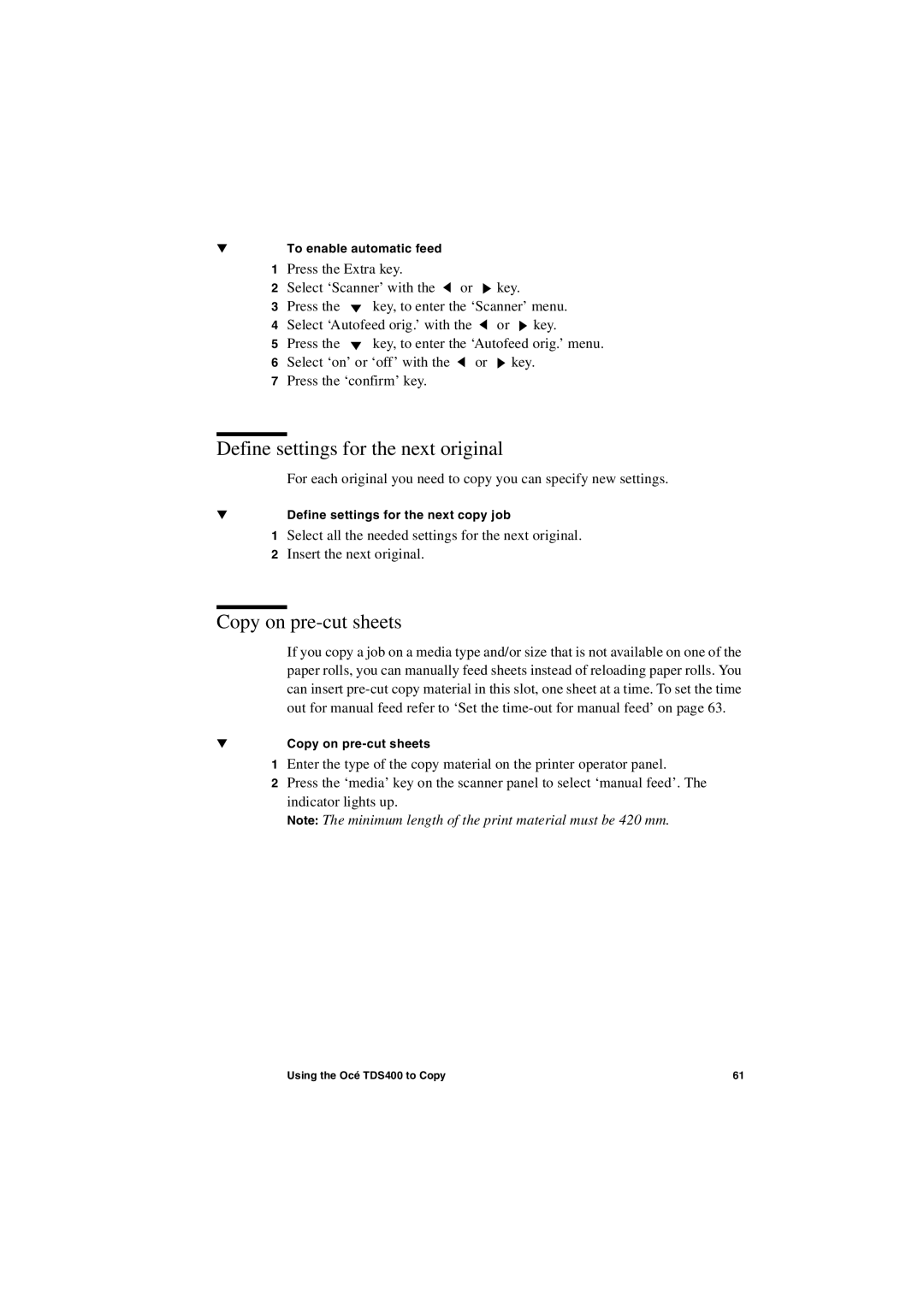▼To enable automatic feed
1Press the Extra key.
2Select ‘Scanner’ with the ![]() or
or ![]() key.
key.
3Press the ![]()
![]() key, to enter the ‘Scanner’ menu.
key, to enter the ‘Scanner’ menu.
4Select ‘Autofeed orig.’ with the ![]() or
or ![]() key.
key.
5Press the ![]()
![]() key, to enter the ‘Autofeed orig.’ menu.
key, to enter the ‘Autofeed orig.’ menu.
6Select ‘on’ or ‘off’ with the ![]() or
or ![]() key.
key.
7Press the ‘confirm’ key.
Define settings for the next original
For each original you need to copy you can specify new settings.
▼Define settings for the next copy job
1Select all the needed settings for the next original.
2Insert the next original.
Copy on pre-cut sheets
If you copy a job on a media type and/or size that is not available on one of the paper rolls, you can manually feed sheets instead of reloading paper rolls. You can insert
▼Copy on
1Enter the type of the copy material on the printer operator panel.
2Press the ‘media’ key on the scanner panel to select ‘manual feed’. The indicator lights up.
Note: The minimum length of the print material must be 420 mm.
Using the Océ TDS400 to Copy | 61 |