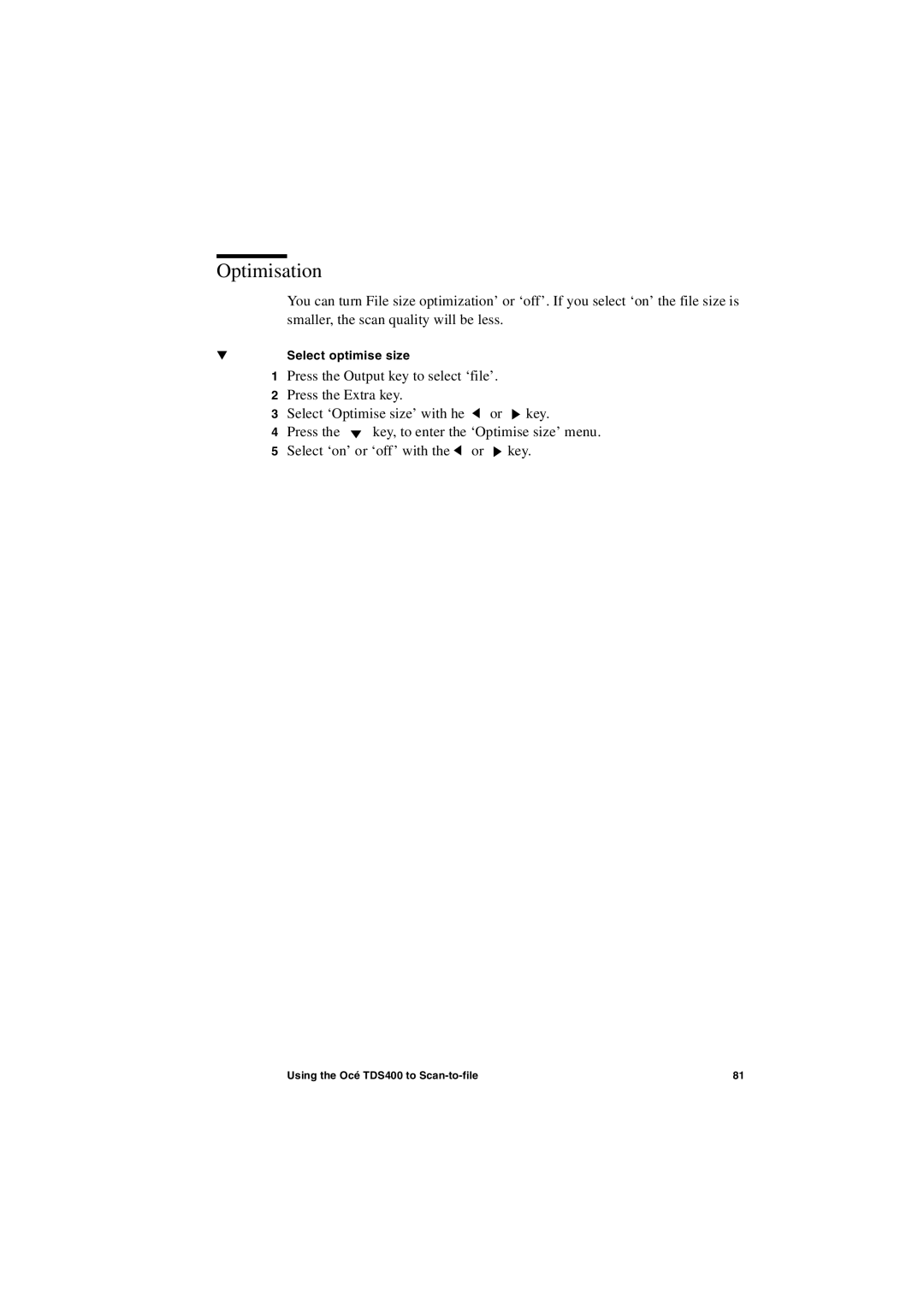Optimisation
You can turn File size optimization’ or ‘off’. If you select ‘on’ the file size is smaller, the scan quality will be less.
▼Select optimise size
1Press the Output key to select ‘file’.
2Press the Extra key.
3Select ‘Optimise size’ with he ![]() or
or ![]() key.
key.
4Press the ![]()
![]() key, to enter the ‘Optimise size’ menu.
key, to enter the ‘Optimise size’ menu.
5Select ‘on’ or ‘off’ with the ![]() or
or ![]() key.
key.
Using the Océ TDS400 to | 81 |