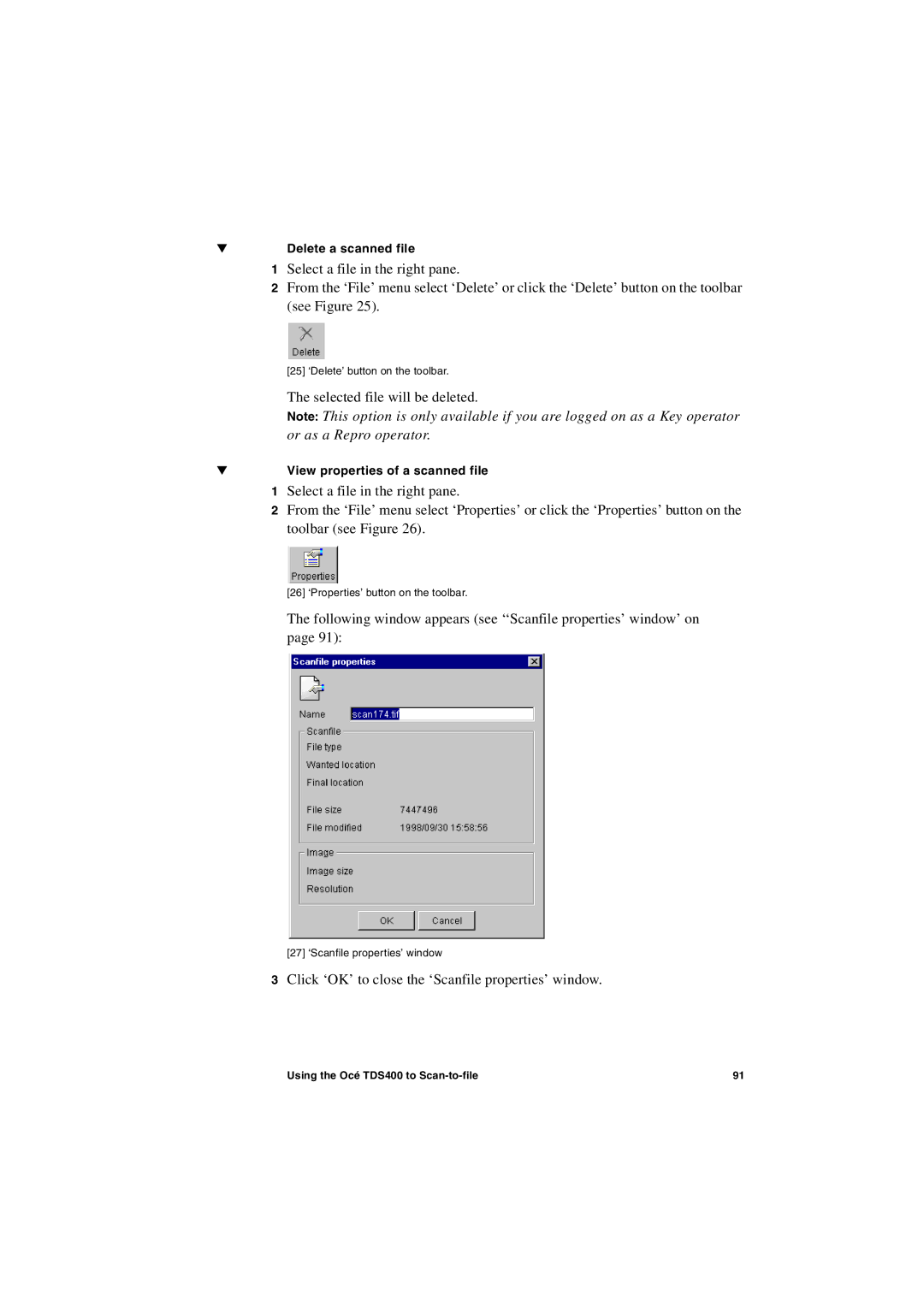▼Delete a scanned file
1Select a file in the right pane.
2From the ‘File’ menu select ‘Delete’ or click the ‘Delete’ button on the toolbar (see Figure 25).
[25] ‘Delete’ button on the toolbar.
The selected file will be deleted.
Note: This option is only available if you are logged on as a Key operator or as a Repro operator.
▼View properties of a scanned file
1Select a file in the right pane.
2From the ‘File’ menu select ‘Properties’ or click the ‘Properties’ button on the toolbar (see Figure 26).
[26] ‘Properties’ button on the toolbar.
The following window appears (see ‘‘Scanfile properties’ window’ on page 91):
[27] ‘Scanfile properties’ window
3Click ‘OK’ to close the ‘Scanfile properties’ window.
Using the Océ TDS400 to | 91 |