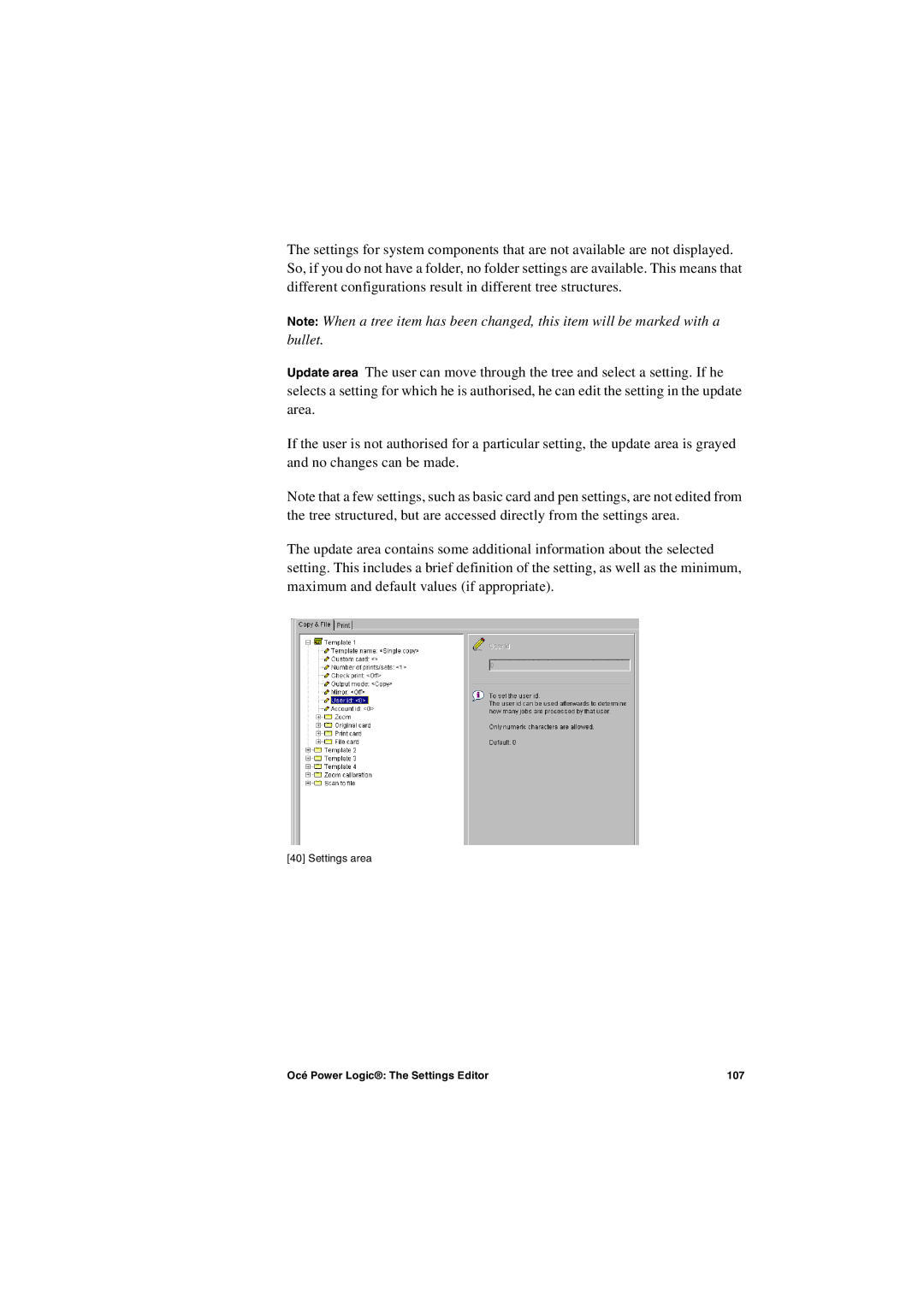The settings for system components that are not available are not displayed. So, if you do not have a folder, no folder settings are available. This means that different configurations result in different tree structures.
Note: When a tree item has been changed, this item will be marked with a bullet.
Update area The user can move through the tree and select a setting. If he selects a setting for which he is authorised, he can edit the setting in the update area.
If the user is not authorised for a particular setting, the update area is grayed and no changes can be made.
Note that a few settings, such as basic card and pen settings, are not edited from the tree structured, but are accessed directly from the settings area.
The update area contains some additional information about the selected setting. This includes a brief definition of the setting, as well as the minimum, maximum and default values (if appropriate).
[40] Settings area
Océ Power Logic®: The Settings Editor | 107 |