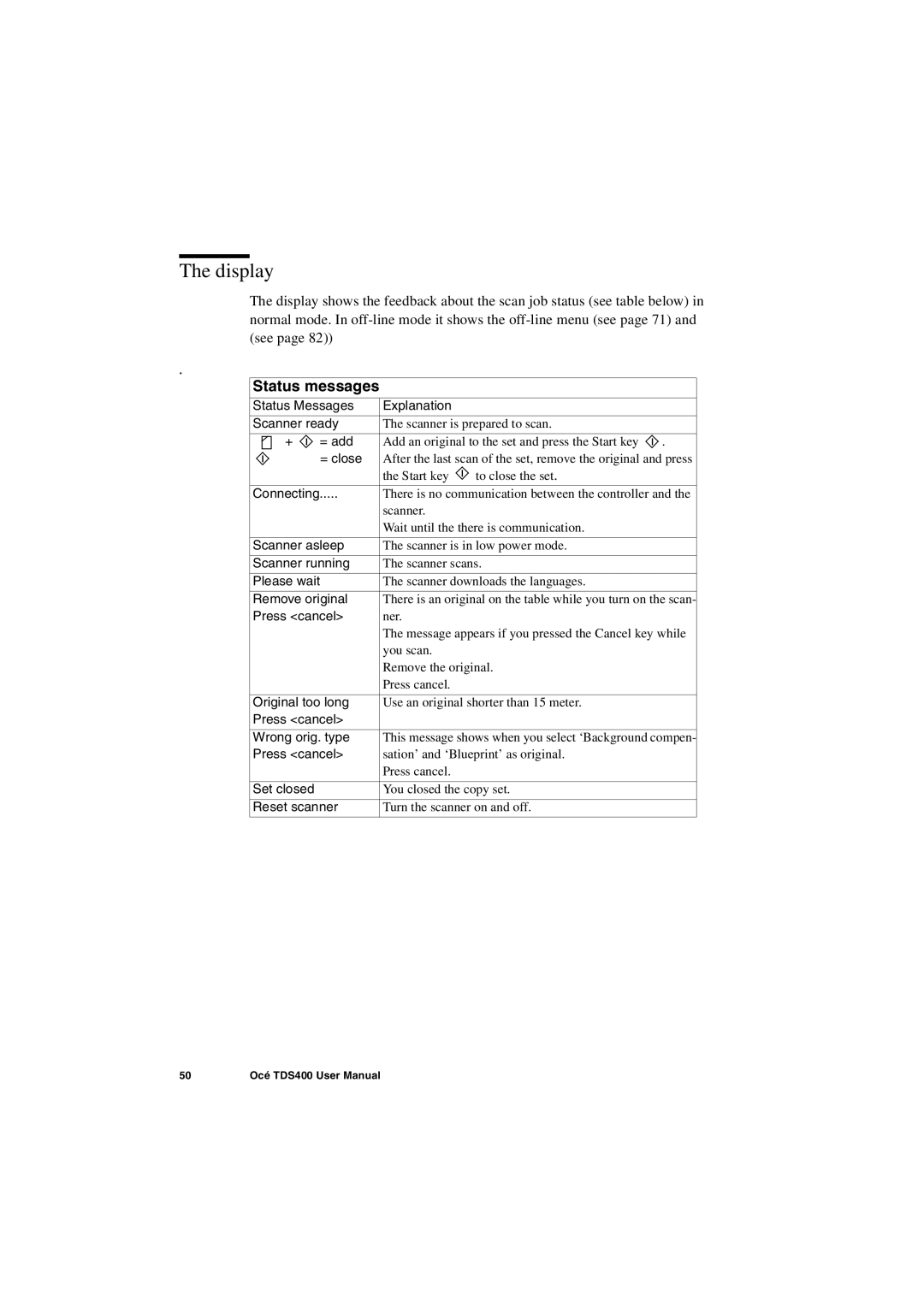The display
The display shows the feedback about the scan job status (see table below) in normal mode. In
.
Status messages
Status Messages | Explanation |
|
|
|
| |||
Scanner ready | The scanner is prepared to scan. |
|
| |||||
|
|
|
|
|
|
|
| |
+ |
| = add | Add an original to the set and press the Start key |
| . | |||
|
| |||||||
|
| |||||||
|
|
| = close | After the last scan of the set, remove the original and press | ||||
|
|
| ||||||
|
|
| ||||||
|
|
|
| the Start key |
| to close the set. |
|
|
|
|
|
|
|
|
| ||
|
|
|
|
|
|
| ||
|
|
|
|
|
| |||
Connecting | There is no communication between the controller and the | |||||||
|
|
|
| scanner. |
|
|
|
|
|
|
|
| Wait until the there is communication. |
|
| ||
|
|
|
|
|
|
| ||
Scanner asleep | The scanner is in low power mode. |
|
| |||||
|
|
|
|
|
|
| ||
Scanner running | The scanner scans. |
|
| |||||
|
|
|
|
|
|
| ||
Please wait | The scanner downloads the languages. |
|
| |||||
|
|
|
|
|
| |||
Remove original | There is an original on the table while you turn on the scan- | |||||||
Press <cancel> | ner. |
|
|
|
| |||
|
|
|
| The message appears if you pressed the Cancel key while | ||||
|
|
|
| you scan. |
|
|
|
|
|
|
|
| Remove the original. |
|
| ||
|
|
|
| Press cancel. |
|
|
|
|
|
|
|
|
|
|
| ||
Original too long | Use an original shorter than 15 meter. |
|
| |||||
Press <cancel> |
|
|
|
|
| |||
|
|
|
|
|
| |||
Wrong orig. type | This message shows when you select ‘Background compen- | |||||||
Press <cancel> | sation’ and ‘Blueprint’ as original. |
|
| |||||
|
|
|
| Press cancel. |
|
|
|
|
|
|
|
|
|
|
|
| |
Set closed |
| You closed the copy set. |
|
| ||||
|
|
|
|
|
|
| ||
Reset scanner | Turn the scanner on and off. |
|
| |||||
|
|
|
|
|
|
|
|
|
50 | Océ TDS400 User Manual |