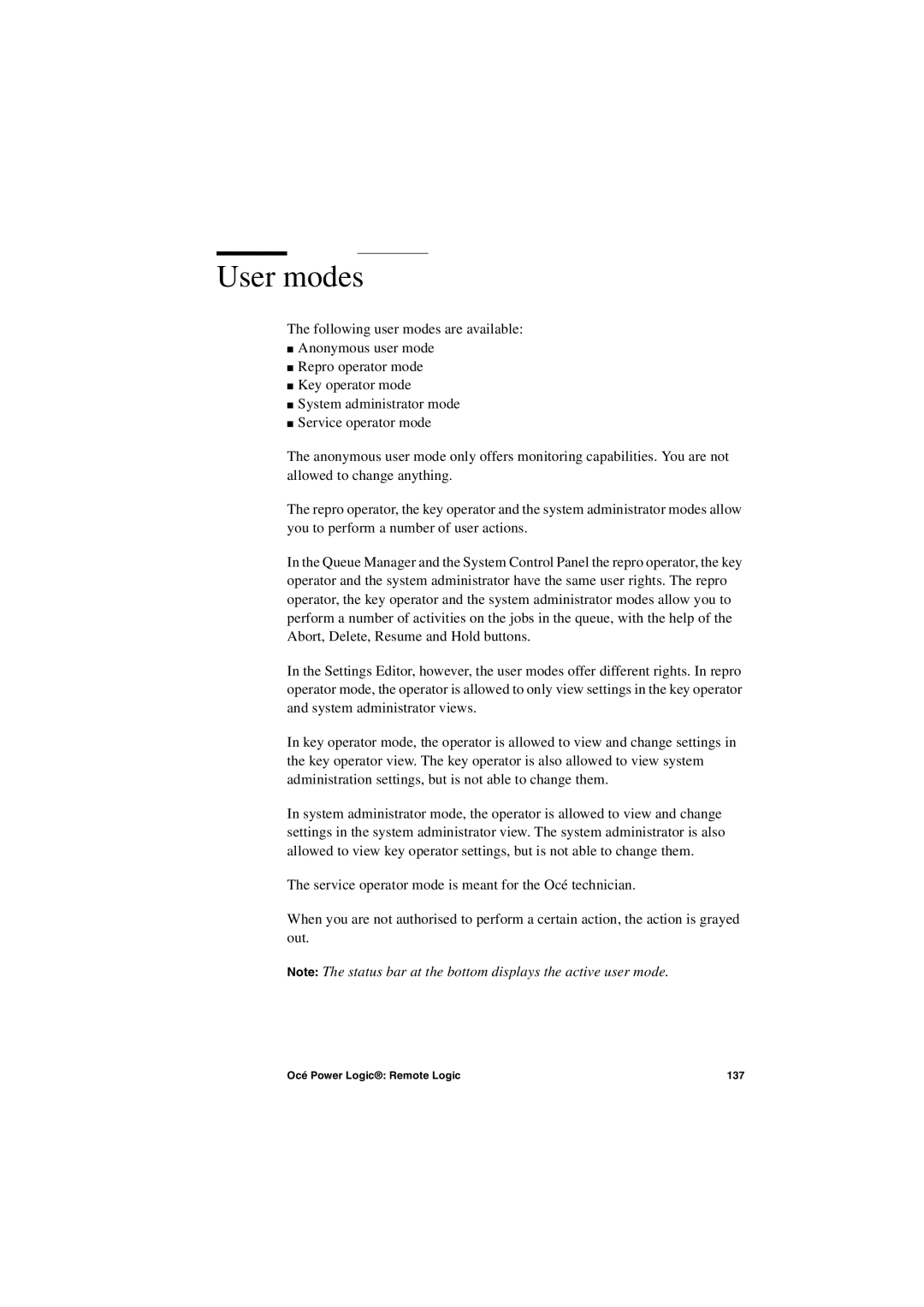User modes
The following user modes are available:
■Anonymous user mode
■Repro operator mode
■Key operator mode
■System administrator mode
■Service operator mode
The anonymous user mode only offers monitoring capabilities. You are not allowed to change anything.
The repro operator, the key operator and the system administrator modes allow you to perform a number of user actions.
In the Queue Manager and the System Control Panel the repro operator, the key operator and the system administrator have the same user rights. The repro operator, the key operator and the system administrator modes allow you to perform a number of activities on the jobs in the queue, with the help of the Abort, Delete, Resume and Hold buttons.
In the Settings Editor, however, the user modes offer different rights. In repro operator mode, the operator is allowed to only view settings in the key operator and system administrator views.
In key operator mode, the operator is allowed to view and change settings in the key operator view. The key operator is also allowed to view system administration settings, but is not able to change them.
In system administrator mode, the operator is allowed to view and change settings in the system administrator view. The system administrator is also allowed to view key operator settings, but is not able to change them.
The service operator mode is meant for the Océ technician.
When you are not authorised to perform a certain action, the action is grayed out.
Note: The status bar at the bottom displays the active user mode.
Océ Power Logic®: Remote Logic | 137 |