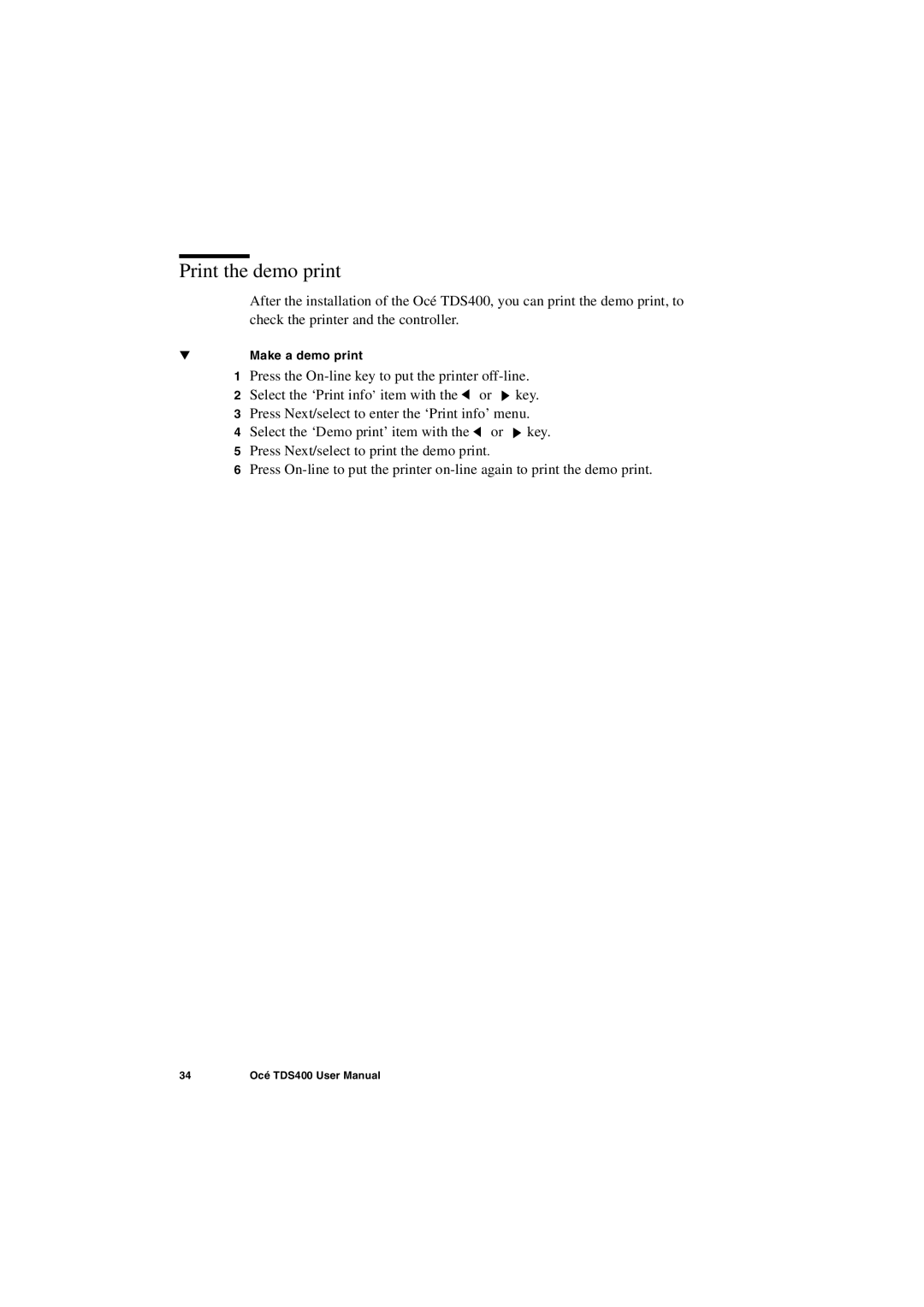Print the demo print
After the installation of the Océ TDS400, you can print the demo print, to check the printer and the controller.
▼Make a demo print
1Press the
2Select the ‘Print info’ item with the ![]() or
or ![]() key.
key.
3Press Next/select to enter the ‘Print info’ menu.
4Select the ‘Demo print’ item with the ![]() or
or ![]() key.
key.
5Press Next/select to print the demo print.
6Press
34 | Océ TDS400 User Manual |