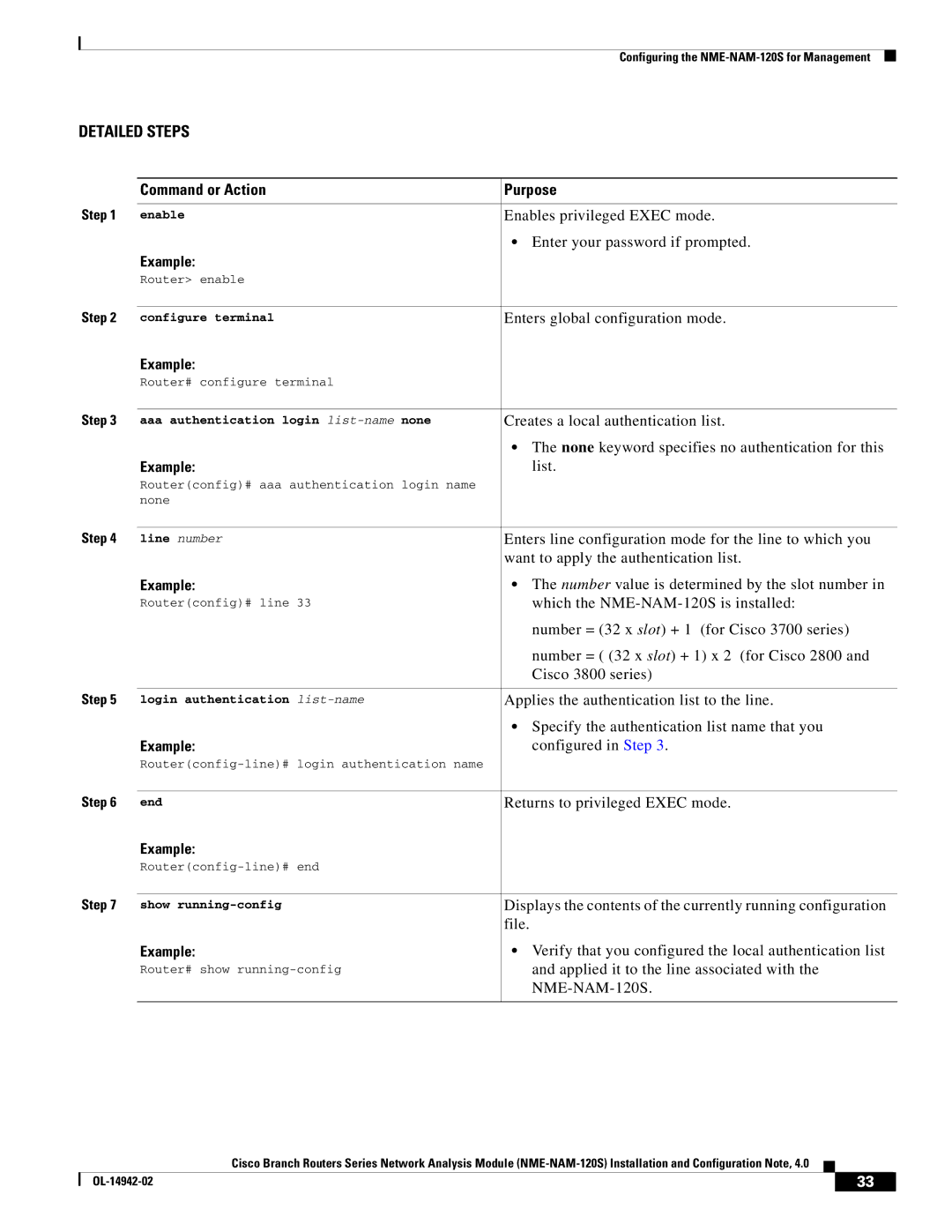Configuring the
DETAILED STEPS
| Command or Action | Purpose |
Step 1 |
|
|
enable | Enables privileged EXEC mode. | |
|
| • Enter your password if prompted. |
| Example: |
|
| Router> enable |
|
Step 2 |
|
|
configure terminal | Enters global configuration mode. | |
| Example: |
|
| Router# configure terminal |
|
Step 3 |
|
|
aaa authentication login | Creates a local authentication list. | |
|
| • The none keyword specifies no authentication for this |
| Example: | list. |
| Router(config)# aaa authentication login name |
|
| none |
|
Step 4 |
|
|
line number | Enters line configuration mode for the line to which you | |
|
| want to apply the authentication list. |
| Example: | • The number value is determined by the slot number in |
| Router(config)# line 33 | which the |
|
| number = (32 x slot) + 1 (for Cisco 3700 series) |
|
| number = ( (32 x slot) + 1) x 2 (for Cisco 2800 and |
|
| Cisco 3800 series) |
Step 5 |
|
|
login authentication | Applies the authentication list to the line. | |
|
| • Specify the authentication list name that you |
| Example: | configured in Step 3. |
|
| |
Step 6 |
|
|
end | Returns to privileged EXEC mode. | |
| Example: |
|
|
| |
Step 7 |
|
|
show | Displays the contents of the currently running configuration | |
|
| file. |
| Example: | • Verify that you configured the local authentication list |
| Router# show | and applied it to the line associated with the |
|
|
|
|
|
|
Cisco Branch Routers Series Network Analysis Module
| 33 |
| |
|
|