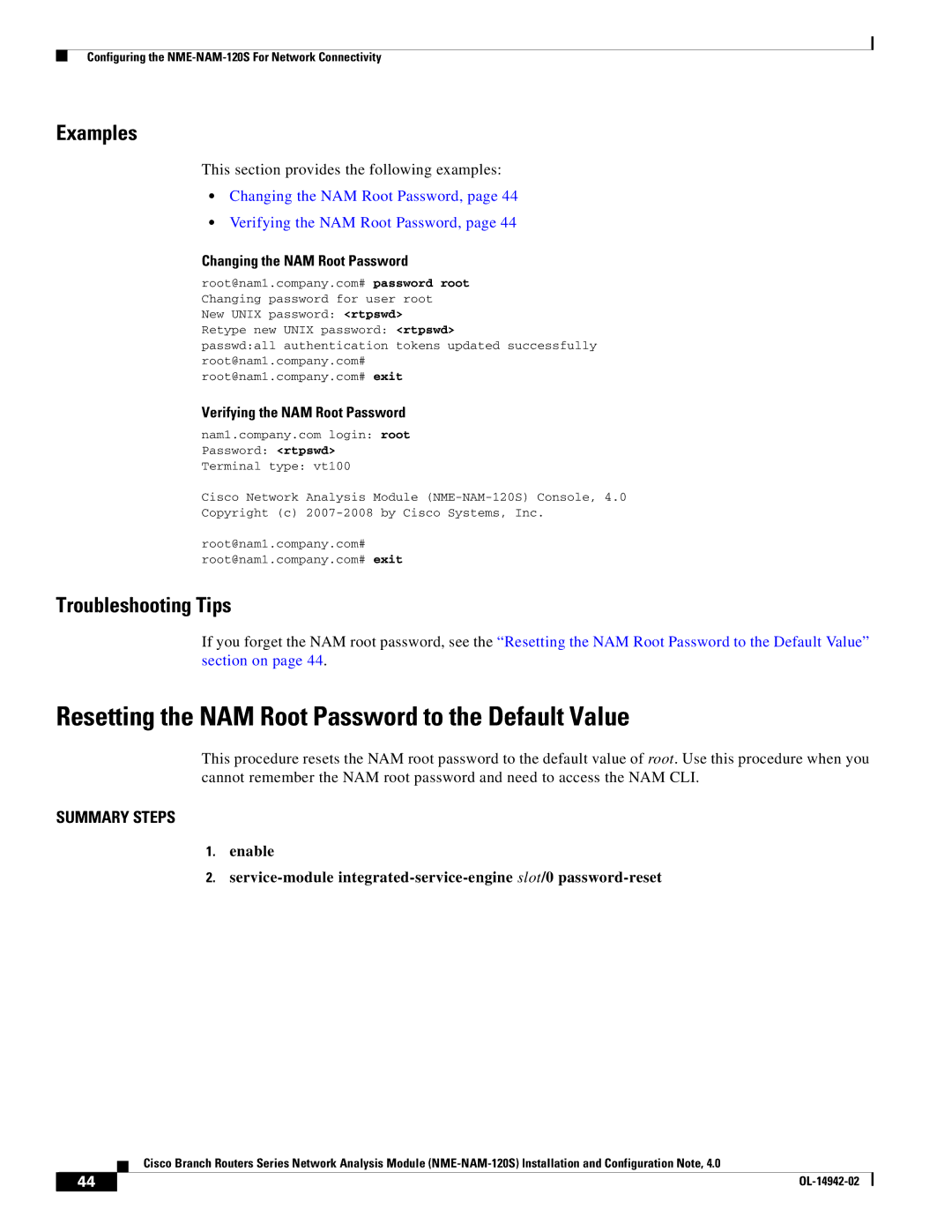Configuring the
Examples
This section provides the following examples:
•Changing the NAM Root Password, page 44
•Verifying the NAM Root Password, page 44
Changing the NAM Root Password
root@nam1.company.com# password root Changing password for user root New UNIX password: <rtpswd>
Retype new UNIX password: <rtpswd>
passwd:all authentication tokens updated successfully root@nam1.company.com#
root@nam1.company.com# exit
Verifying the NAM Root Password
nam1.company.com login: root
Password: <rtpswd>
Terminal type: vt100
Cisco Network Analysis Module
Copyright (c)
root@nam1.company.com# root@nam1.company.com# exit
Troubleshooting Tips
If you forget the NAM root password, see the “Resetting the NAM Root Password to the Default Value” section on page 44.
Resetting the NAM Root Password to the Default Value
This procedure resets the NAM root password to the default value of root. Use this procedure when you cannot remember the NAM root password and need to access the NAM CLI.
SUMMARY STEPS
1.enable
2.
Cisco Branch Routers Series Network Analysis Module
44 |
| |
|