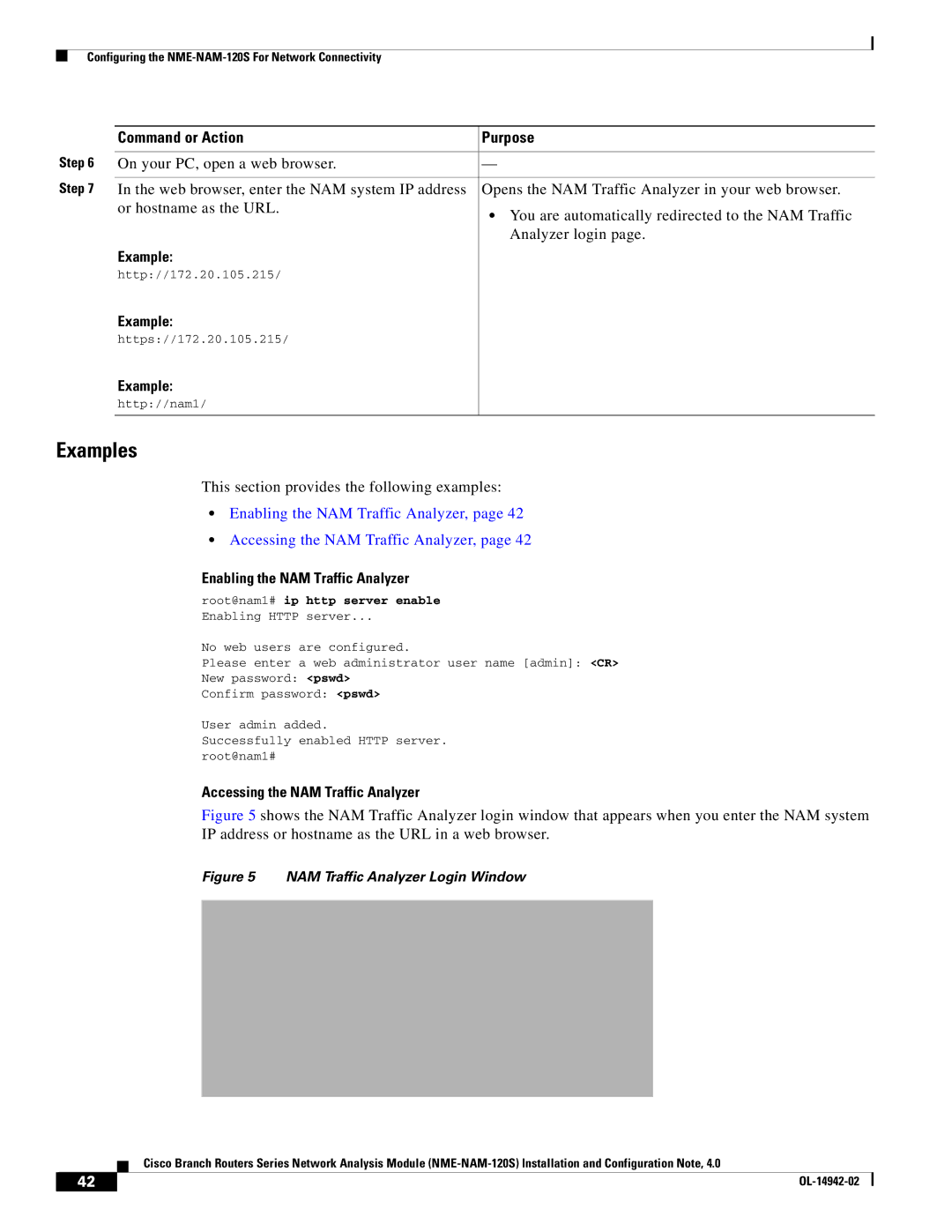Configuring the
| Command or Action | Purpose |
|
|
|
Step 6 On your PC, open a web browser. | — | |
|
|
|
Step 7 In the web browser, enter the NAM system IP address | Opens the NAM Traffic Analyzer in your web browser. | |
| or hostname as the URL. | • You are automatically redirected to the NAM Traffic |
|
| |
|
| Analyzer login page. |
| Example: |
|
| http://172.20.105.215/ |
|
| Example: |
|
| https://172.20.105.215/ |
|
| Example: |
|
| http://nam1/ |
|
|
|
|
Examples
This section provides the following examples:
•Enabling the NAM Traffic Analyzer, page 42
•Accessing the NAM Traffic Analyzer, page 42
Enabling the NAM Traffic Analyzer
root@nam1# ip http server enable
Enabling HTTP server...
No web users are configured.
Please enter a web administrator user name [admin]: <CR>
New password: <pswd>
Confirm password: <pswd>
User admin added.
Successfully enabled HTTP server. root@nam1#
Accessing the NAM Traffic Analyzer
Figure 5 shows the NAM Traffic Analyzer login window that appears when you enter the NAM system IP address or hostname as the URL in a web browser.
Figure 5 NAM Traffic Analyzer Login Window
Cisco Branch Routers Series Network Analysis Module
42 |
| |
|