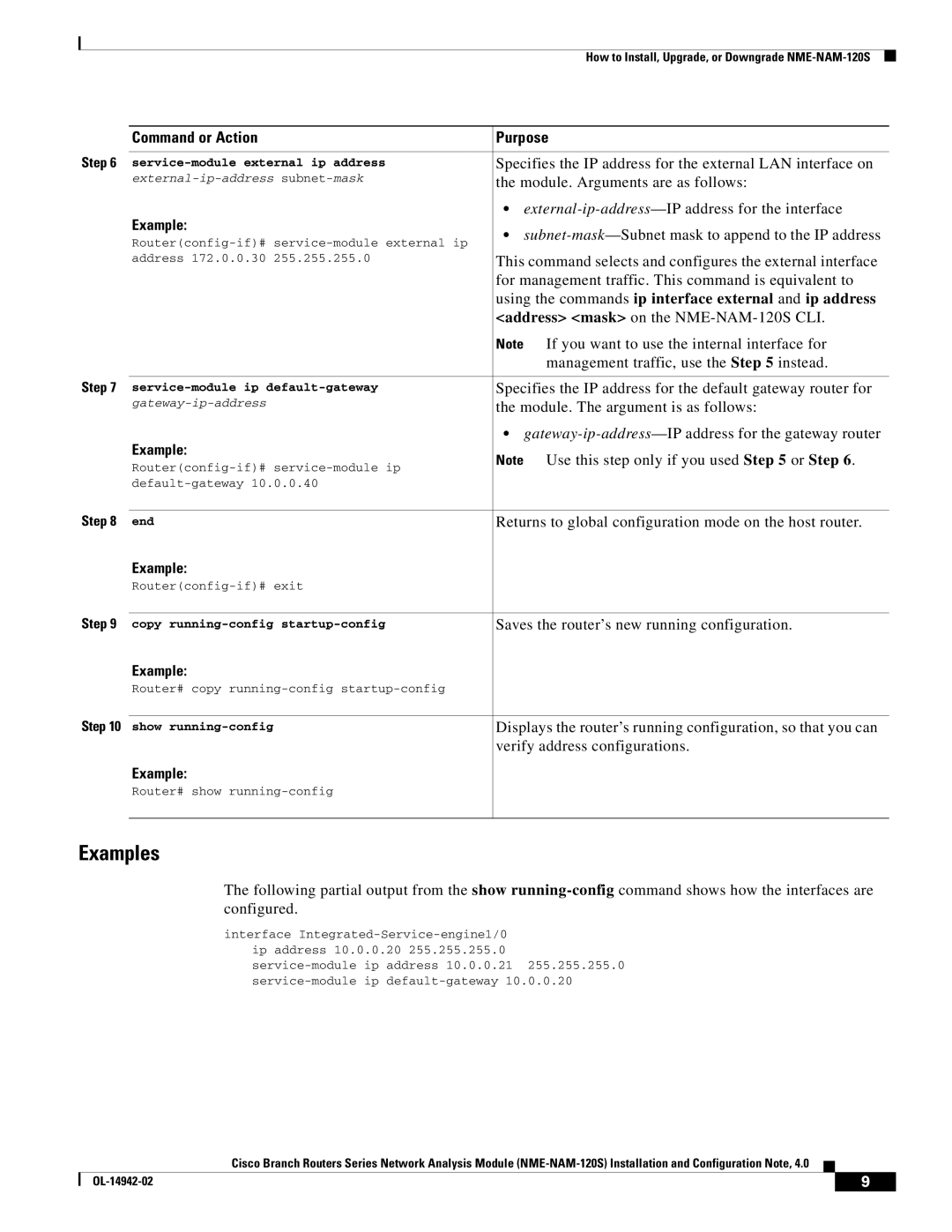How to Install, Upgrade, or Downgrade
| Command or Action | Purpose |
Step 6 |
|
|
Specifies the IP address for the external LAN interface on | ||
| the module. Arguments are as follows: | |
| Example: | • |
| • | |
| ||
|
| |
| address 172.0.0.30 255.255.255.0 | This command selects and configures the external interface |
|
| for management traffic. This command is equivalent to |
|
| using the commands ip interface external and ip address |
|
| <address> <mask> on the |
|
| Note If you want to use the internal interface for |
|
| management traffic, use the Step 5 instead. |
Step 7 |
|
|
Specifies the IP address for the default gateway router for | ||
| the module. The argument is as follows: | |
| Example: | • |
| Note Use this step only if you used Step 5 or Step 6. | |
| ||
|
| |
|
| |
Step 8 |
|
|
end | Returns to global configuration mode on the host router. | |
| Example: |
|
|
| |
Step 9 |
|
|
copy | Saves the router’s new running configuration. | |
| Example: |
|
| Router# copy |
|
Step 10 |
|
|
show | Displays the router’s running configuration, so that you can | |
|
| verify address configurations. |
| Example: |
|
| Router# show |
|
|
|
|
Examples
The following partial output from the show
interface
Cisco Branch Routers Series Network Analysis Module
| 9 |
| |
|
|