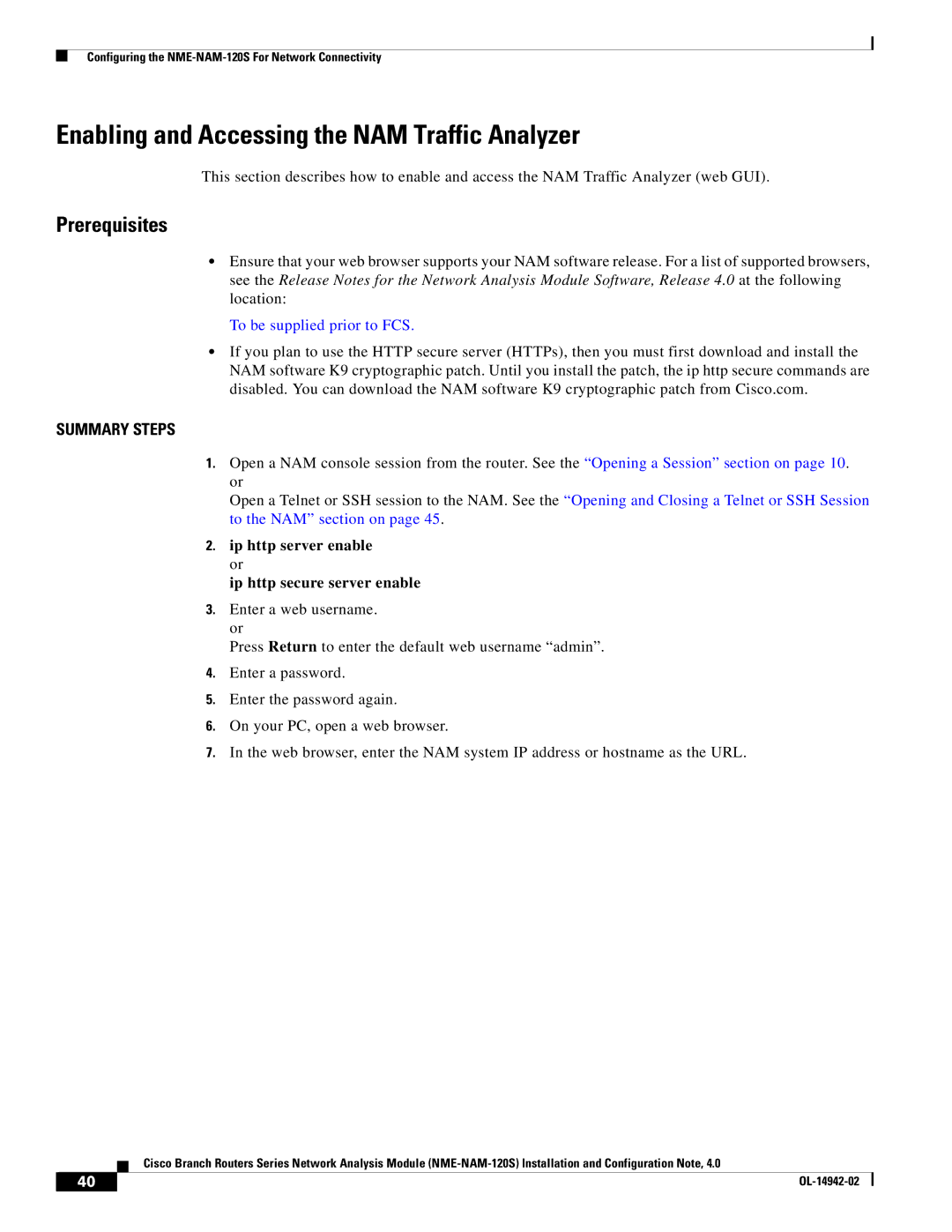Configuring the
Enabling and Accessing the NAM Traffic Analyzer
This section describes how to enable and access the NAM Traffic Analyzer (web GUI).
Prerequisites
•Ensure that your web browser supports your NAM software release. For a list of supported browsers, see the Release Notes for the Network Analysis Module Software, Release 4.0 at the following location:
To be supplied prior to FCS.
•If you plan to use the HTTP secure server (HTTPs), then you must first download and install the NAM software K9 cryptographic patch. Until you install the patch, the ip http secure commands are disabled. You can download the NAM software K9 cryptographic patch from Cisco.com.
SUMMARY STEPS
1.Open a NAM console session from the router. See the “Opening a Session” section on page 10. or
Open a Telnet or SSH session to the NAM. See the “Opening and Closing a Telnet or SSH Session to the NAM” section on page 45.
2.ip http server enable or
ip http secure server enable
3.Enter a web username. or
Press Return to enter the default web username “admin”.
4.Enter a password.
5.Enter the password again.
6.On your PC, open a web browser.
7.In the web browser, enter the NAM system IP address or hostname as the URL.
Cisco Branch Routers Series Network Analysis Module
40 |
| |
|