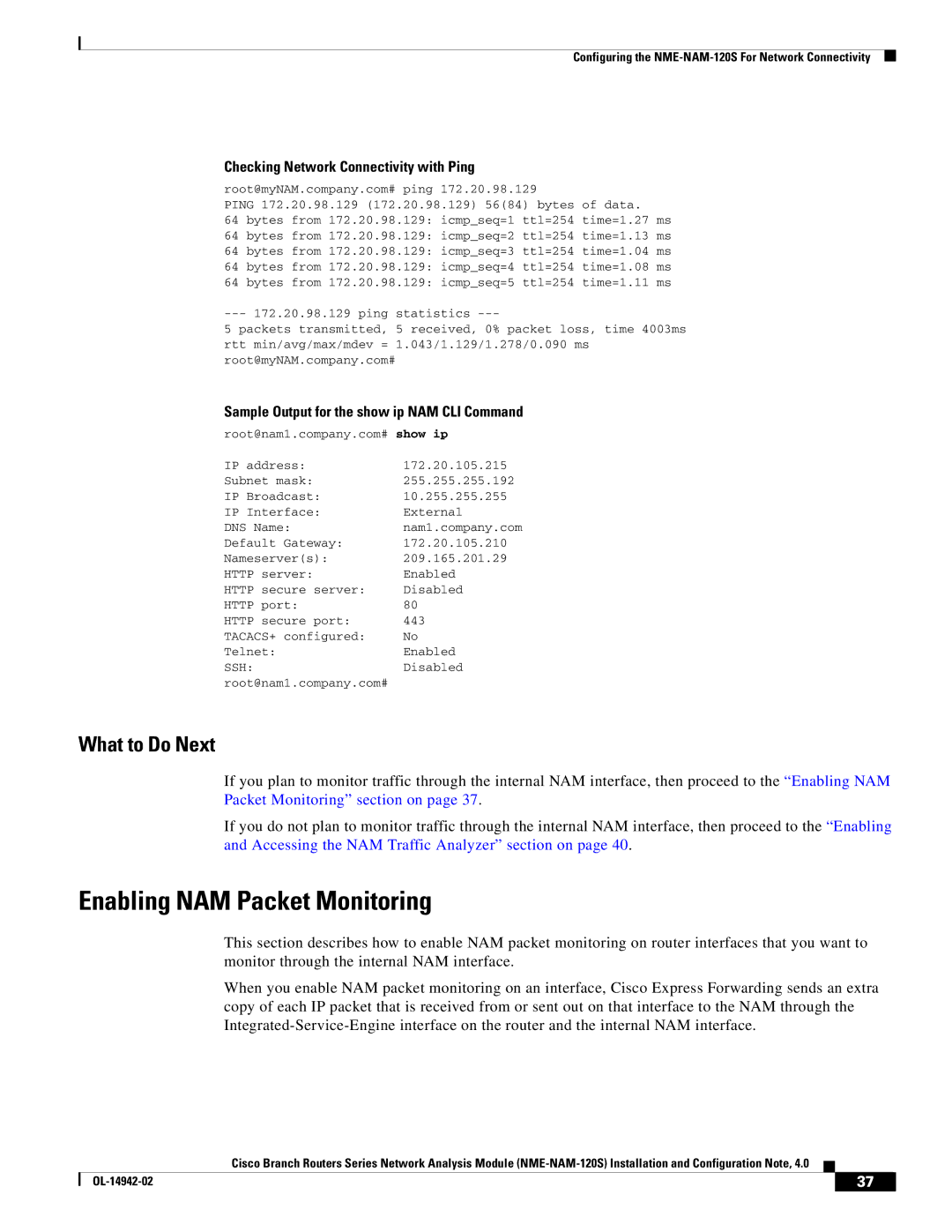Configuring the
Checking Network Connectivity with Ping
root@myNAM.company.com# ping | 172.20.98.129 |
| |
PING 172.20.98.129 (172.20.98.129) 56(84) bytes | of data. | ||
64 | bytes from 172.20.98.129: icmp_seq=1 ttl=254 | time=1.27 ms | |
64 | bytes from 172.20.98.129: icmp_seq=2 ttl=254 | time=1.13 ms | |
64 | bytes from 172.20.98.129: icmp_seq=3 ttl=254 | time=1.04 ms | |
64 | bytes from 172.20.98.129: icmp_seq=4 ttl=254 | time=1.08 ms | |
64 | bytes from 172.20.98.129: icmp_seq=5 ttl=254 | time=1.11 ms | |
172.20.98.129 ping | statistics |
| |
5 packets transmitted, | 5 received, 0% | packet loss, time 4003ms | |
rtt | min/avg/max/mdev = | 1.043/1.129/1.278/0.090 ms | |
root@myNAM.company.com# |
|
| |
Sample Output for the show ip NAM CLI Command
root@nam1.company.com# show ip
IP address: | 172.20.105.215 |
Subnet mask: | 255.255.255.192 |
IP Broadcast: | 10.255.255.255 |
IP Interface: | External |
DNS Name: | nam1.company.com |
Default Gateway: | 172.20.105.210 |
Nameserver(s): | 209.165.201.29 |
HTTP server: | Enabled |
HTTP secure server: | Disabled |
HTTP port: | 80 |
HTTP secure port: | 443 |
TACACS+ configured: | No |
Telnet: | Enabled |
SSH: | Disabled |
root@nam1.company.com# |
|
What to Do Next
If you plan to monitor traffic through the internal NAM interface, then proceed to the “Enabling NAM Packet Monitoring” section on page 37.
If you do not plan to monitor traffic through the internal NAM interface, then proceed to the “Enabling and Accessing the NAM Traffic Analyzer” section on page 40.
Enabling NAM Packet Monitoring
This section describes how to enable NAM packet monitoring on router interfaces that you want to monitor through the internal NAM interface.
When you enable NAM packet monitoring on an interface, Cisco Express Forwarding sends an extra copy of each IP packet that is received from or sent out on that interface to the NAM through the
Cisco Branch Routers Series Network Analysis Module
| 37 |
| |
|
|