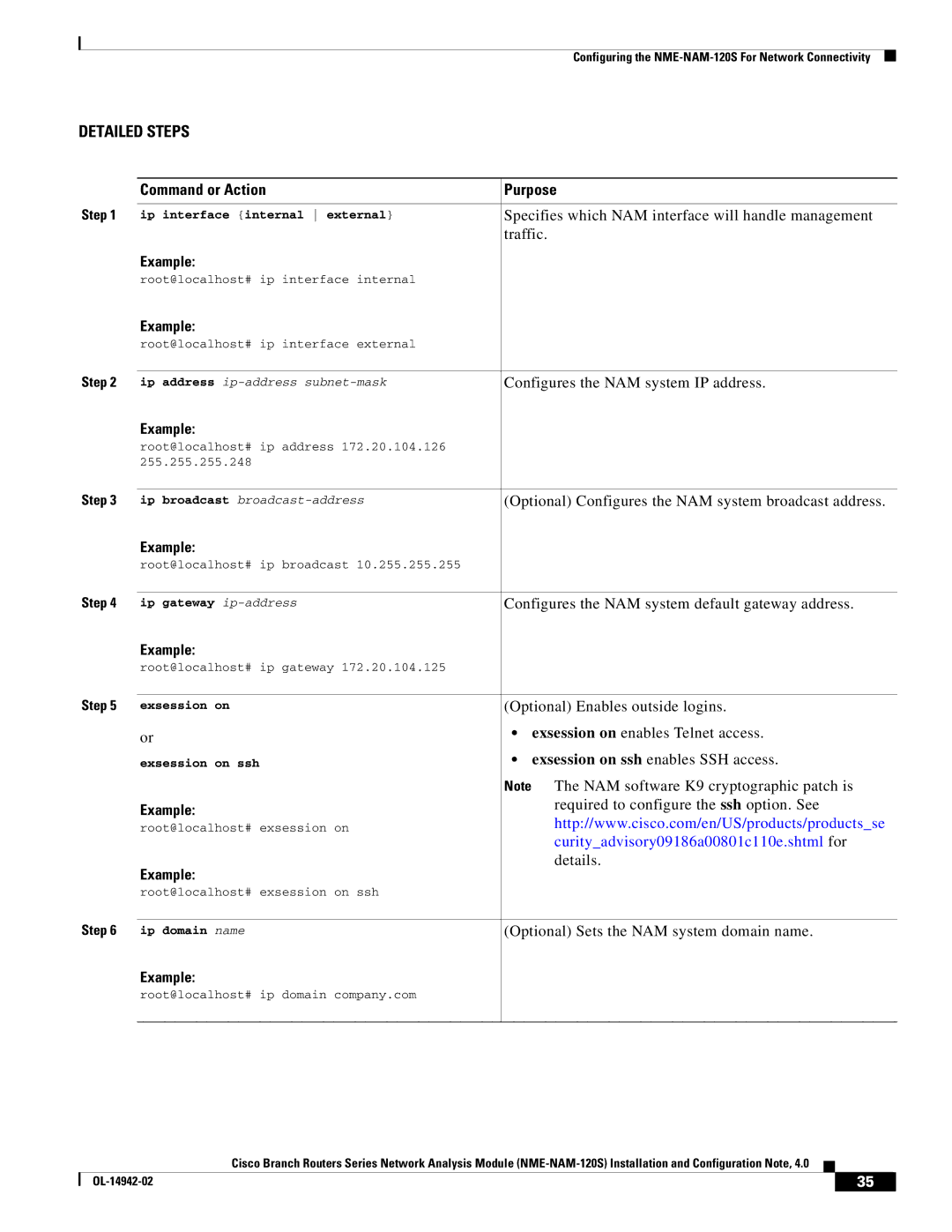Configuring the
DETAILED STEPS
| Command or Action | Purpose | |
Step 1 |
|
| |
ip interface {internal external} | Specifies which NAM interface will handle management | ||
|
| traffic. |
|
| Example: |
|
|
| root@localhost# ip interface internal |
|
|
| Example: |
|
|
| root@localhost# ip interface external |
|
|
Step 2 |
|
| |
ip address | Configures the NAM system IP address. | ||
| Example: |
|
|
| root@localhost# ip address 172.20.104.126 |
|
|
| 255.255.255.248 |
|
|
Step 3 |
|
| |
ip broadcast | (Optional) Configures the NAM system broadcast address. | ||
| Example: |
|
|
| root@localhost# ip broadcast 10.255.255.255 |
|
|
Step 4 |
|
| |
ip gateway | Configures the NAM system default gateway address. | ||
| Example: |
|
|
| root@localhost# ip gateway 172.20.104.125 |
|
|
Step 5 |
|
| |
exsession on | (Optional) Enables outside logins. | ||
| or | • exsession on enables Telnet access. | |
|
|
| |
| exsession on ssh | • exsession on ssh enables SSH access. | |
|
| Note | The NAM software K9 cryptographic patch is |
| Example: |
| required to configure the ssh option. See |
|
| http://www.cisco.com/en/US/products/products_se | |
| root@localhost# exsession on |
| |
|
|
| curity_advisory09186a00801c110e.shtml for |
| Example: |
| details. |
|
|
| |
| root@localhost# exsession on ssh |
|
|
Step 6 |
|
| |
ip domain name | (Optional) Sets the NAM system domain name. | ||
| Example: |
|
|
| root@localhost# ip domain company.com |
|
|
|
|
|
|
Cisco Branch Routers Series Network Analysis Module
| 35 |
| |
|
|