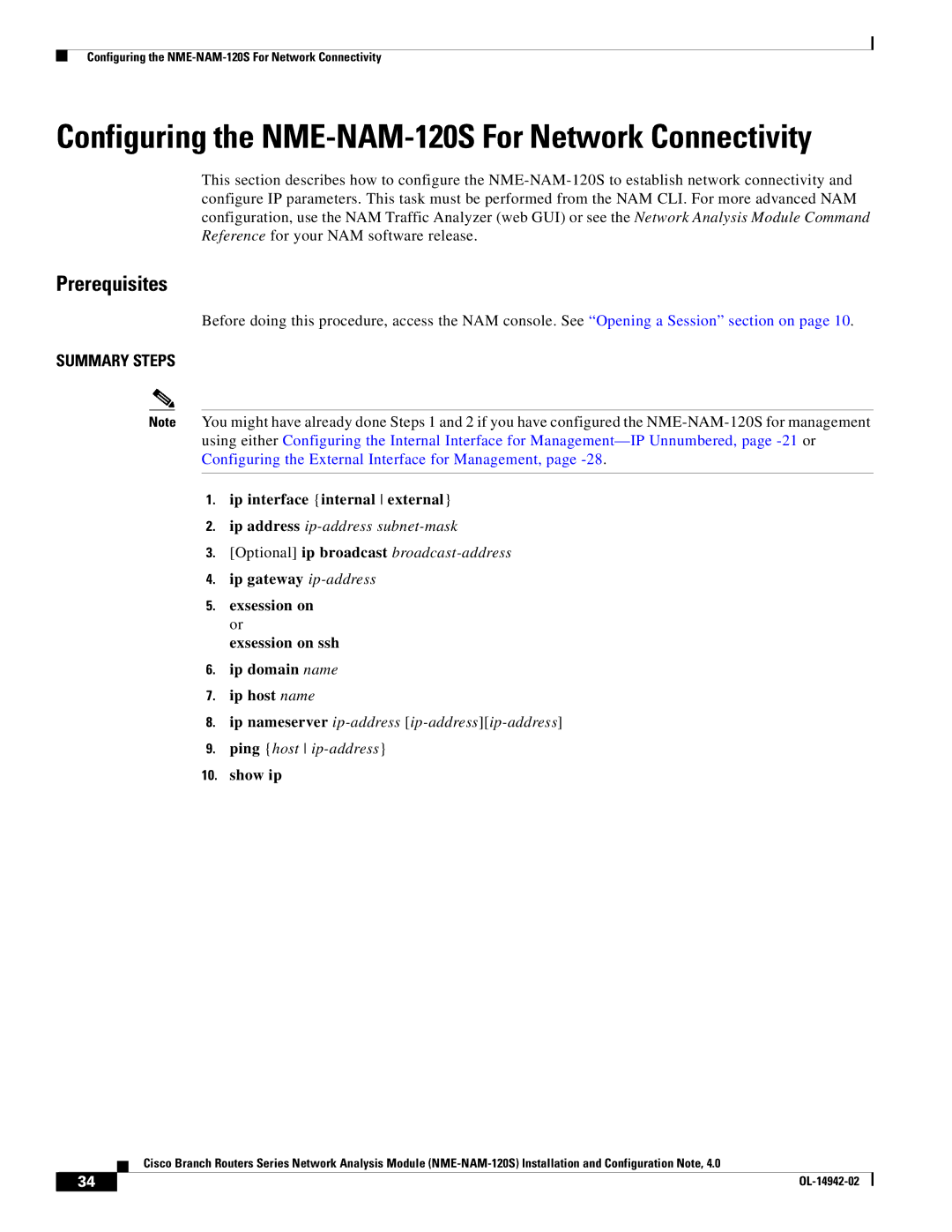Configuring the
Configuring the NME-NAM-120S For Network Connectivity
This section describes how to configure the
Prerequisites
Before doing this procedure, access the NAM console. See “Opening a Session” section on page 10.
SUMMARY STEPS
Note You might have already done Steps 1 and 2 if you have configured the
using either Configuring the Internal Interface for
1.ip interface {internal external}
2.ip address
3.[Optional] ip broadcast
4.ip gateway
5.exsession on or
exsession on ssh
6.ip domain name
7.ip host name
8.ip nameserver
9.ping {host
10.show ip
Cisco Branch Routers Series Network Analysis Module
34 |
| |
|