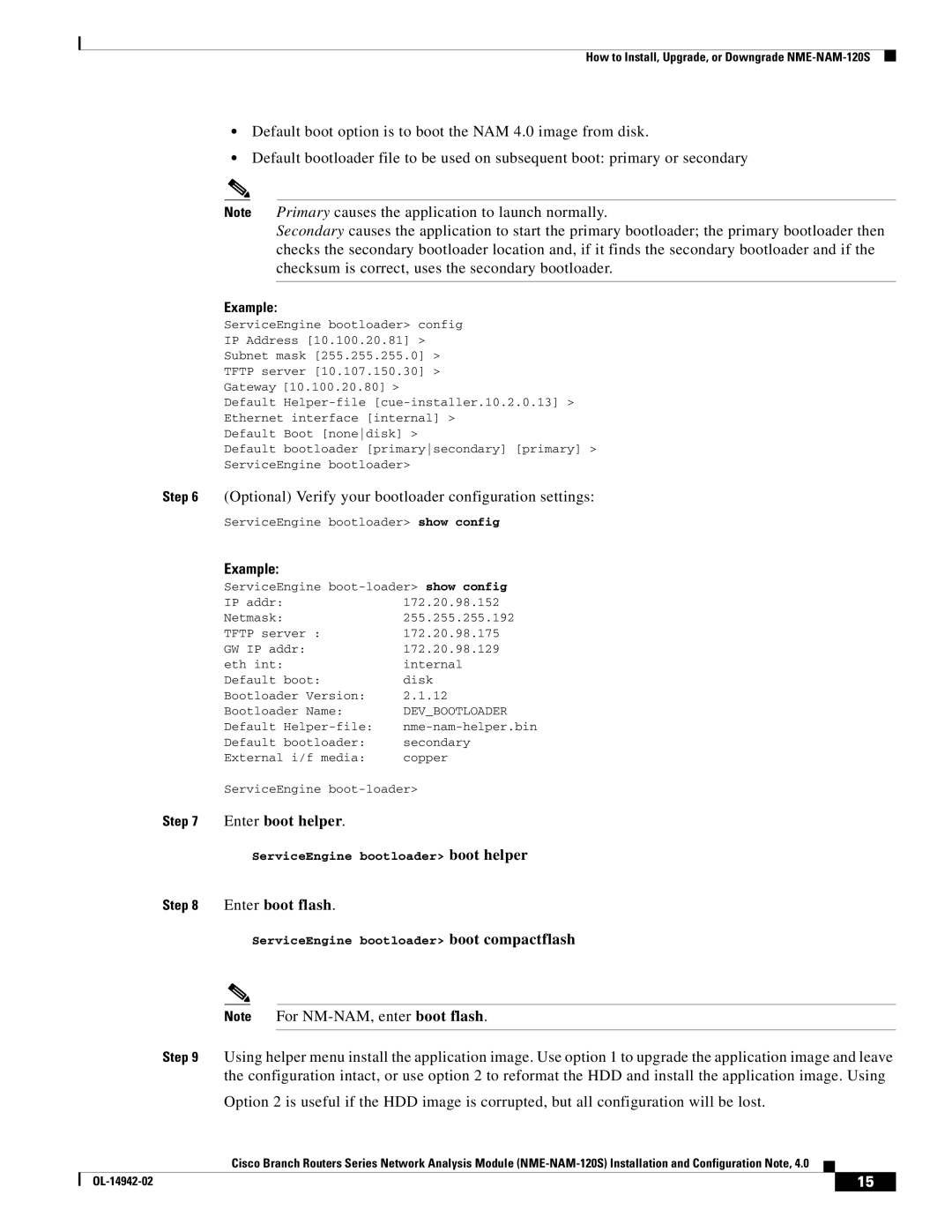How to Install, Upgrade, or Downgrade
•Default boot option is to boot the NAM 4.0 image from disk.
•Default bootloader file to be used on subsequent boot: primary or secondary
Note Primary causes the application to launch normally.
Secondary causes the application to start the primary bootloader; the primary bootloader then checks the secondary bootloader location and, if it finds the secondary bootloader and if the checksum is correct, uses the secondary bootloader.
Example:
ServiceEngine bootloader> config
IP Address [10.100.20.81] >
Subnet mask [255.255.255.0] >
TFTP server [10.107.150.30] >
Gateway [10.100.20.80] >
Default
Ethernet interface [internal] >
Default Boot [nonedisk] >
Default bootloader [primarysecondary] [primary] >
ServiceEngine bootloader>
Step 6 (Optional) Verify your bootloader configuration settings:
ServiceEngine bootloader> show config
Example:
ServiceEngine
IP addr: | 172.20.98.152 |
Netmask: | 255.255.255.192 |
TFTP server : | 172.20.98.175 |
GW IP addr: | 172.20.98.129 |
eth int: | internal |
Default boot: | disk |
Bootloader Version: | 2.1.12 |
Bootloader Name: | DEV_BOOTLOADER |
Default | |
Default bootloader: | secondary |
External i/f media: | copper |
ServiceEngine
Step 7 Enter boot helper.
ServiceEngine bootloader> boot helper
Step 8 Enter boot flash.
ServiceEngine bootloader> boot compactflash
Note For
Step 9 Using helper menu install the application image. Use option 1 to upgrade the application image and leave the configuration intact, or use option 2 to reformat the HDD and install the application image. Using
Option 2 is useful if the HDD image is corrupted, but all configuration will be lost.
Cisco Branch Routers Series Network Analysis Module
| 15 |
| |
|
|