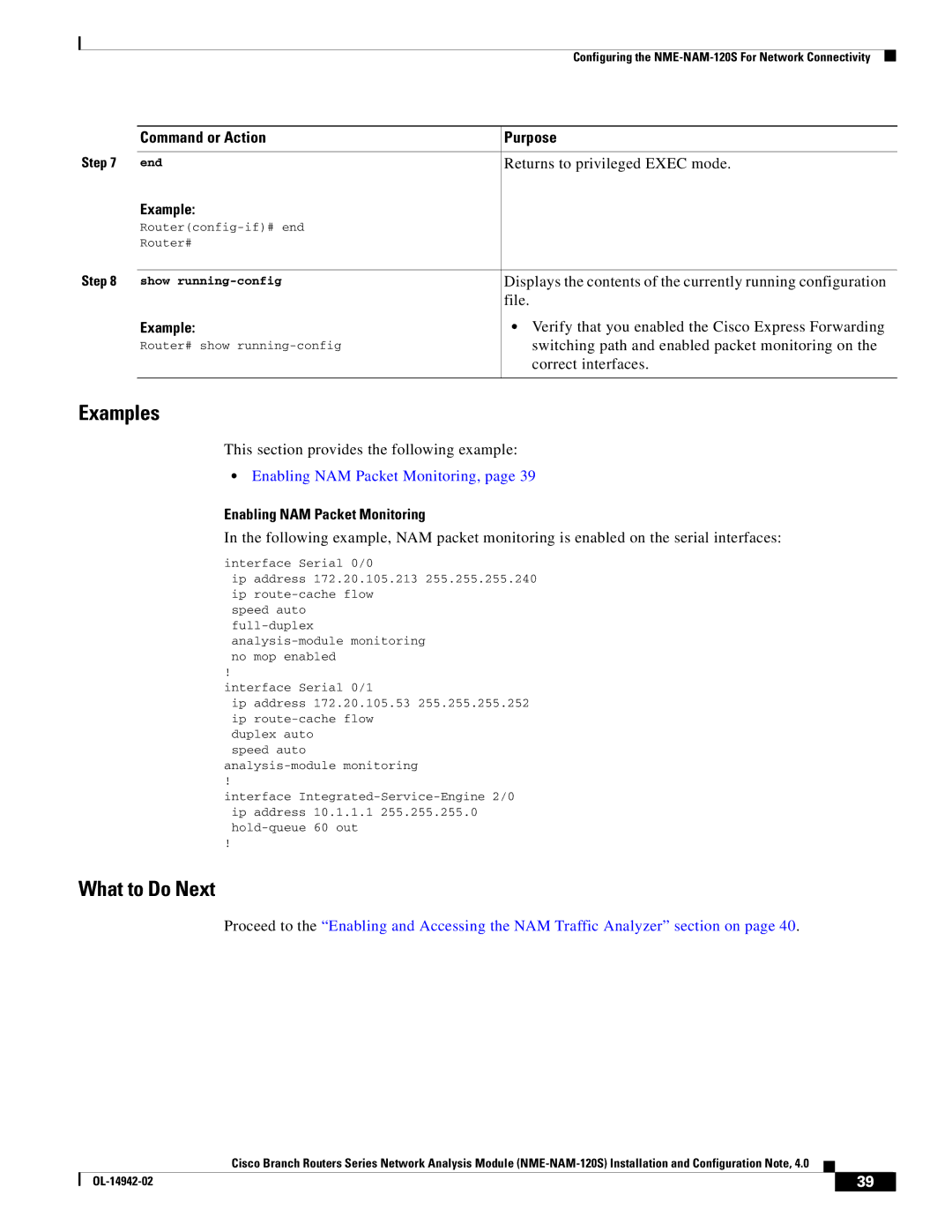Configuring the
| Command or Action | Purpose |
Step 7 |
|
|
end | Returns to privileged EXEC mode. | |
| Example: |
|
|
| |
| Router# |
|
Step 8 |
|
|
show | Displays the contents of the currently running configuration | |
|
| file. |
| Example: | • Verify that you enabled the Cisco Express Forwarding |
| Router# show | switching path and enabled packet monitoring on the |
|
| correct interfaces. |
|
|
|
Examples
This section provides the following example:
•Enabling NAM Packet Monitoring, page 39
Enabling NAM Packet Monitoring
In the following example, NAM packet monitoring is enabled on the serial interfaces:
interface Serial 0/0
ip address 172.20.105.213 255.255.255.240 ip
speed auto
!
interface Serial 0/1
ip address 172.20.105.53 255.255.255.252 ip
duplex auto speed auto
!
interface
!
What to Do Next
Proceed to the “Enabling and Accessing the NAM Traffic Analyzer” section on page 40.
Cisco Branch Routers Series Network Analysis Module
| 39 |
| |
|
|