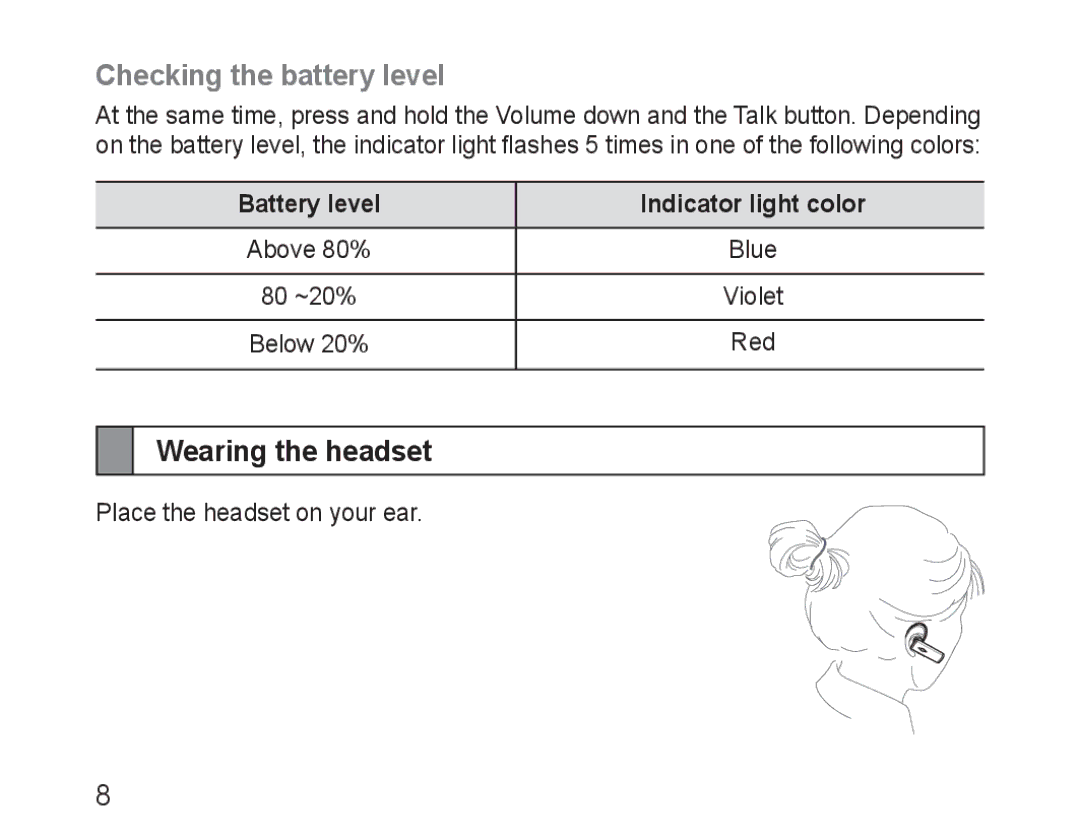Checking the battery level
At the same time, press and hold the Volume down and the Talk button. Depending on the battery level, the indicator light flashes 5 times in one of the following colors:
Battery level | Indicator light color |
|
|
Above 80% | Blue |
|
|
80 ~20% | Violet |
|
|
Below 20% | Red |
|
|
Wearing the headset
Place the headset on your ear.
8