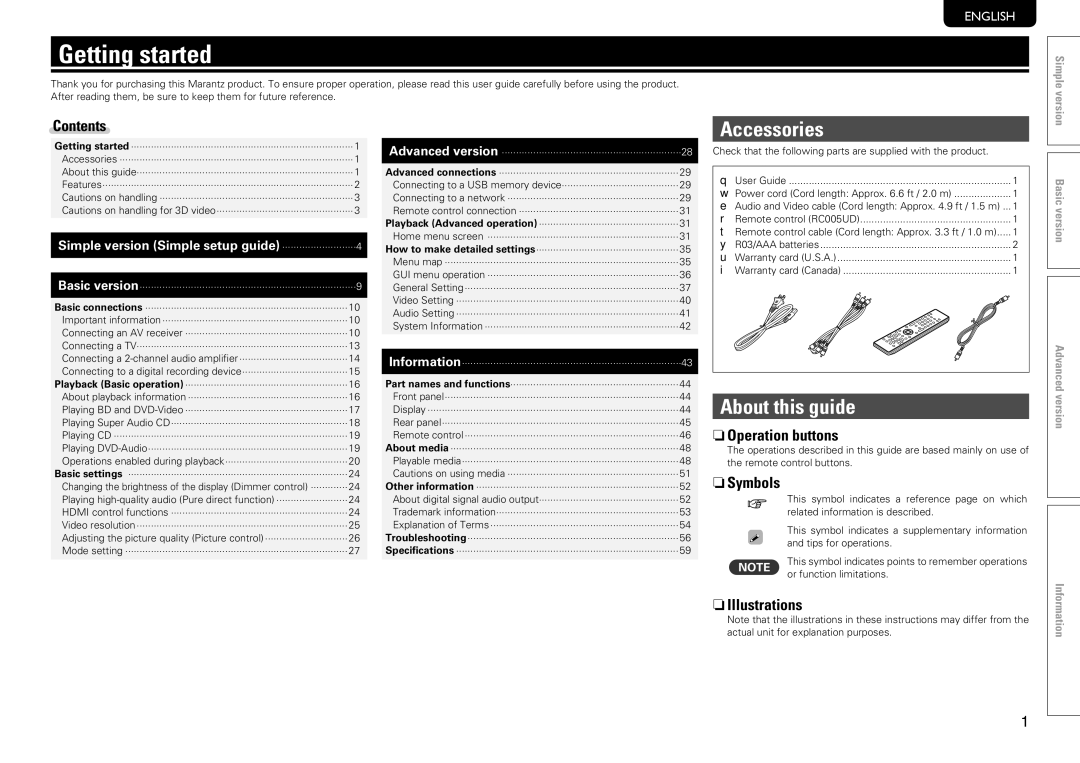Contents
Getting started···············································································1
Accessories···················································································1 About this guide············································································1 Features························································································2
Cautions on handling·····································································3 Cautions on handling for 3D video················································3
Simple version (Simple setup guide)···························4
Basic version············································································9
Basic connections········································································10
Important information··································································10 Connecting an AV receiver··························································10 Connecting a TV··········································································13 Connecting a 2-channel audio amplifier·······································14 Connecting to a digital recording device·····································15
Playback (Basic operation)··························································16
About playback information·························································16 Playing BD and DVD-Video··························································17 Playing Super Audio CD······························································18
Playing CD···················································································19 Playing DVD-Audio······································································19
Operations enabled during playback···········································20
Basic settings ··············································································24
Changing the brightness of the display (Dimmer control)··············24 Playing high-quality audio (Pure direct function)··························24 HDMI control functions·······························································24 Video resolution···········································································25 Adjusting the picture quality (Picture control)······························26 Mode setting···············································································27
Advanced version ·······························································28
Advanced connections································································29
Connecting to a USB memory device·········································29
Connecting to a network·····························································29 Remote control connection·························································31 Playback (Advanced operation)··················································31
Home menu screen ····································································31
How to make detailed settings··················································35
Menu map···················································································35 GUI menu operation····································································36 General Setting············································································37 Video Setting···············································································40 Audio Setting···············································································41 System Information·····································································42
Information·············································································43
Part names and functions···························································44
Front panel··················································································44
Display·························································································44 Rear panel···················································································45
Remote control············································································46 About media·················································································48
Playable media············································································48
Cautions on using media·····························································51 Other information········································································52
About digital signal audio output·················································52 Trademark information································································53 Explanation of Terms···································································54 Troubleshooting···········································································56
Specifications···············································································59
Accessories
Check that the following parts are supplied with the product.
q User Guide | ............................................................................... | | 1 |
w Power cord (Cord length: Approx. 6.6 ft / 2.0 m) | ..................... | 1 |
e Audio and Video cable (Cord length: Approx. 4.9 ft / 1.5 m).... | 1 |
r Remote control (RC005UD) | | 1 |
t Remote control cable (Cord length: Approx. 3.3 ft / 1.0 m) | 1 |
y R03/AAA batteries | | 2 |
u Warranty card (U.S.A.) | | 1 |
i Warranty card (Canada) | | 1 |
w | e | r | t | |
About this guide
nnOperation buttons
The operations described in this guide are based mainly on use of the remote control buttons.
nnSymbols
vThis symbol indicates a reference page on which related information is described.
This symbol indicates a supplementary information and tips for operations.
| NOTE | This symbol indicates points to remember operations |
| or function limitations. |
| |
Basic version
Advanced version