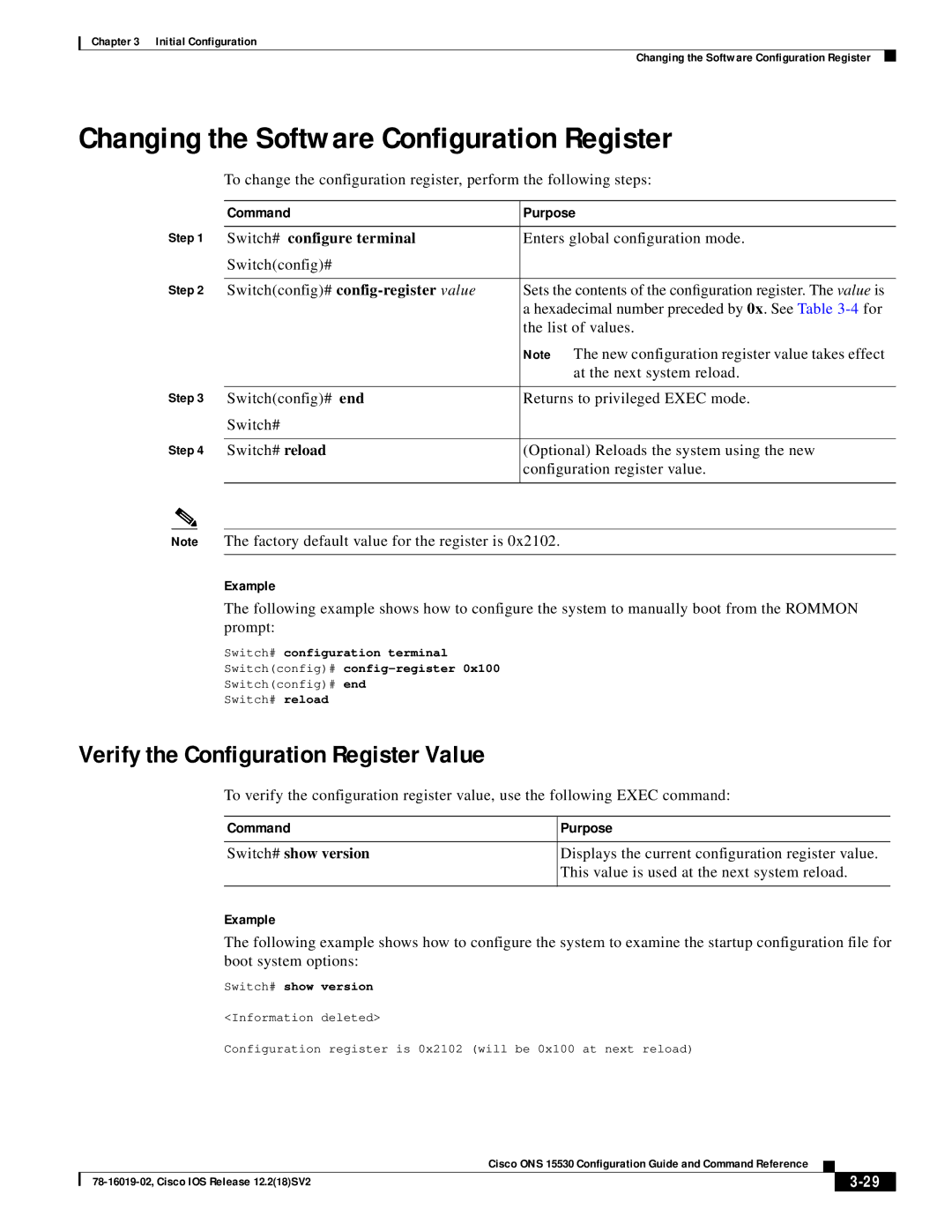Chapter 3 Initial Configuration
Changing the Software Configuration Register
Changing the Software Configuration Register
|
|
| To change the configuration register, perform the following steps: | |
|
|
|
|
|
|
|
| Command | Purpose |
Step 1 |
|
| ||
Switch# configure terminal | Enters global configuration mode. | |||
|
|
| Switch(config)# |
|
Step 2 |
|
| ||
Switch(config)# | Sets the contents of the configuration register. The value is | |||
|
|
|
| a hexadecimal number preceded by 0x. See Table |
|
|
|
| the list of values. |
|
|
|
| Note The new configuration register value takes effect |
|
|
|
| at the next system reload. |
Step 3 |
|
| ||
Switch(config)# end | Returns to privileged EXEC mode. | |||
|
|
| Switch# |
|
Step 4 |
|
| ||
Switch# reload | (Optional) Reloads the system using the new | |||
|
|
|
| configuration register value. |
|
|
| ||
|
|
|
|
|
Note | The factory default value for the register is 0x2102. | |||
|
|
|
|
|
|
|
| Example |
|
The following example shows how to configure the system to manually boot from the ROMMON prompt:
Switch# configuration terminal
Switch(config)#
Switch(config)# end
Switch# reload
Verify the Configuration Register Value
To verify the configuration register value, use the following EXEC command:
Command | Purpose |
|
|
Switch# show version | Displays the current configuration register value. |
| This value is used at the next system reload. |
|
|
Example
The following example shows how to configure the system to examine the startup configuration file for boot system options:
Switch# show version
<Information deleted>
Configuration register is 0x2102 (will be 0x100 at next reload)
|
| Cisco ONS 15530 Configuration Guide and Command Reference |
|
| ||
|
|
| ||||
|
|
|
| |||
|
|
|
| |||