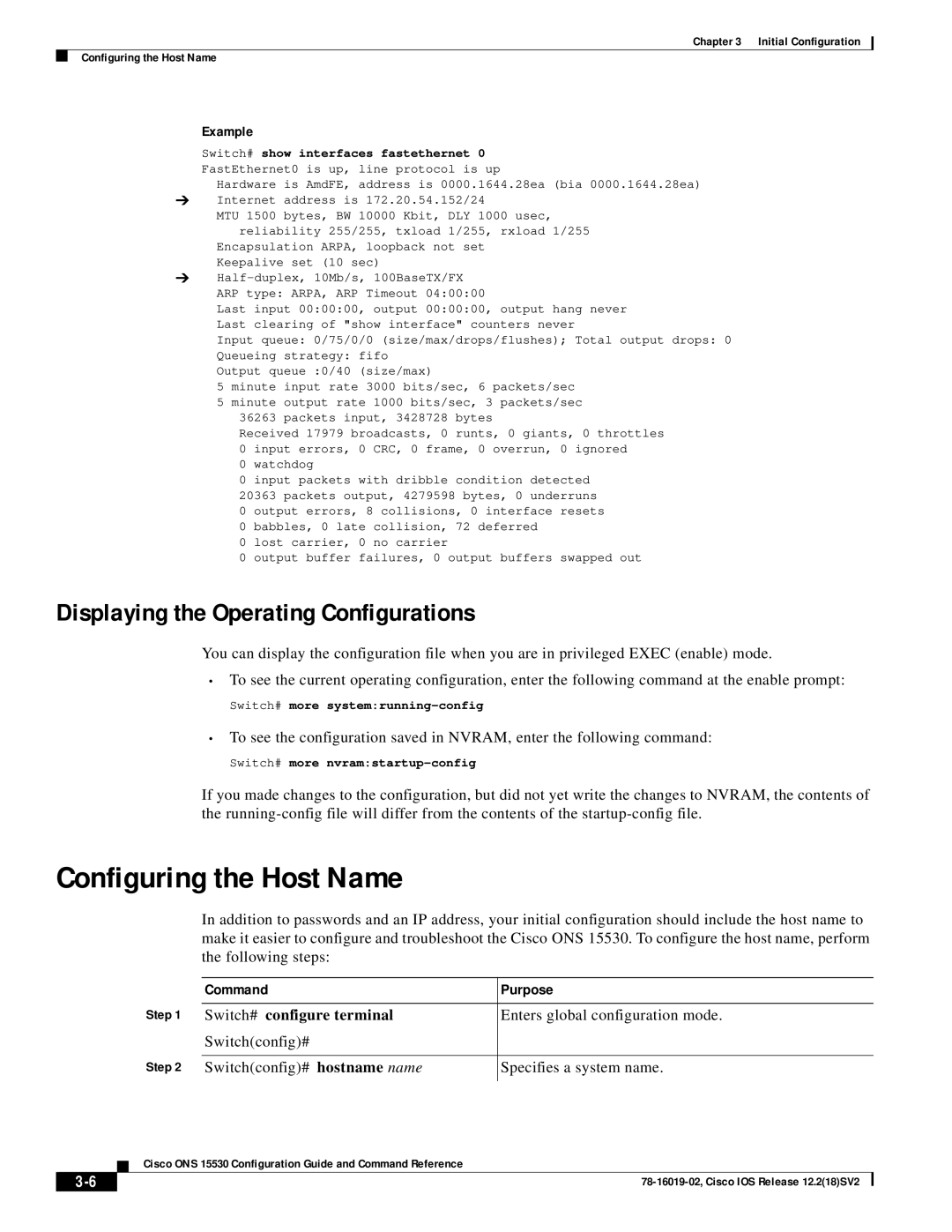Chapter 3 Initial Configuration
Configuring the Host Name
Example
Switch# show interfaces fastethernet 0 FastEthernet0 is up, line protocol is up
Hardware is AmdFE, address is 0000.1644.28ea (bia 0000.1644.28ea) Internet address is 172.20.54.152/24
MTU 1500 bytes, BW 10000 Kbit, DLY 1000 usec, reliability 255/255, txload 1/255, rxload 1/255
Encapsulation ARPA, loopback not set Keepalive set (10 sec)
Last input 00:00:00, output 00:00:00, output hang never Last clearing of "show interface" counters never
Input queue: 0/75/0/0 (size/max/drops/flushes); Total output drops: 0
Queueing strategy: fifo Output queue :0/40 (size/max)
5 minute input rate 3000 bits/sec, 6 packets/sec
5 minute output rate 1000 bits/sec, 3 packets/sec
36263 packets input, 3428728 bytes
Received 17979 broadcasts, 0 runts, 0 giants, 0 throttles 0 input errors, 0 CRC, 0 frame, 0 overrun, 0 ignored
0 watchdog
0 input packets with dribble condition detected
20363 packets output, 4279598 bytes, 0 underruns
0 output errors, 8 collisions, 0 interface resets
0 babbles, 0 late collision, 72 deferred
0 lost carrier, 0 no carrier
0 output buffer failures, 0 output buffers swapped out
Displaying the Operating Configurations
You can display the configuration file when you are in privileged EXEC (enable) mode.
•To see the current operating configuration, enter the following command at the enable prompt:
Switch# more
•To see the configuration saved in NVRAM, enter the following command:
Switch# more
If you made changes to the configuration, but did not yet write the changes to NVRAM, the contents of the
Configuring the Host Name
In addition to passwords and an IP address, your initial configuration should include the host name to make it easier to configure and troubleshoot the Cisco ONS 15530. To configure the host name, perform the following steps:
| Command | Purpose |
Step 1 |
|
|
Switch# configure terminal | Enters global configuration mode. | |
| Switch(config)# |
|
Step 2 |
|
|
Switch(config)# hostname name | Specifies a system name. | |
|
|
|
| Cisco ONS 15530 Configuration Guide and Command Reference |