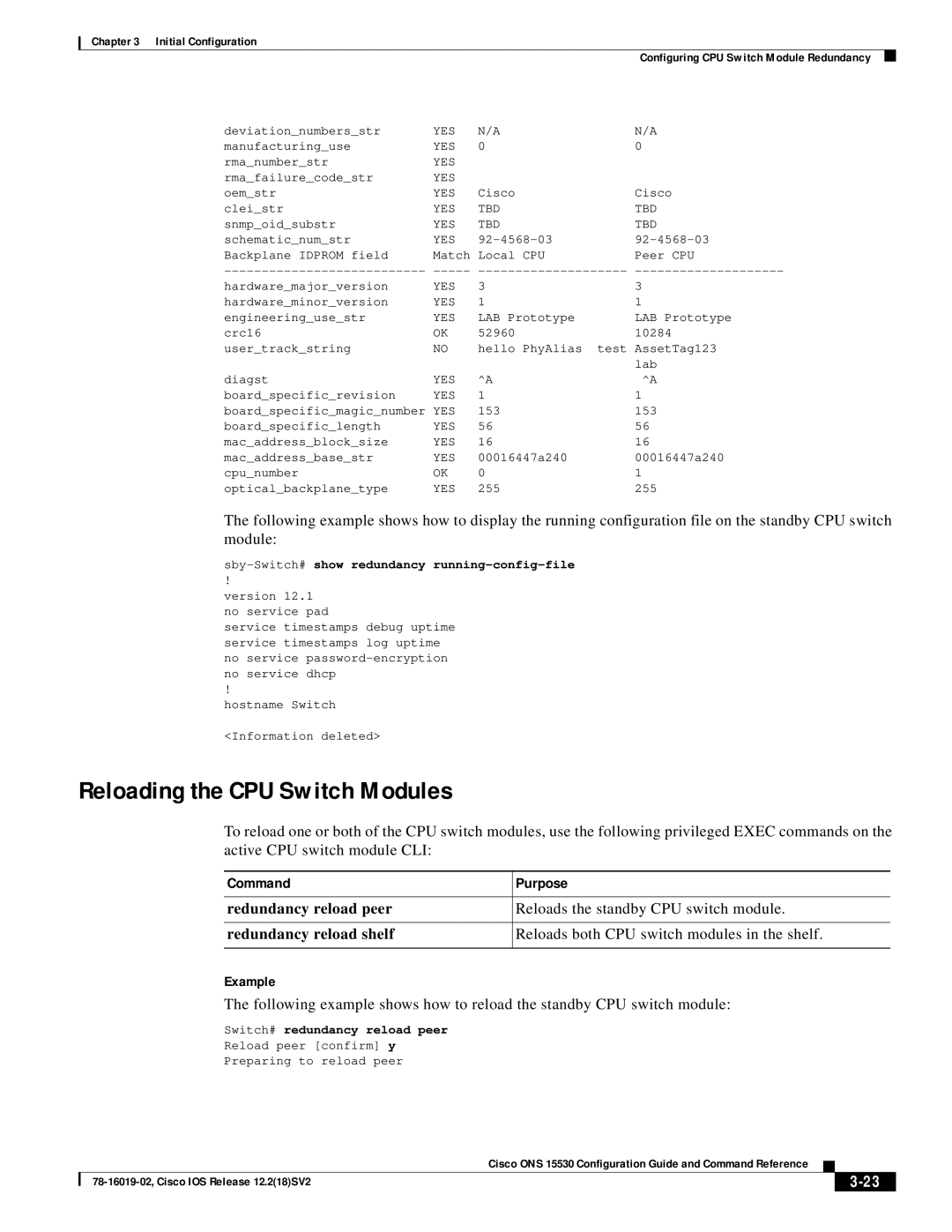Chapter 3 Initial Configuration
Configuring CPU Switch Module Redundancy
deviation_numbers_str | YES | N/A | N/A |
manufacturing_use | YES | 0 | 0 |
rma_number_str | YES |
|
|
rma_failure_code_str | YES |
|
|
oem_str | YES | Cisco | Cisco |
clei_str | YES | TBD | TBD |
snmp_oid_substr | YES | TBD | TBD |
schematic_num_str | YES | ||
Backplane IDPROM field | Match | Local CPU | Peer CPU |
hardware_major_version | YES | 3 | 3 |
hardware_minor_version | YES | 1 | 1 |
engineering_use_str | YES | LAB Prototype | LAB Prototype |
crc16 | OK | 52960 | 10284 |
user_track_string | NO | hello PhyAlias | test AssetTag123 |
|
|
| lab |
diagst | YES | ^A | ^A |
board_specific_revision | YES | 1 | 1 |
board_specific_magic_number | YES | 153 | 153 |
board_specific_length | YES | 56 | 56 |
mac_address_block_size | YES | 16 | 16 |
mac_address_base_str | YES | 00016447a240 | 00016447a240 |
cpu_number | OK | 0 | 1 |
optical_backplane_type | YES | 255 | 255 |
The following example shows how to display the running configuration file on the standby CPU switch module:
sby-Switch# show redundancy running-config-file
!
version 12.1 no service pad
service timestamps debug uptime service timestamps log uptime no service
!
hostname Switch
<Information deleted>
Reloading the CPU Switch Modules
To reload one or both of the CPU switch modules, use the following privileged EXEC commands on the active CPU switch module CLI:
Command | Purpose |
|
|
redundancy reload peer | Reloads the standby CPU switch module. |
|
|
redundancy reload shelf | Reloads both CPU switch modules in the shelf. |
|
|
Example
The following example shows how to reload the standby CPU switch module:
Switch# redundancy reload peer
Reload peer [confirm] y
Preparing to reload peer
|
| Cisco ONS 15530 Configuration Guide and Command Reference |
|
| ||
|
|
| ||||
|
|
|
| |||
|
|
|
| |||