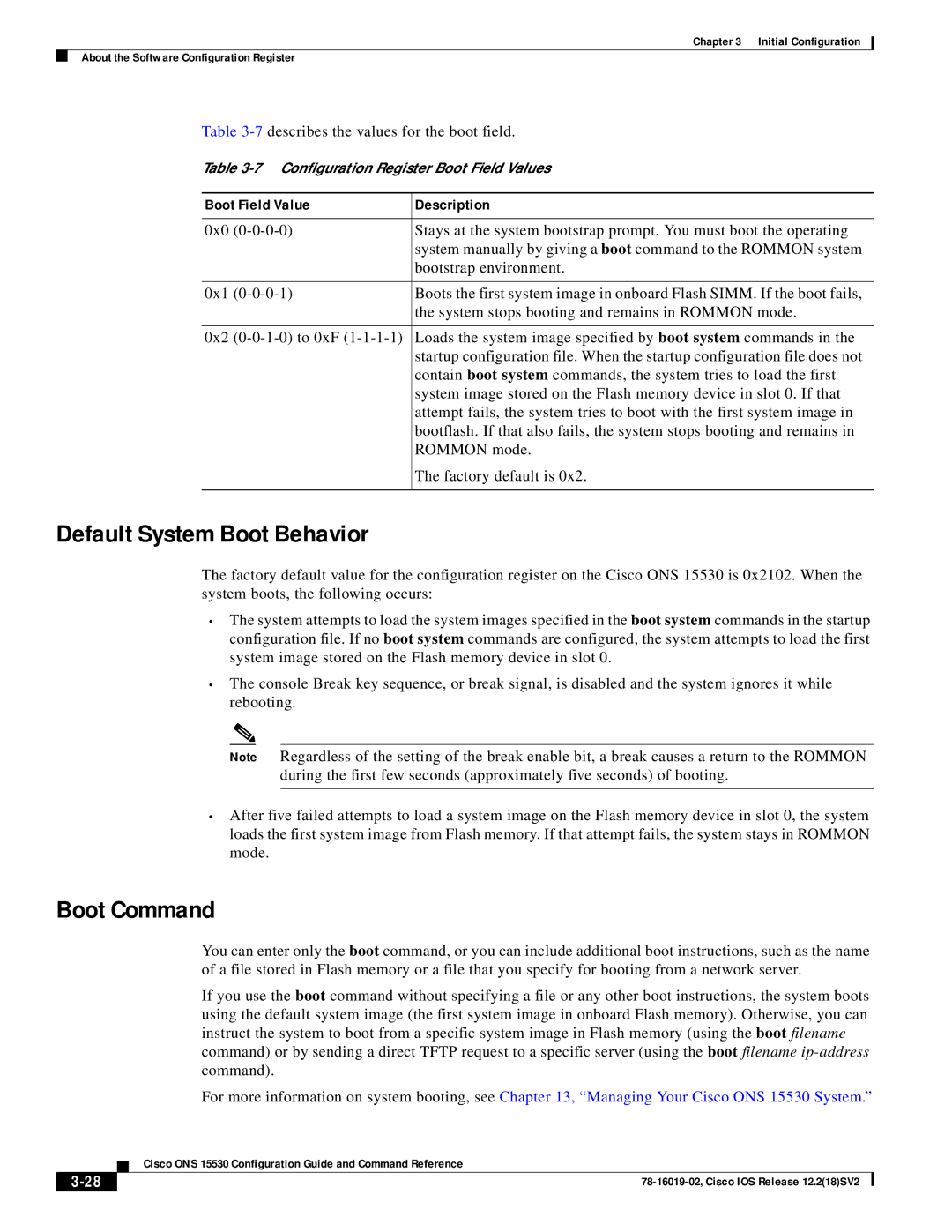Chapter 3 Initial Configuration
About the Software Configuration Register
Table 3-7 describes the values for the boot field.
Table
Boot Field Value | Description | |
|
|
|
0x0 | Stays at the system bootstrap prompt. You must boot the operating | |
|
| system manually by giving a boot command to the ROMMON system |
|
| bootstrap environment. |
|
|
|
0x1 | Boots the first system image in onboard Flash SIMM. If the boot fails, | |
|
| the system stops booting and remains in ROMMON mode. |
|
|
|
0x2 | Loads the system image specified by boot system commands in the | |
|
| startup configuration file. When the startup configuration file does not |
|
| contain boot system commands, the system tries to load the first |
|
| system image stored on the Flash memory device in slot 0. If that |
|
| attempt fails, the system tries to boot with the first system image in |
|
| bootflash. If that also fails, the system stops booting and remains in |
|
| ROMMON mode. |
|
| The factory default is 0x2. |
|
|
|
Default System Boot Behavior
The factory default value for the configuration register on the Cisco ONS 15530 is 0x2102. When the system boots, the following occurs:
•The system attempts to load the system images specified in the boot system commands in the startup configuration file. If no boot system commands are configured, the system attempts to load the first system image stored on the Flash memory device in slot 0.
•The console Break key sequence, or break signal, is disabled and the system ignores it while rebooting.
Note Regardless of the setting of the break enable bit, a break causes a return to the ROMMON during the first few seconds (approximately five seconds) of booting.
•After five failed attempts to load a system image on the Flash memory device in slot 0, the system loads the first system image from Flash memory. If that attempt fails, the system stays in ROMMON mode.
Boot Command
You can enter only the boot command, or you can include additional boot instructions, such as the name of a file stored in Flash memory or a file that you specify for booting from a network server.
If you use the boot command without specifying a file or any other boot instructions, the system boots using the default system image (the first system image in onboard Flash memory). Otherwise, you can instruct the system to boot from a specific system image in Flash memory (using the boot filename command) or by sending a direct TFTP request to a specific server (using the boot filename
For more information on system booting, see Chapter 13, “Managing Your Cisco ONS 15530 System.”
| Cisco ONS 15530 Configuration Guide and Command Reference |