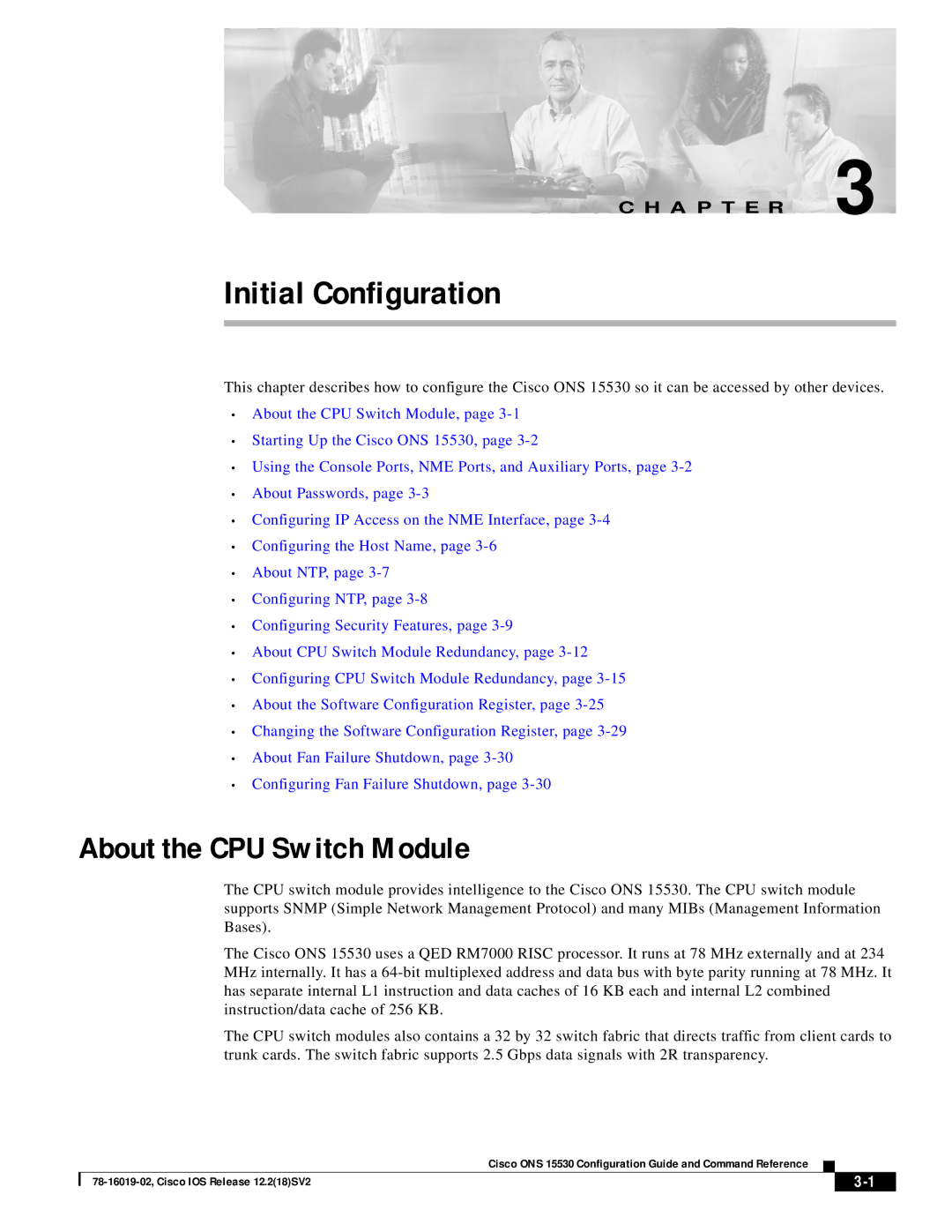C H A P T E R 3
Initial Configuration
This chapter describes how to configure the Cisco ONS 15530 so it can be accessed by other devices.
•About the CPU Switch Module, page
•Starting Up the Cisco ONS 15530, page
•Using the Console Ports, NME Ports, and Auxiliary Ports, page
•About Passwords, page
•Configuring IP Access on the NME Interface, page
•Configuring the Host Name, page
•About NTP, page
•Configuring NTP, page
•Configuring Security Features, page
•About CPU Switch Module Redundancy, page
•Configuring CPU Switch Module Redundancy, page
•About the Software Configuration Register, page
•Changing the Software Configuration Register, page
•About Fan Failure Shutdown, page
•Configuring Fan Failure Shutdown, page
About the CPU Switch Module
The CPU switch module provides intelligence to the Cisco ONS 15530. The CPU switch module supports SNMP (Simple Network Management Protocol) and many MIBs (Management Information Bases).
The Cisco ONS 15530 uses a QED RM7000 RISC processor. It runs at 78 MHz externally and at 234 MHz internally. It has a
The CPU switch modules also contains a 32 by 32 switch fabric that directs traffic from client cards to trunk cards. The switch fabric supports 2.5 Gbps data signals with 2R transparency.
|
| Cisco ONS 15530 Configuration Guide and Command Reference |
|
|
|
|
|
| |||
|
|
|
| ||
|
|
|
|