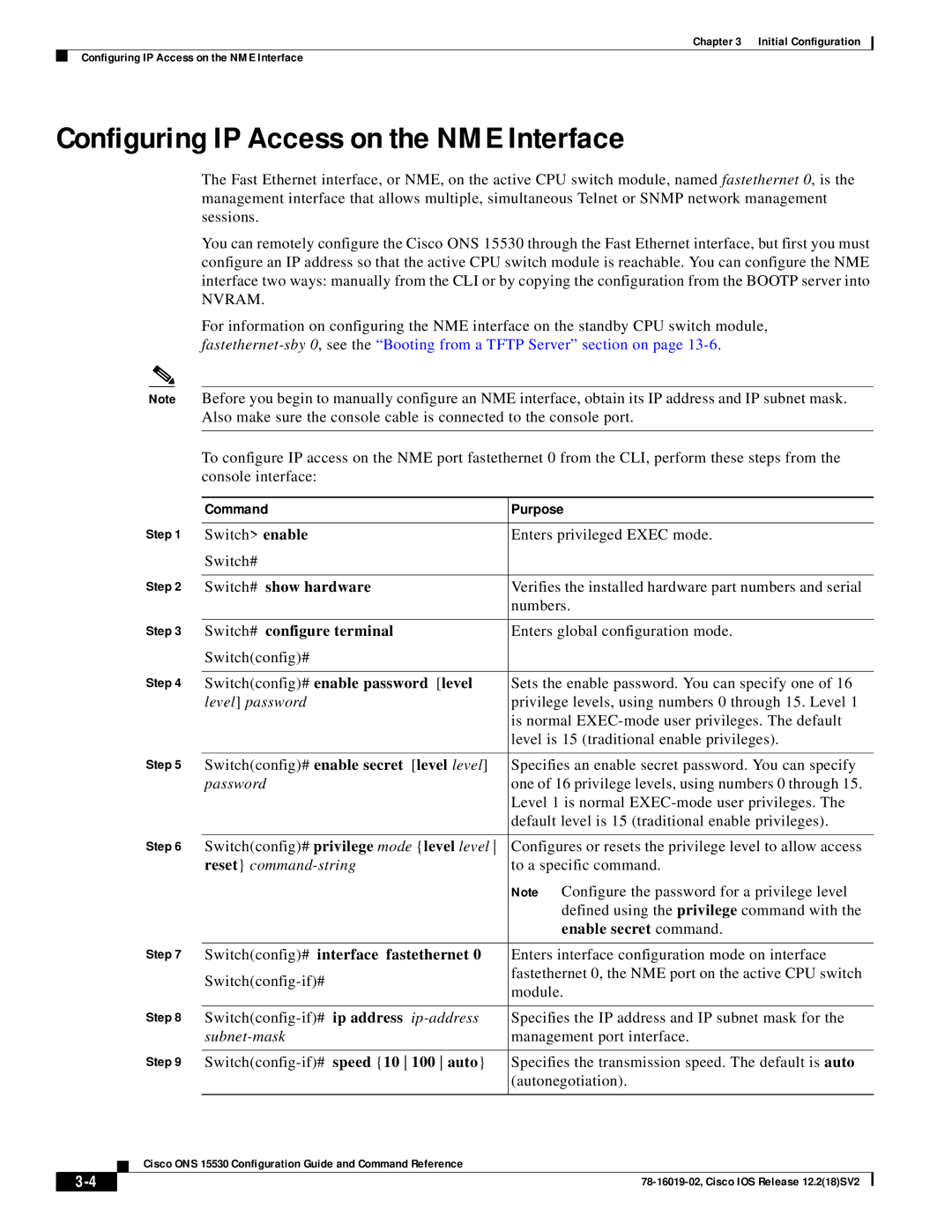Chapter 3 Initial Configuration
Configuring IP Access on the NME Interface
Configuring IP Access on the NME Interface
The Fast Ethernet interface, or NME, on the active CPU switch module, named fastethernet 0, is the management interface that allows multiple, simultaneous Telnet or SNMP network management sessions.
You can remotely configure the Cisco ONS 15530 through the Fast Ethernet interface, but first you must configure an IP address so that the active CPU switch module is reachable. You can configure the NME interface two ways: manually from the CLI or by copying the configuration from the BOOTP server into
NVRAM.
For information on configuring the NME interface on the standby CPU switch module,
Note Before you begin to manually configure an NME interface, obtain its IP address and IP subnet mask. Also make sure the console cable is connected to the console port.
To configure IP access on the NME port fastethernet 0 from the CLI, perform these steps from the console interface:
|
|
|
| Command | Purpose | ||
|
|
| Step 1 |
|
| ||
|
|
| Switch> enable | Enters privileged EXEC mode. | |||
|
|
|
| Switch# |
|
|
|
|
|
| Step 2 |
|
|
| |
|
|
| Switch# | show hardware | Verifies the installed hardware part numbers and serial | ||
|
|
|
|
|
| numbers. | |
|
|
| Step 3 |
|
|
| |
|
|
| Switch# | configure terminal | Enters global configuration mode. | ||
|
|
|
| Switch(config)# |
|
| |
|
|
| Step 4 |
|
| ||
|
|
| Switch(config)# enable password [level | Sets the enable password. You can specify one of 16 | |||
|
|
|
| level] password | privilege levels, using numbers 0 through 15. Level 1 | ||
|
|
|
|
|
| is normal | |
|
|
|
|
|
| level is 15 (traditional enable privileges). | |
|
|
| Step 5 |
|
| ||
|
|
| Switch(config)# enable secret [level level] | Specifies an enable secret password. You can specify | |||
|
|
|
| password | one of 16 privilege levels, using numbers 0 through 15. | ||
|
|
|
|
|
| Level 1 is normal | |
|
|
|
|
|
| default level is 15 (traditional enable privileges). | |
|
|
|
|
|
| ||
|
|
| Step 6 Switch(config)# privilege mode {level level | Configures or resets the privilege level to allow access | |||
|
|
|
| reset} | to a specific command. | ||
|
|
|
|
|
| Note Configure the password for a privilege level | |
|
|
|
|
|
| defined using the privilege command with the | |
|
|
|
|
|
| enable secret command. | |
|
|
| Step 7 |
|
| ||
|
|
| Switch(config)# interface fastethernet 0 | Enters interface configuration mode on interface | |||
|
|
|
| fastethernet 0, the NME port on the active CPU switch | |||
|
|
|
| module. | |||
|
|
|
|
|
| ||
|
|
| Step 8 |
|
| ||
|
|
| Specifies the IP address and IP subnet mask for the | ||||
|
|
|
|
| management port interface. | ||
|
|
| Step 9 |
|
| ||
|
|
| Specifies the transmission speed. The default is auto | ||||
|
|
|
|
|
| (autonegotiation). | |
|
|
|
|
|
|
| |
|
|
| Cisco ONS 15530 Configuration Guide and Command Reference |
|
| ||
|
|
|
|
| |||
|
|
|
|
|
| ||
|
|
|
|
|
| ||