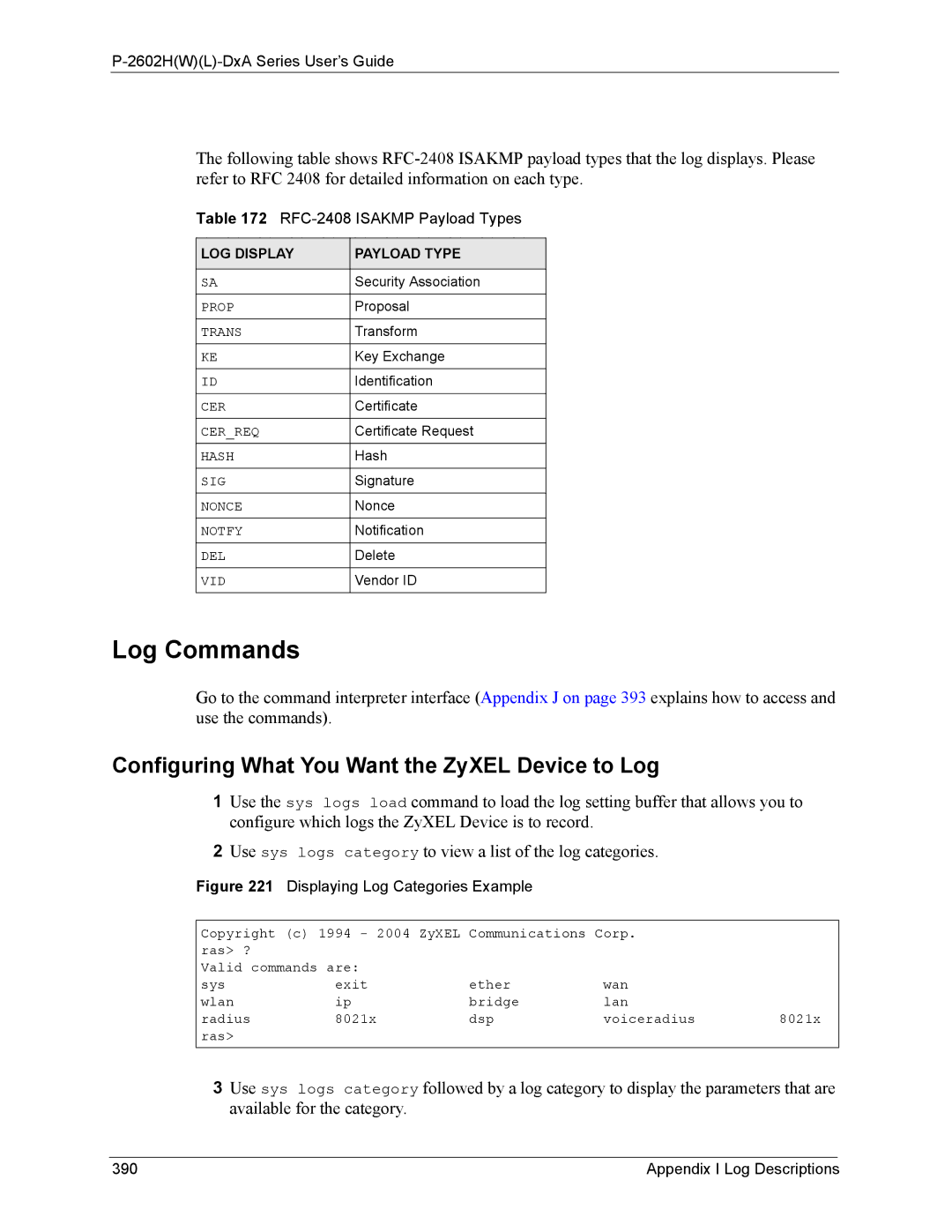P-2602H(W)(L)-DxA Series User’s Guide
The following table shows
Table 172 RFC-2408 ISAKMP Payload Types
LOG DISPLAY | PAYLOAD TYPE |
|
|
SA | Security Association |
PROP | Proposal |
TRANS | Transform |
KE | Key Exchange |
ID | Identification |
CER | Certificate |
CER_REQ | Certificate Request |
HASH | Hash |
SIG | Signature |
NONCE | Nonce |
NOTFY | Notification |
DEL | Delete |
VID | Vendor ID |
Log Commands
Go to the command interpreter interface (Appendix J on page 393 explains how to access and use the commands).
Configuring What You Want the ZyXEL Device to Log
1Use the sys logs load command to load the log setting buffer that allows you to configure which logs the ZyXEL Device is to record.
2Use sys logs category to view a list of the log categories.
Figure 221 Displaying Log Categories Example
Copyright (c) 1994 - 2004 ZyXEL Communications Corp. |
| |||
ras> ? |
|
|
|
|
Valid commands are: | ether | wan |
| |
sys | exit |
| ||
wlan | ip | bridge | lan | 8021x |
radius | 8021x | dsp | voiceradius | |
ras> |
|
|
|
|
3Use sys logs category followed by a log category to display the parameters that are available for the category.
390 | Appendix I Log Descriptions |