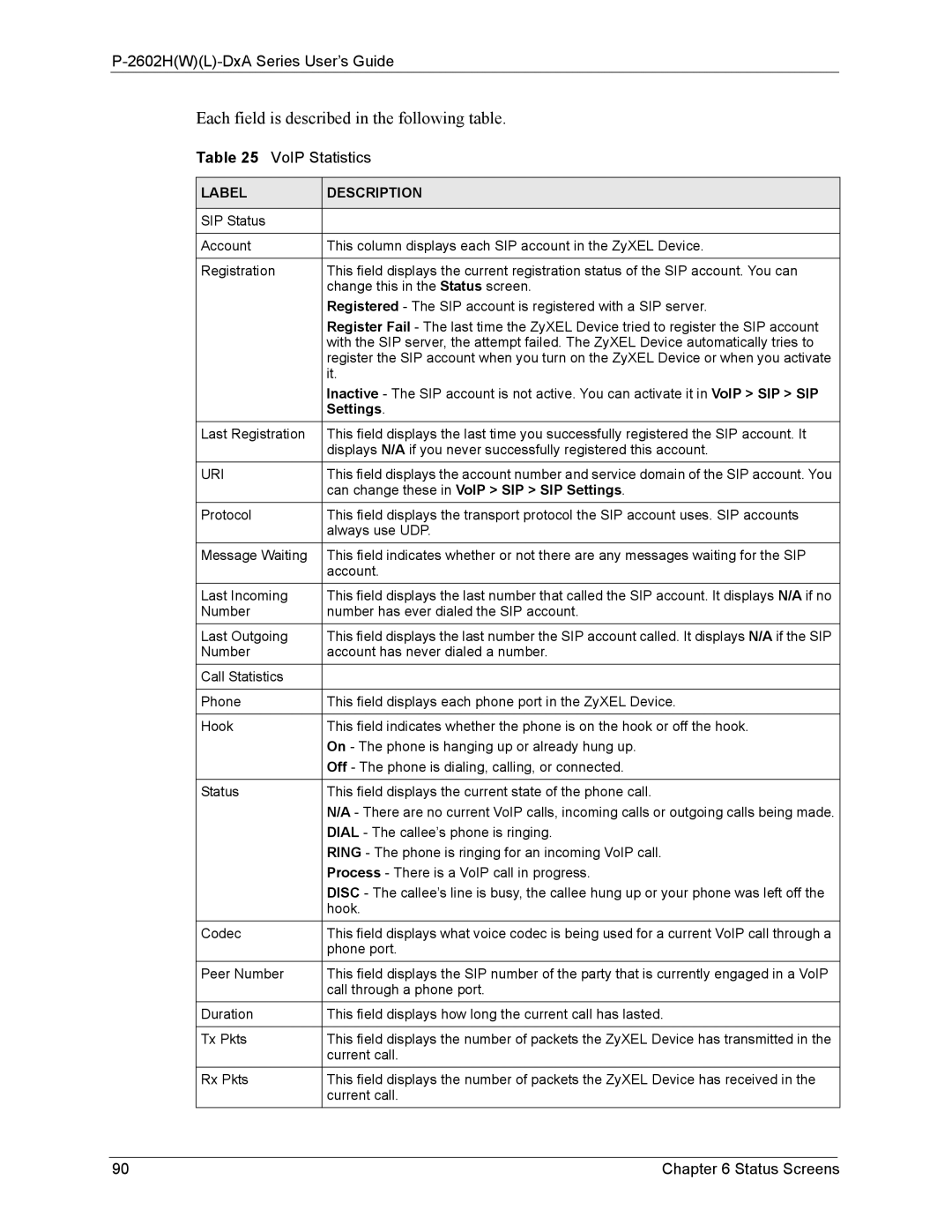P-2602H(W)(L)-DxA Series User’s Guide
Each field is described in the following table.
Table 25 VoIP Statistics
LABEL | DESCRIPTION |
|
|
SIP Status |
|
|
|
Account | This column displays each SIP account in the ZyXEL Device. |
|
|
Registration | This field displays the current registration status of the SIP account. You can |
| change this in the Status screen. |
| Registered - The SIP account is registered with a SIP server. |
| Register Fail - The last time the ZyXEL Device tried to register the SIP account |
| with the SIP server, the attempt failed. The ZyXEL Device automatically tries to |
| register the SIP account when you turn on the ZyXEL Device or when you activate |
| it. |
| Inactive - The SIP account is not active. You can activate it in VoIP > SIP > SIP |
| Settings. |
Last Registration | This field displays the last time you successfully registered the SIP account. It |
| displays N/A if you never successfully registered this account. |
URI | This field displays the account number and service domain of the SIP account. You |
| can change these in VoIP > SIP > SIP Settings. |
Protocol | This field displays the transport protocol the SIP account uses. SIP accounts |
| always use UDP. |
Message Waiting | This field indicates whether or not there are any messages waiting for the SIP |
| account. |
Last Incoming | This field displays the last number that called the SIP account. It displays N/A if no |
Number | number has ever dialed the SIP account. |
Last Outgoing | This field displays the last number the SIP account called. It displays N/A if the SIP |
Number | account has never dialed a number. |
Call Statistics |
|
|
|
Phone | This field displays each phone port in the ZyXEL Device. |
|
|
Hook | This field indicates whether the phone is on the hook or off the hook. |
| On - The phone is hanging up or already hung up. |
| Off - The phone is dialing, calling, or connected. |
|
|
Status | This field displays the current state of the phone call. |
| N/A - There are no current VoIP calls, incoming calls or outgoing calls being made. |
| DIAL - The callee’s phone is ringing. |
| RING - The phone is ringing for an incoming VoIP call. |
| Process - There is a VoIP call in progress. |
| DISC - The callee’s line is busy, the callee hung up or your phone was left off the |
| hook. |
Codec | This field displays what voice codec is being used for a current VoIP call through a |
| phone port. |
Peer Number | This field displays the SIP number of the party that is currently engaged in a VoIP |
| call through a phone port. |
Duration | This field displays how long the current call has lasted. |
|
|
Tx Pkts | This field displays the number of packets the ZyXEL Device has transmitted in the |
| current call. |
Rx Pkts | This field displays the number of packets the ZyXEL Device has received in the |
| current call. |
90 | Chapter 6 Status Screens |