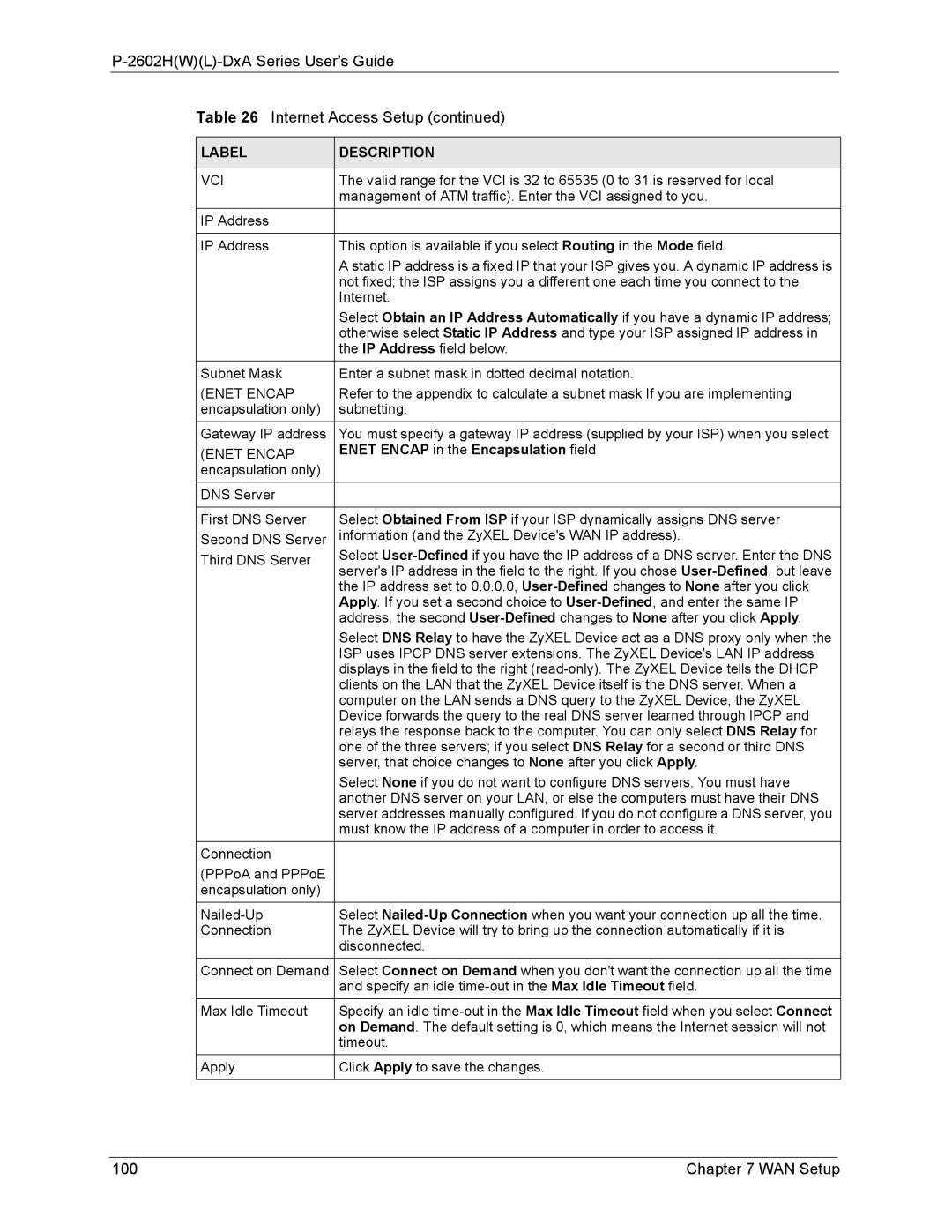P-2602H(W)(L)-DxA Series User’s Guide
Table 26 Internet Access Setup (continued)
LABEL | DESCRIPTION |
|
|
VCI | The valid range for the VCI is 32 to 65535 (0 to 31 is reserved for local |
| management of ATM traffic). Enter the VCI assigned to you. |
IP Address |
|
|
|
IP Address | This option is available if you select Routing in the Mode field. |
| A static IP address is a fixed IP that your ISP gives you. A dynamic IP address is |
| not fixed; the ISP assigns you a different one each time you connect to the |
| Internet. |
| Select Obtain an IP Address Automatically if you have a dynamic IP address; |
| otherwise select Static IP Address and type your ISP assigned IP address in |
| the IP Address field below. |
Subnet Mask | Enter a subnet mask in dotted decimal notation. |
(ENET ENCAP | Refer to the appendix to calculate a subnet mask If you are implementing |
encapsulation only) | subnetting. |
Gateway IP address | You must specify a gateway IP address (supplied by your ISP) when you select |
(ENET ENCAP | ENET ENCAP in the Encapsulation field |
encapsulation only) |
|
DNS Server |
|
|
|
First DNS Server | Select Obtained From ISP if your ISP dynamically assigns DNS server |
Second DNS Server | information (and the ZyXEL Device's WAN IP address). |
Third DNS Server | Select |
| server's IP address in the field to the right. If you chose |
| the IP address set to 0.0.0.0, |
| Apply. If you set a second choice to |
| address, the second |
| Select DNS Relay to have the ZyXEL Device act as a DNS proxy only when the |
| ISP uses IPCP DNS server extensions. The ZyXEL Device's LAN IP address |
| displays in the field to the right |
| clients on the LAN that the ZyXEL Device itself is the DNS server. When a |
| computer on the LAN sends a DNS query to the ZyXEL Device, the ZyXEL |
| Device forwards the query to the real DNS server learned through IPCP and |
| relays the response back to the computer. You can only select DNS Relay for |
| one of the three servers; if you select DNS Relay for a second or third DNS |
| server, that choice changes to None after you click Apply. |
| Select None if you do not want to configure DNS servers. You must have |
| another DNS server on your LAN, or else the computers must have their DNS |
| server addresses manually configured. If you do not configure a DNS server, you |
| must know the IP address of a computer in order to access it. |
Connection |
|
(PPPoA and PPPoE |
|
encapsulation only) |
|
Select | |
Connection | The ZyXEL Device will try to bring up the connection automatically if it is |
| disconnected. |
Connect on Demand | Select Connect on Demand when you don't want the connection up all the time |
| and specify an idle |
Max Idle Timeout | Specify an idle |
| on Demand. The default setting is 0, which means the Internet session will not |
| timeout. |
Apply | Click Apply to save the changes. |
|
|
100 | Chapter 7 WAN Setup |