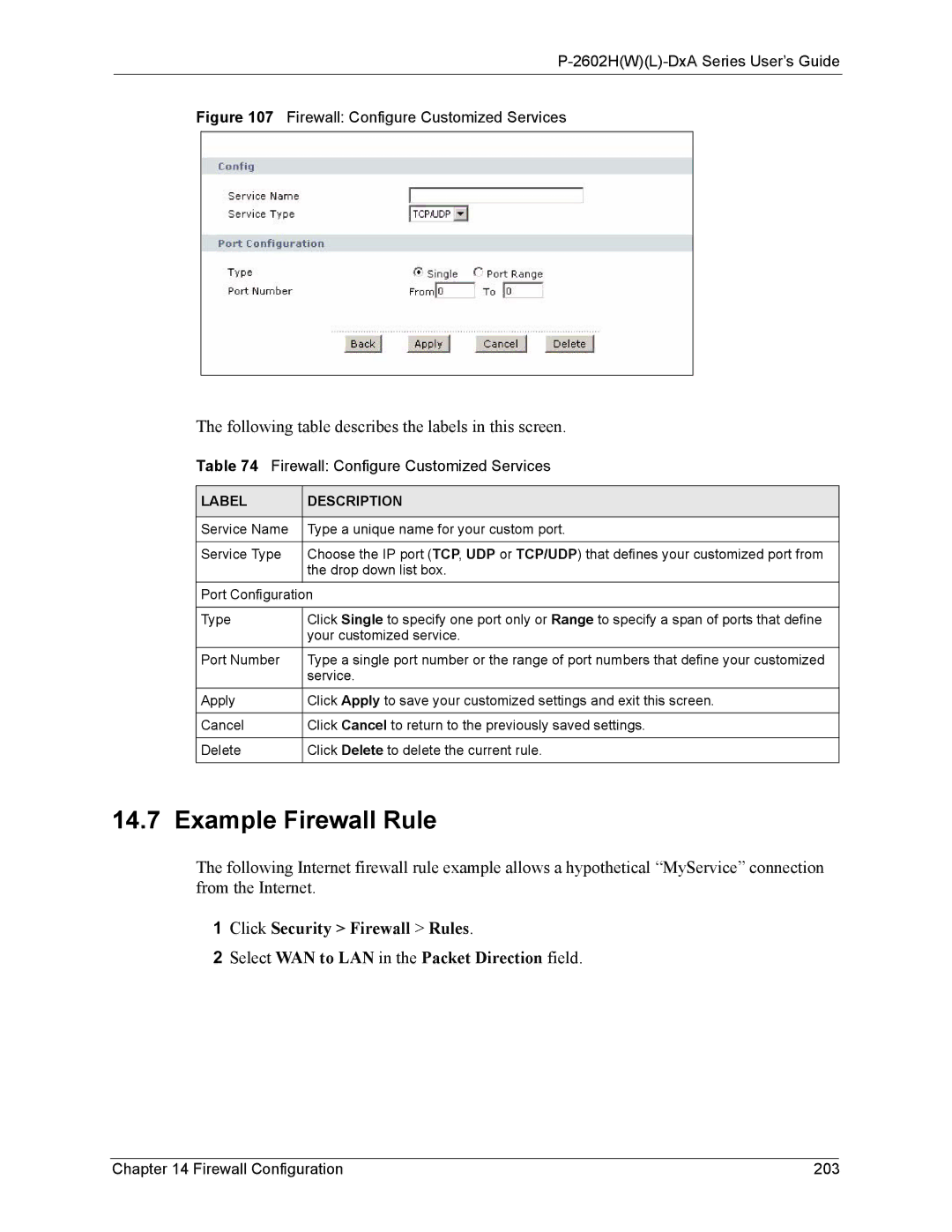P-2602H(W)(L)-DxA Series User’s Guide
Figure 107 Firewall: Configure Customized Services
The following table describes the labels in this screen.
Table 74 Firewall: Configure Customized Services
LABEL | DESCRIPTION |
|
|
Service Name | Type a unique name for your custom port. |
|
|
Service Type | Choose the IP port (TCP, UDP or TCP/UDP) that defines your customized port from |
| the drop down list box. |
Port Configuration | |
|
|
Type | Click Single to specify one port only or Range to specify a span of ports that define |
| your customized service. |
Port Number | Type a single port number or the range of port numbers that define your customized |
| service. |
Apply | Click Apply to save your customized settings and exit this screen. |
|
|
Cancel | Click Cancel to return to the previously saved settings. |
|
|
Delete | Click Delete to delete the current rule. |
|
|
14.7 Example Firewall Rule
The following Internet firewall rule example allows a hypothetical “MyService” connection from the Internet.
1Click Security > Firewall > Rules.
2Select WAN to LAN in the Packet Direction field.
Chapter 14 Firewall Configuration | 203 |