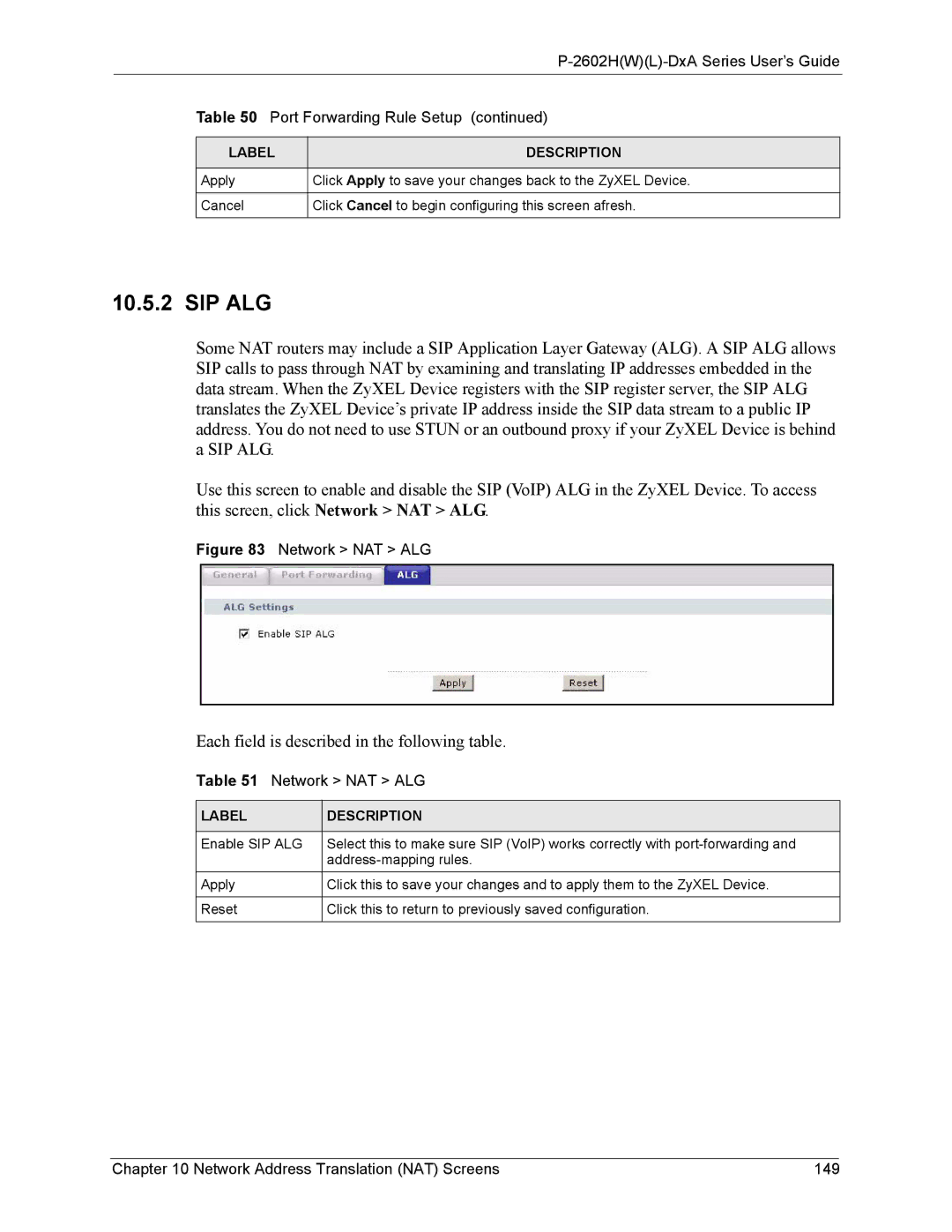P-2602H(W)(L)-DxA Series User’s Guide
Table 50 Port Forwarding Rule Setup (continued)
LABEL | DESCRIPTION |
|
|
Apply | Click Apply to save your changes back to the ZyXEL Device. |
|
|
Cancel | Click Cancel to begin configuring this screen afresh. |
|
|
10.5.2 SIP ALG
Some NAT routers may include a SIP Application Layer Gateway (ALG). A SIP ALG allows SIP calls to pass through NAT by examining and translating IP addresses embedded in the data stream. When the ZyXEL Device registers with the SIP register server, the SIP ALG translates the ZyXEL Device’s private IP address inside the SIP data stream to a public IP address. You do not need to use STUN or an outbound proxy if your ZyXEL Device is behind a SIP ALG.
Use this screen to enable and disable the SIP (VoIP) ALG in the ZyXEL Device. To access this screen, click Network > NAT > ALG.
Figure 83 Network > NAT > ALG
Each field is described in the following table.
Table 51 Network > NAT > ALG
LABEL | DESCRIPTION |
|
|
Enable SIP ALG | Select this to make sure SIP (VoIP) works correctly with |
| |
Apply | Click this to save your changes and to apply them to the ZyXEL Device. |
|
|
Reset | Click this to return to previously saved configuration. |
|
|
Chapter 10 Network Address Translation (NAT) Screens | 149 |