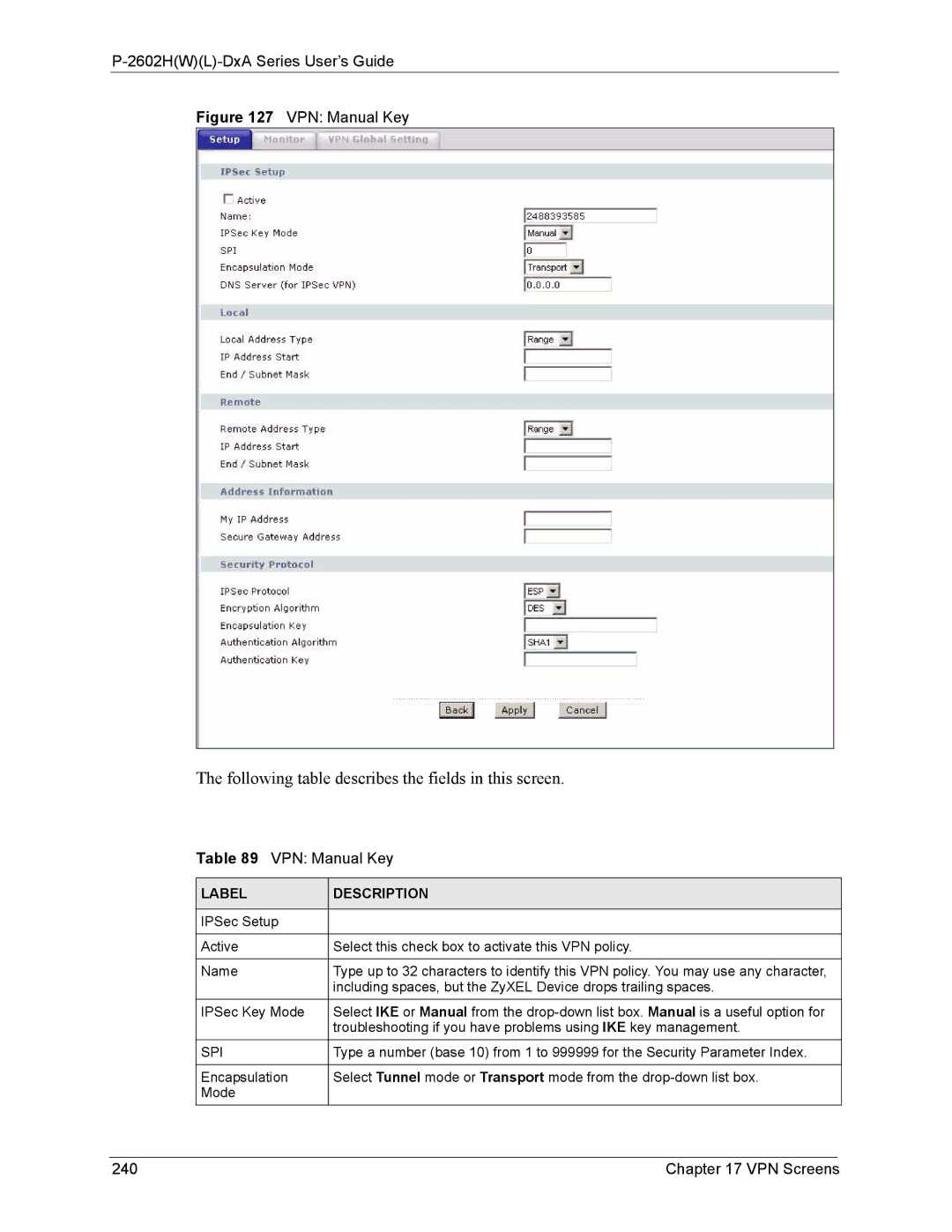P-2602H(W)(L)-DxA Series User’s Guide
Figure 127 VPN: Manual Key
The following table describes the fields in this screen.
Table 89 VPN: Manual Key
LABEL | DESCRIPTION |
|
|
IPSec Setup |
|
|
|
Active | Select this check box to activate this VPN policy. |
|
|
Name | Type up to 32 characters to identify this VPN policy. You may use any character, |
| including spaces, but the ZyXEL Device drops trailing spaces. |
IPSec Key Mode | Select IKE or Manual from the |
| troubleshooting if you have problems using IKE key management. |
SPI | Type a number (base 10) from 1 to 999999 for the Security Parameter Index. |
|
|
Encapsulation | Select Tunnel mode or Transport mode from the |
Mode |
|
240 | Chapter 17 VPN Screens |