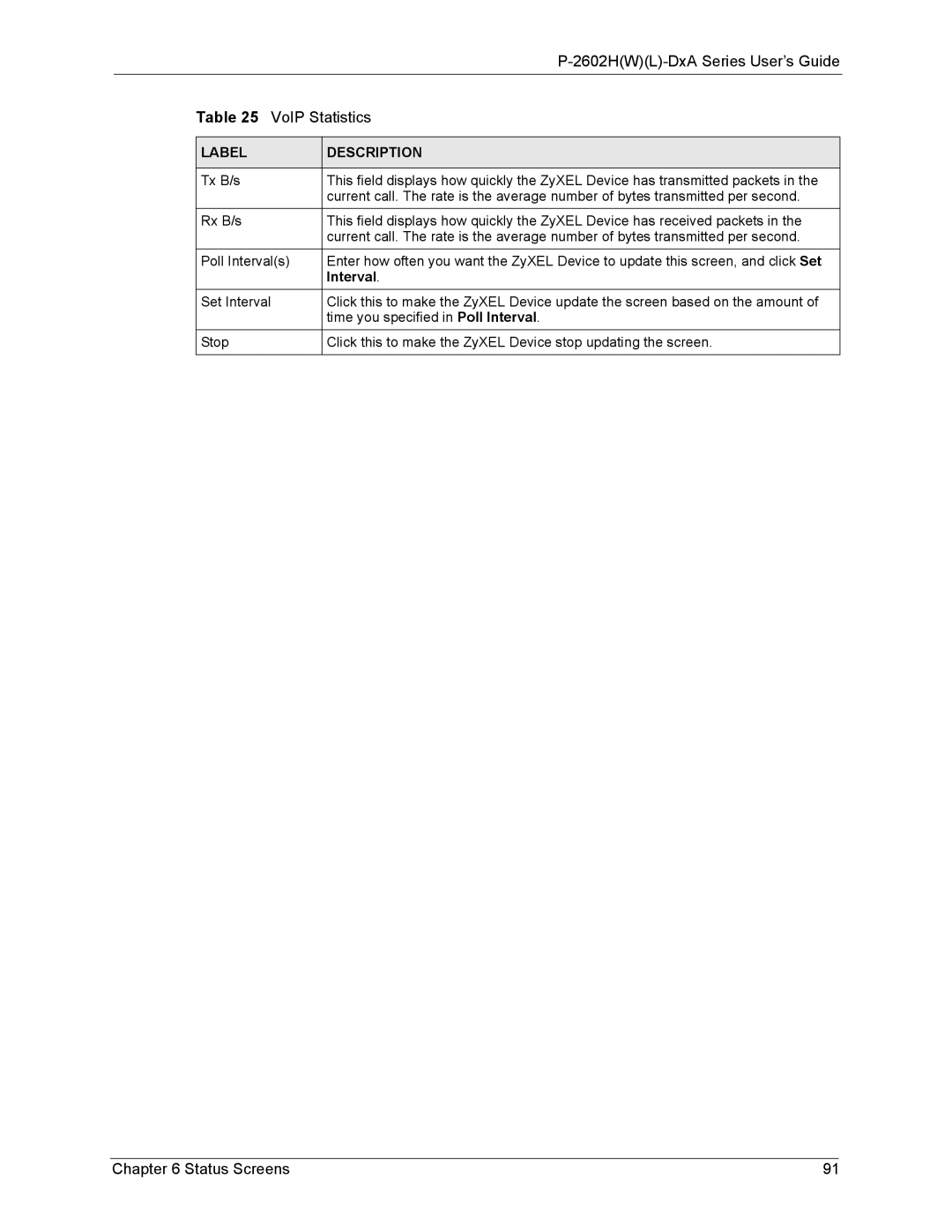|
|
|
| Table 25 VoIP Statistics | |
|
|
|
| LABEL | DESCRIPTION |
|
|
|
| Tx B/s | This field displays how quickly the ZyXEL Device has transmitted packets in the |
|
| current call. The rate is the average number of bytes transmitted per second. |
| Rx B/s | This field displays how quickly the ZyXEL Device has received packets in the |
|
| current call. The rate is the average number of bytes transmitted per second. |
| Poll Interval(s) | Enter how often you want the ZyXEL Device to update this screen, and click Set |
|
| Interval. |
| Set Interval | Click this to make the ZyXEL Device update the screen based on the amount of |
|
| time you specified in Poll Interval. |
| Stop | Click this to make the ZyXEL Device stop updating the screen. |
|
|
|
Chapter 6 Status Screens | 91 |