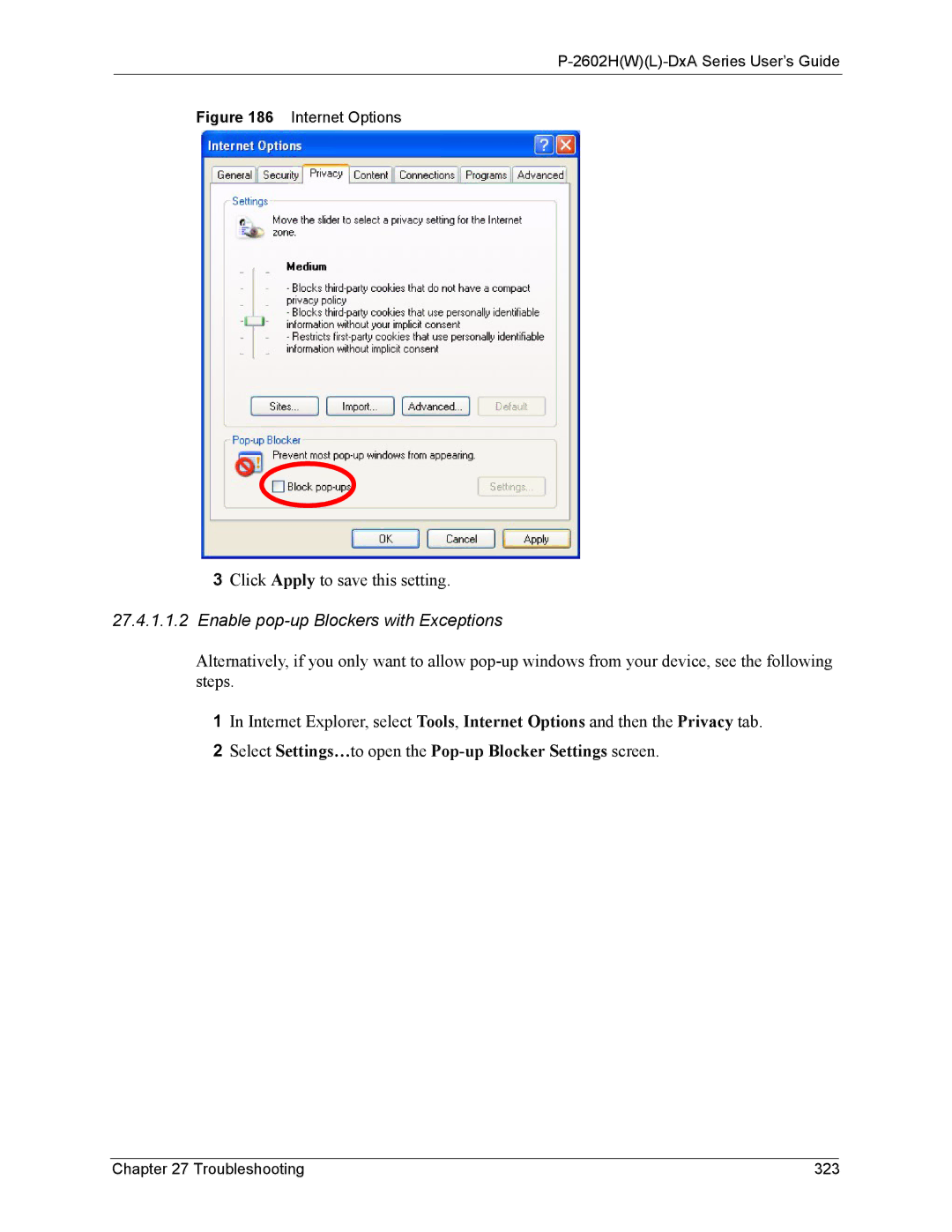P-2602H(W)(L)-DxA Series User’s Guide
Figure 186 Internet Options
3Click Apply to save this setting.
27.4.1.1.2Enable pop-up Blockers with Exceptions
Alternatively, if you only want to allow
1In Internet Explorer, select Tools, Internet Options and then the Privacy tab.
2Select Settings…to open the Pop-up Blocker Settings screen.
Chapter 27 Troubleshooting | 323 |