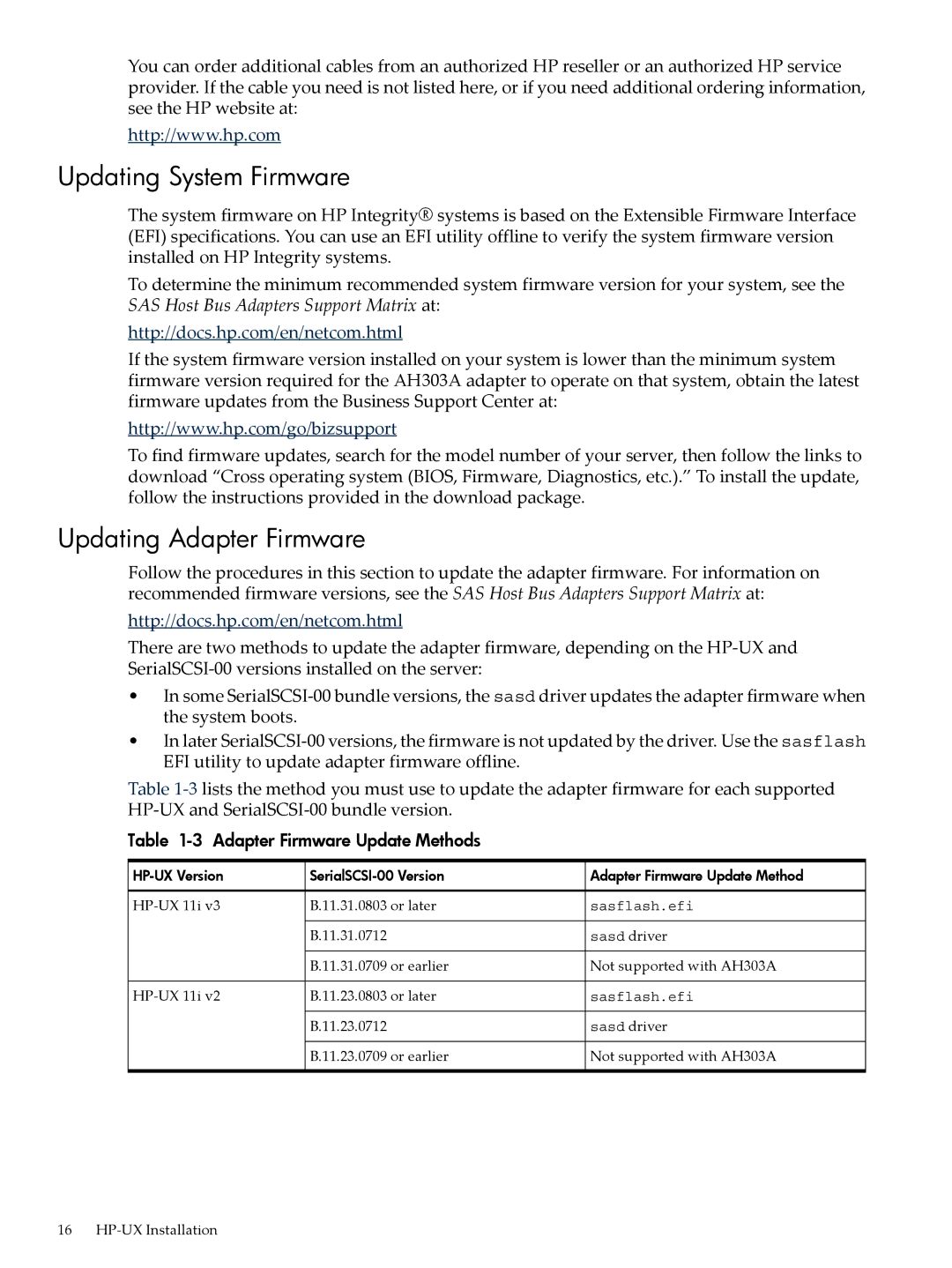You can order additional cables from an authorized HP reseller or an authorized HP service provider. If the cable you need is not listed here, or if you need additional ordering information, see the HP website at:
http://www.hp.com
Updating System Firmware
The system firmware on HP Integrity® systems is based on the Extensible Firmware Interface (EFI) specifications. You can use an EFI utility offline to verify the system firmware version installed on HP Integrity systems.
To determine the minimum recommended system firmware version for your system, see the SAS Host Bus Adapters Support Matrix at:
http://docs.hp.com/en/netcom.html
If the system firmware version installed on your system is lower than the minimum system firmware version required for the AH303A adapter to operate on that system, obtain the latest firmware updates from the Business Support Center at:
http://www.hp.com/go/bizsupport
To find firmware updates, search for the model number of your server, then follow the links to download “Cross operating system (BIOS, Firmware, Diagnostics, etc.).” To install the update, follow the instructions provided in the download package.
Updating Adapter Firmware
Follow the procedures in this section to update the adapter firmware. For information on recommended firmware versions, see the SAS Host Bus Adapters Support Matrix at:
http://docs.hp.com/en/netcom.html
There are two methods to update the adapter firmware, depending on the
•In some
•In later
Table
Table 1-3 Adapter Firmware Update Methods
Adapter Firmware Update Method | ||
B.11.31.0803 or later | sasflash.efi | |
| B.11.31.0712 | sasd driver |
| B.11.31.0709 or earlier | Not supported with AH303A |
B.11.23.0803 or later | sasflash.efi | |
| B.11.23.0712 | sasd driver |
| B.11.23.0709 or earlier | Not supported with AH303A |
16