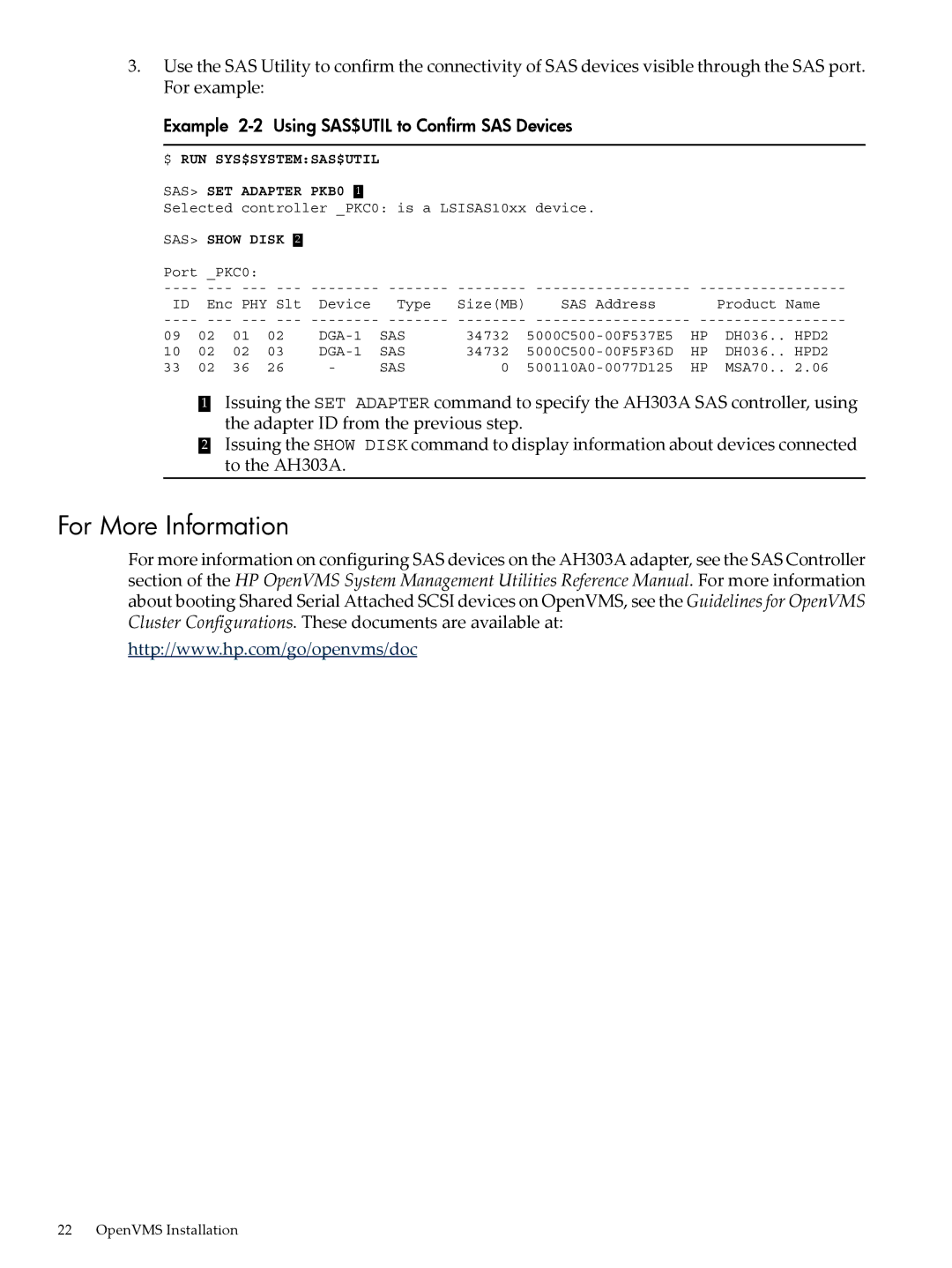3.Use the SAS Utility to confirm the connectivity of SAS devices visible through the SAS port. For example:
Example 2-2 Using SAS$UTIL to Confirm SAS Devices
$ RUN SYS$SYSTEM:SAS$UTIL
SAS> | SET | ADAPTER PKB0 1 |
|
|
|
|
| ||
Selected | controller _PKC0: is a LSISAS10xx | device. |
|
| |||||
SAS> | SHOW DISK 2 |
|
|
|
|
|
| ||
Port | _PKC0: |
|
|
|
|
|
|
| |
ID | Enc | PHY Slt | Device | Type | Size(MB) | SAS Address |
| Product Name | |
09 | 02 | 01 | 02 | SAS | 34732 | HP | DH036.. HPD2 | ||
10 | 02 | 02 | 03 | SAS | 34732 | HP | DH036.. HPD2 | ||
33 | 02 | 36 | 26 | - | SAS | 0 | HP | MSA70.. 2.06 | |
1Issuing the SET ADAPTER command to specify the AH303A SAS controller, using the adapter ID from the previous step.
2Issuing the SHOW DISK command to display information about devices connected to the AH303A.
For More Information
For more information on configuring SAS devices on the AH303A adapter, see the SAS Controller section of the HP OpenVMS System Management Utilities Reference Manual. For more information about booting Shared Serial Attached SCSI devices on OpenVMS, see the Guidelines for OpenVMS Cluster Configurations. These documents are available at:
http://www.hp.com/go/openvms/doc
22 OpenVMS Installation