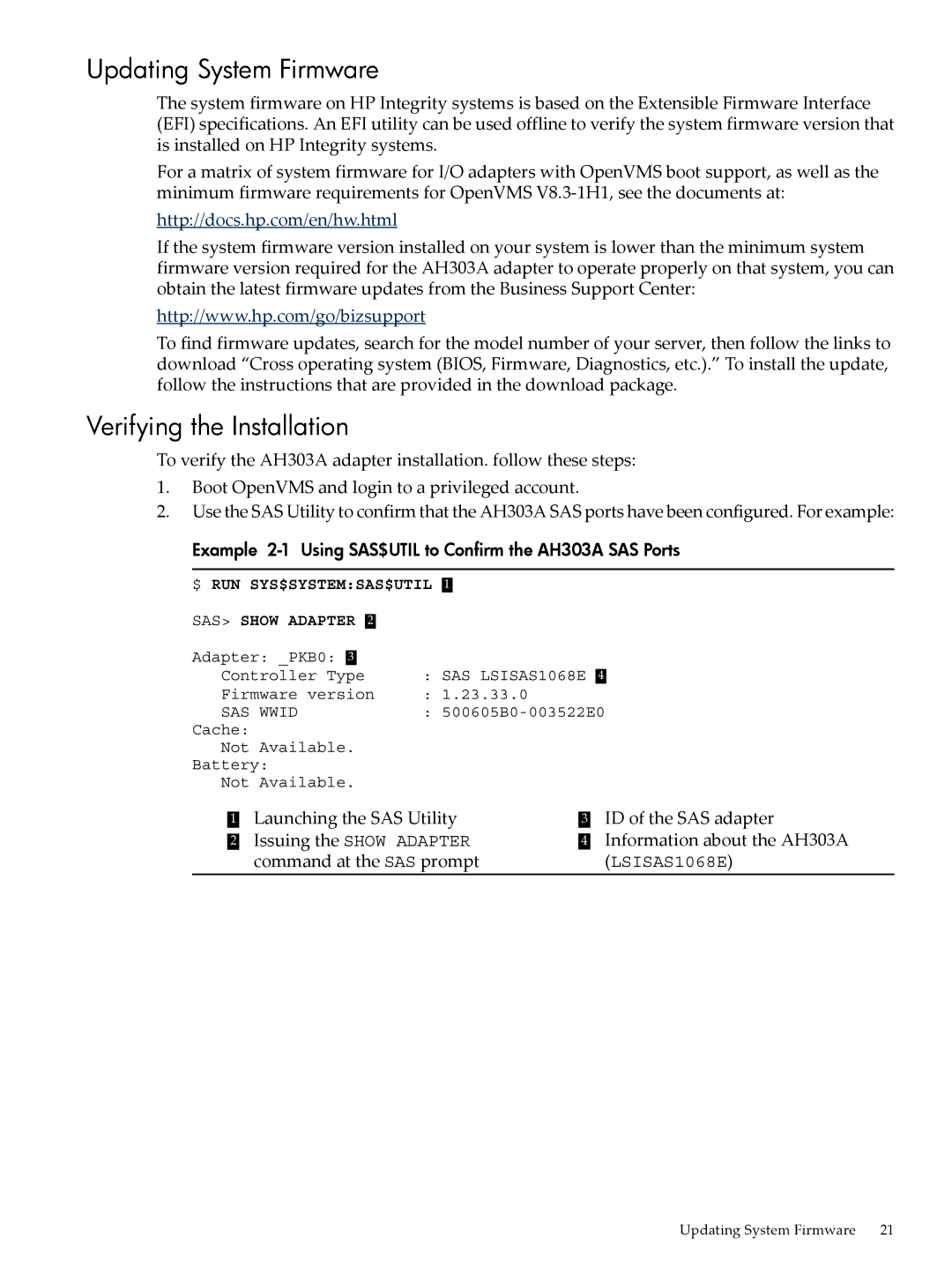Updating System Firmware
The system firmware on HP Integrity systems is based on the Extensible Firmware Interface (EFI) specifications. An EFI utility can be used offline to verify the system firmware version that is installed on HP Integrity systems.
For a matrix of system firmware for I/O adapters with OpenVMS boot support, as well as the minimum firmware requirements for OpenVMS
http://docs.hp.com/en/hw.html
If the system firmware version installed on your system is lower than the minimum system firmware version required for the AH303A adapter to operate properly on that system, you can obtain the latest firmware updates from the Business Support Center:
http://www.hp.com/go/bizsupport
To find firmware updates, search for the model number of your server, then follow the links to download “Cross operating system (BIOS, Firmware, Diagnostics, etc.).” To install the update, follow the instructions that are provided in the download package.
Verifying the Installation
To verify the AH303A adapter installation. follow these steps:
1.Boot OpenVMS and login to a privileged account.
2.Use the SAS Utility to confirm that the AH303A SAS ports have been configured. For example:
Example
SAS> SHOW ADAPTER 2
Adapter: _PKB0: 3 |
| |
Controller Type | : SAS LSISAS1068E 4 | |
Firmware version | : 1.23.33.0 | |
SAS | WWID | : |
Cache: |
|
|
Not | Available. |
|
Battery: |
| |
Not | Available. |
|
1Launching the SAS Utility
2 Issuing the SHOW ADAPTER command at the SAS prompt
3ID of the SAS adapter
4Information about the AH303A (LSISAS1068E)
Updating System Firmware | 21 |