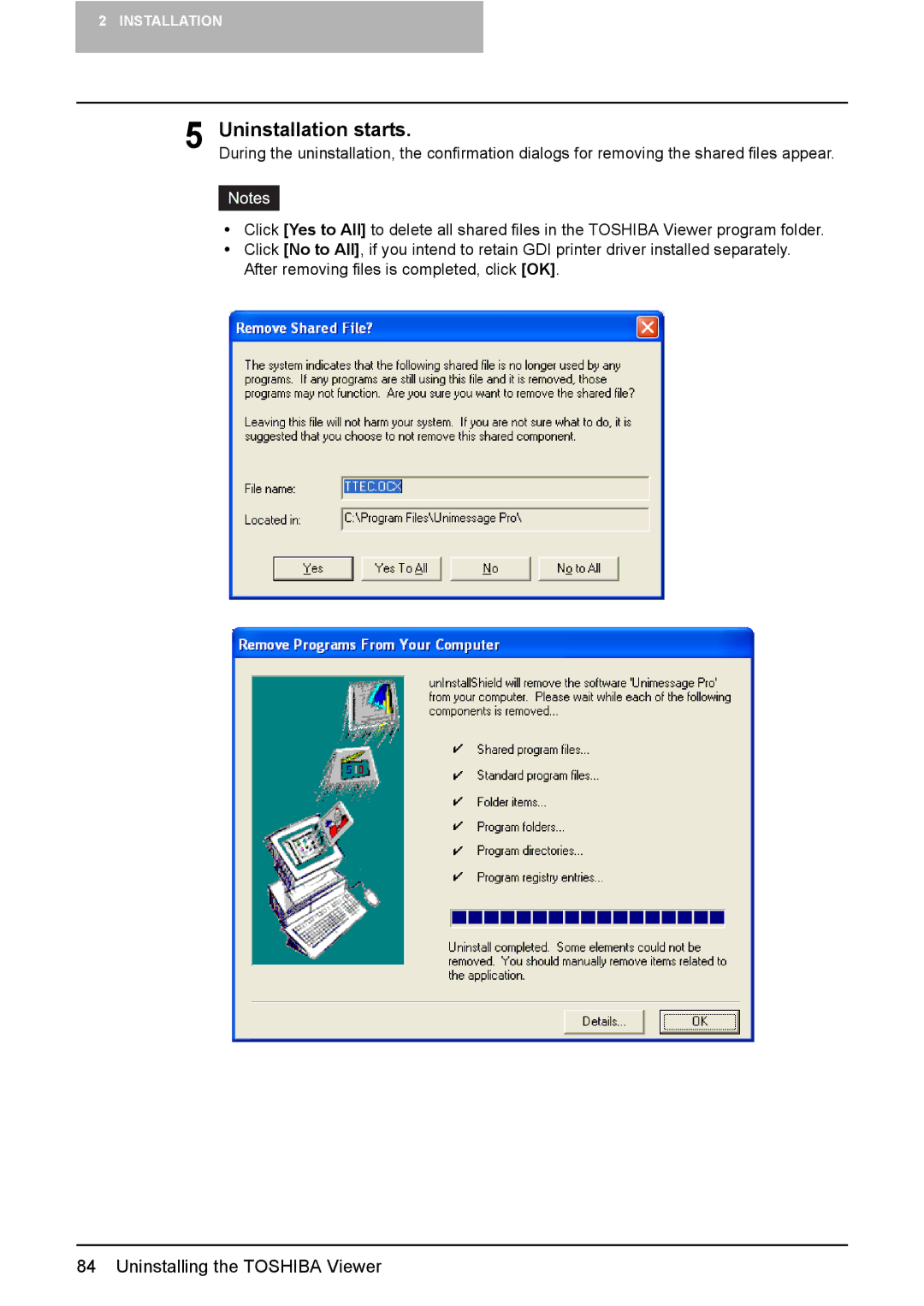2 INSTALLATION
5 Uninstallation starts.
During the uninstallation, the confirmation dialogs for removing the shared files appear.
yClick [Yes to All] to delete all shared files in the TOSHIBA Viewer program folder.
yClick [No to All], if you intend to retain GDI printer driver installed separately. After removing files is completed, click [OK].
84 Uninstalling the TOSHIBA Viewer