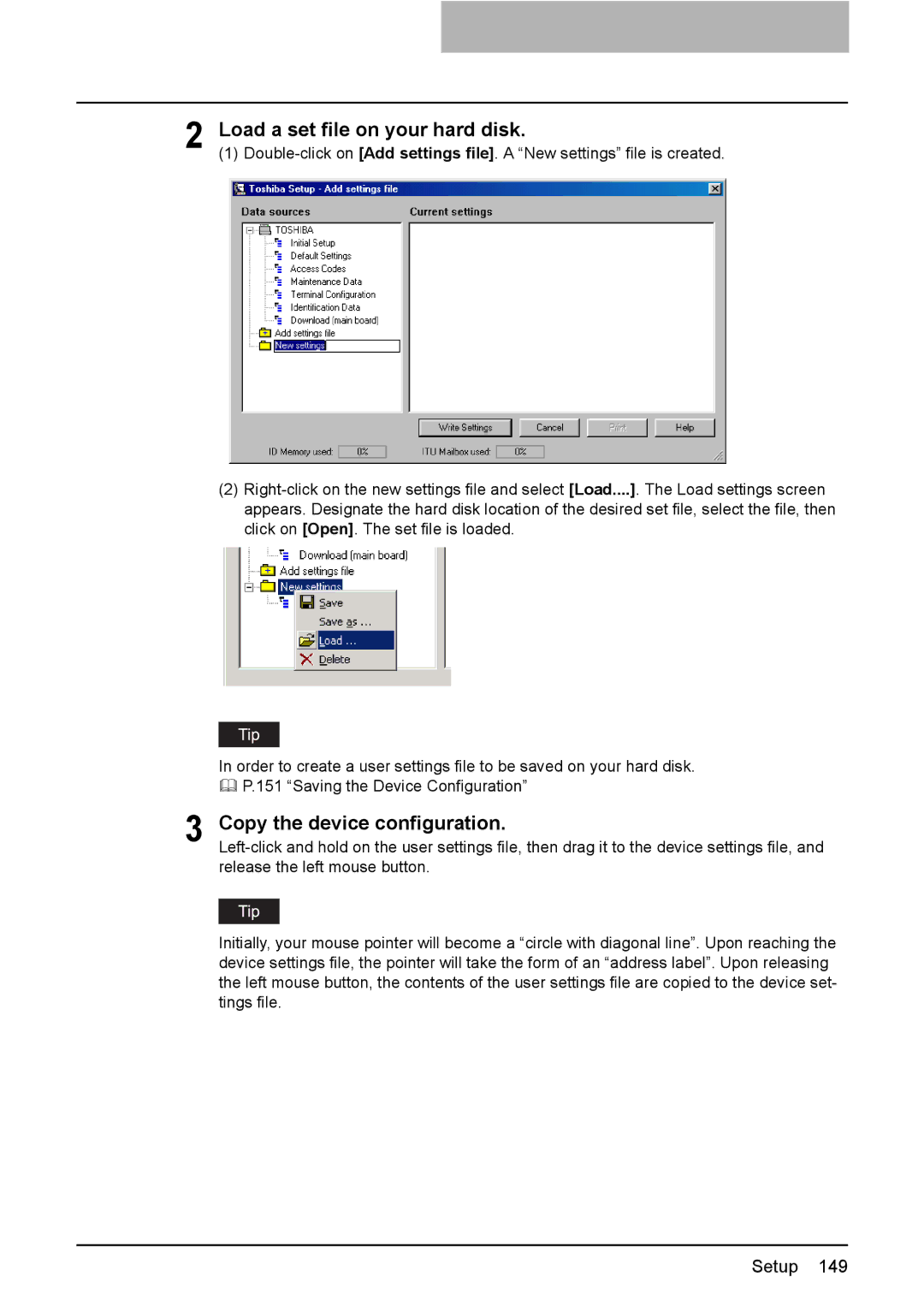2 Load a set file on your hard disk.
(1)
(2)
In order to create a user settings file to be saved on your hard disk.
P.151 “Saving the Device Configuration”
3 Copy the device configuration.
Initially, your mouse pointer will become a “circle with diagonal line”. Upon reaching the device settings file, the pointer will take the form of an “address label”. Upon releasing the left mouse button, the contents of the user settings file are copied to the device set- tings file.
Setup 149