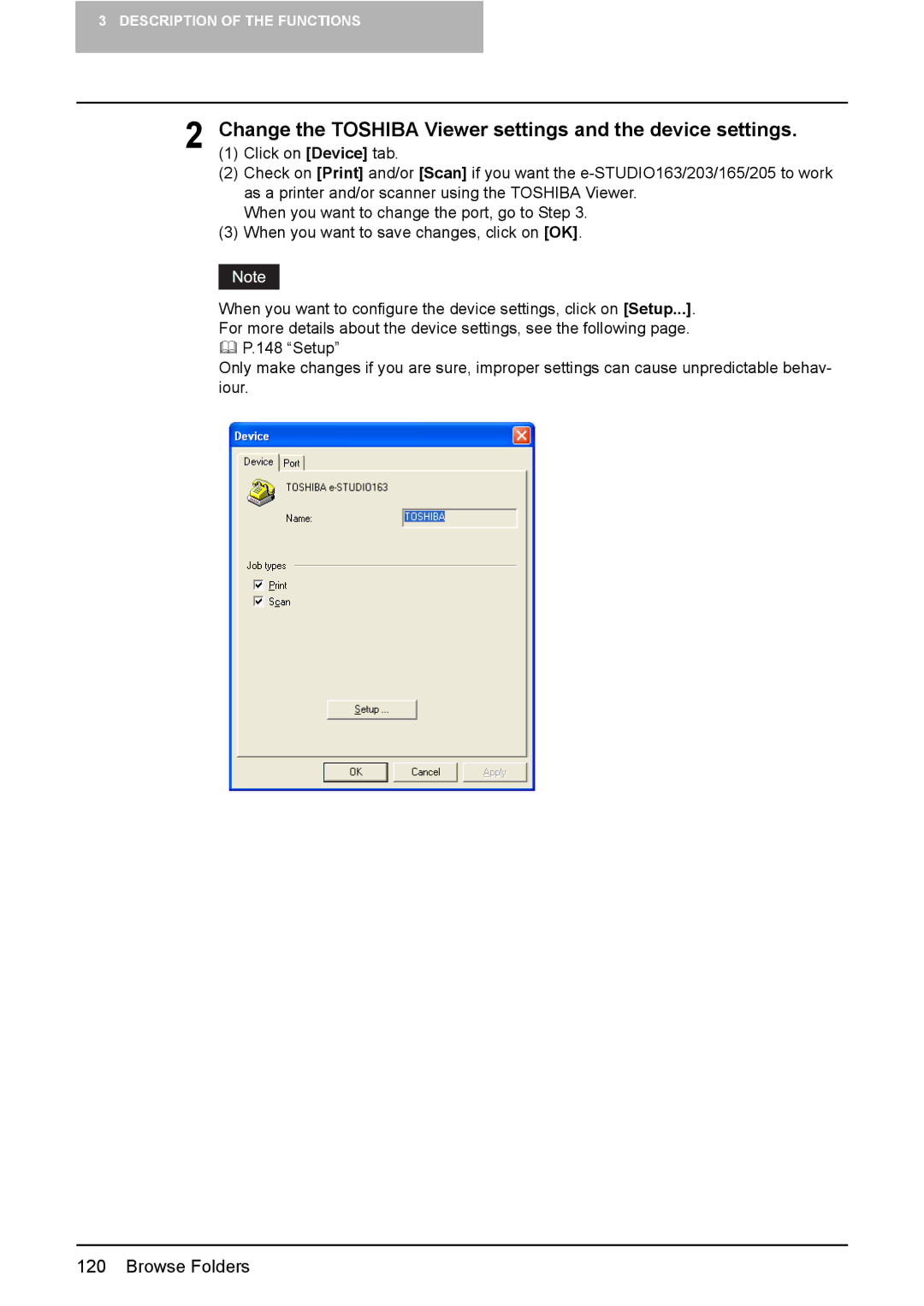3 DESCRIPTION OF THE FUNCTIONS
2 Change the TOSHIBA Viewer settings and the device settings.
(1) Click on [Device] tab.
(2) Check on [Print] and/or [Scan] if you want the
When you want to change the port, go to Step 3.
(3) When you want to save changes, click on [OK].
When you want to configure the device settings, click on [Setup...]. For more details about the device settings, see the following page.
P.148 “Setup”
Only make changes if you are sure, improper settings can cause unpredictable behav- iour.
120 Browse Folders