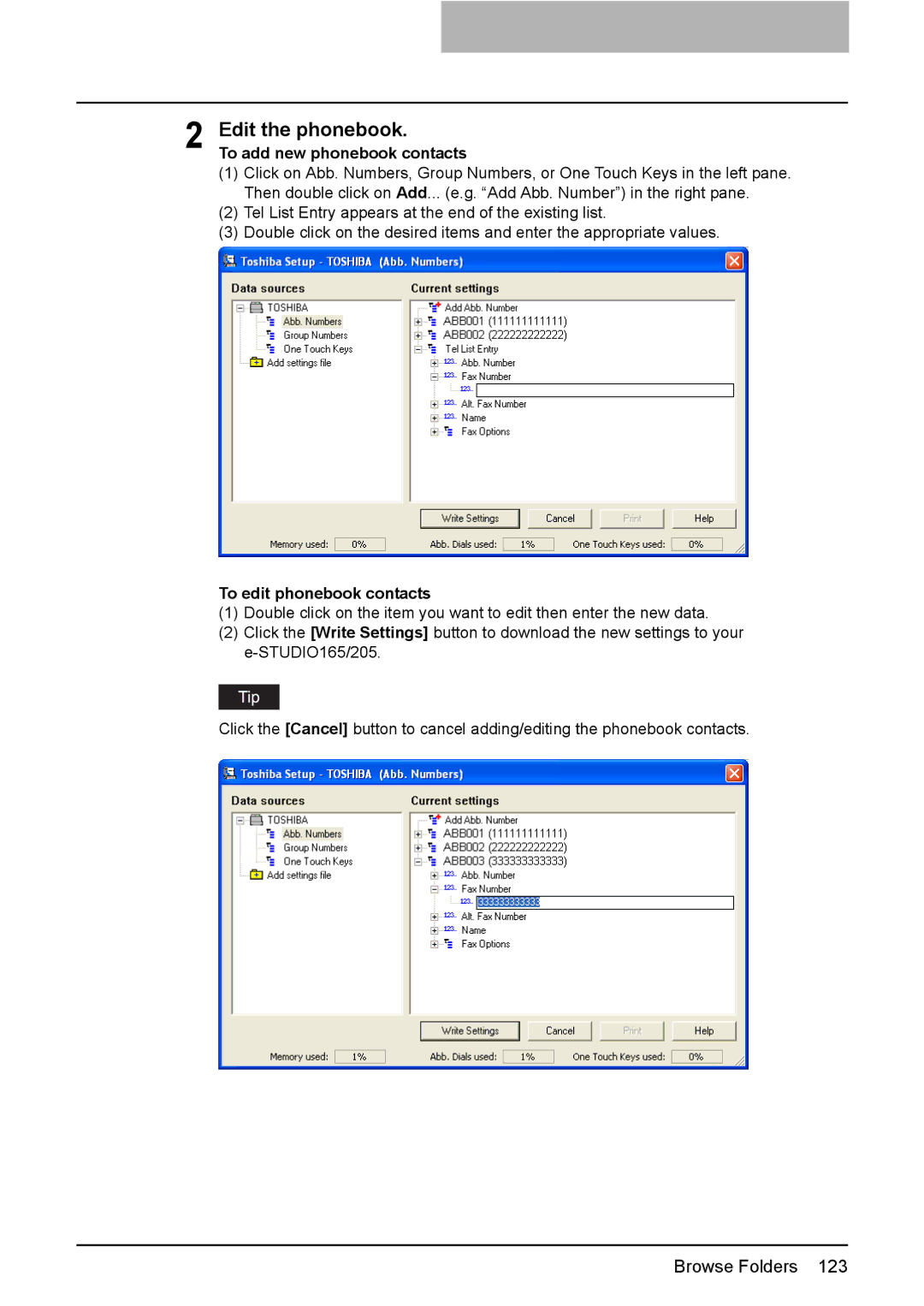2 Edit the phonebook.
To add new phonebook contacts
(1)Click on Abb. Numbers, Group Numbers, or One Touch Keys in the left pane. Then double click on Add... (e.g. “Add Abb. Number”) in the right pane.
(2)Tel List Entry appears at the end of the existing list.
(3)Double click on the desired items and enter the appropriate values.
To edit phonebook contacts
(1)Double click on the item you want to edit then enter the new data.
(2)Click the [Write Settings] button to download the new settings to your
Click the [Cancel] button to cancel adding/editing the phonebook contacts.
Browse Folders 123