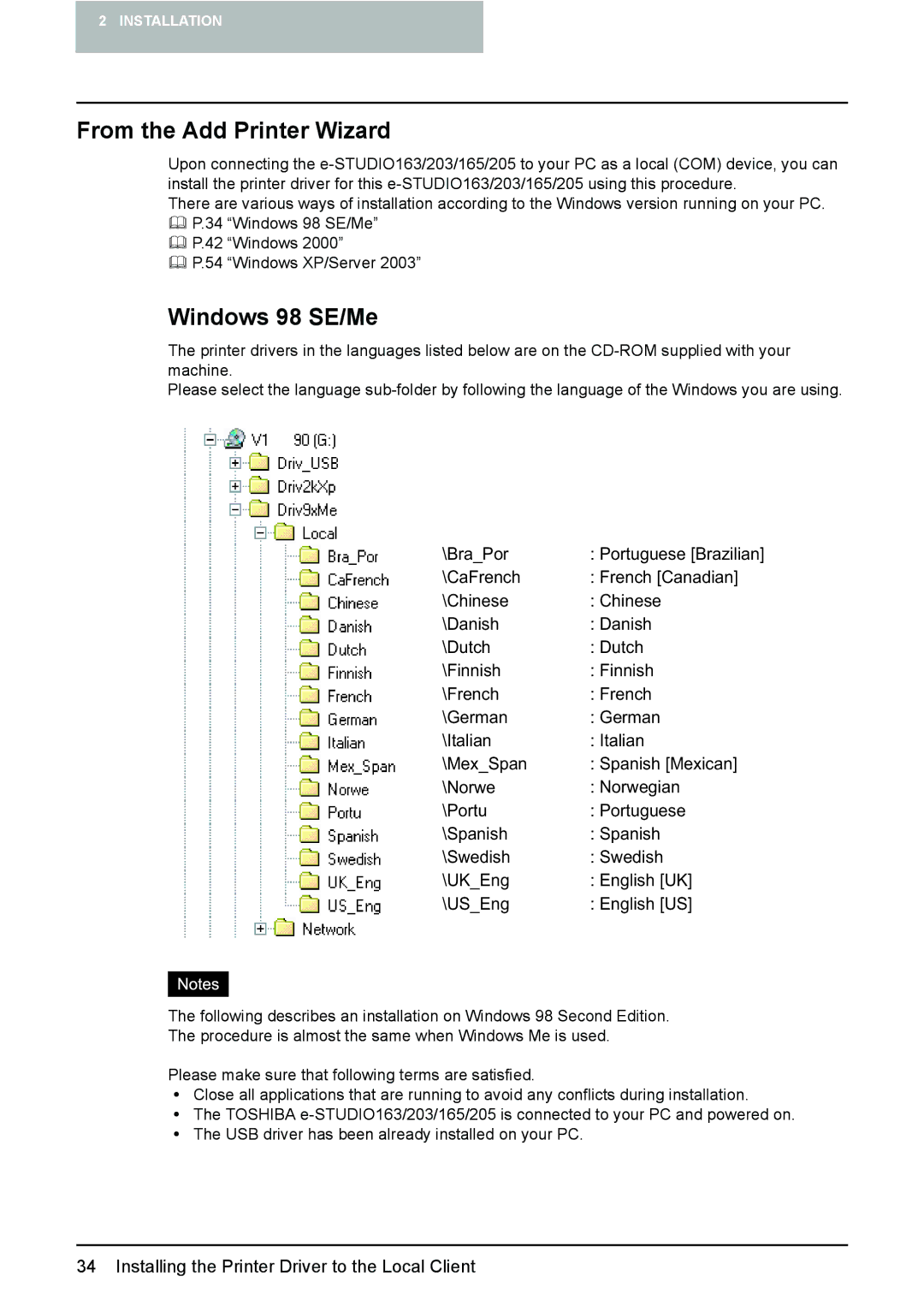2 INSTALLATION
From the Add Printer Wizard
Upon connecting the
There are various ways of installation according to the Windows version running on your PC. P.34 “Windows 98 SE/Me”
P.42 “Windows 2000”
P.54 “Windows XP/Server 2003”
Windows 98 SE/Me
The printer drivers in the languages listed below are on the
Please select the language
\Bra_Por | : Portuguese [Brazilian] |
\CaFrench | : French [Canadian] |
\Chinese | : Chinese |
\Danish | : Danish |
\Dutch | : Dutch |
\Finnish | : Finnish |
\French | : French |
\German | : German |
\Italian | : Italian |
\Mex_Span | : Spanish [Mexican] |
\Norwe | : Norwegian |
\Portu | : Portuguese |
\Spanish | : Spanish |
\Swedish | : Swedish |
\UK_Eng | : English [UK] |
\US_Eng | : English [US] |
The following describes an installation on Windows 98 Second Edition.
The procedure is almost the same when Windows Me is used.
Please make sure that following terms are satisfied.
yClose all applications that are running to avoid any conflicts during installation.
yThe TOSHIBA
yThe USB driver has been already installed on your PC.
34 Installing the Printer Driver to the Local Client