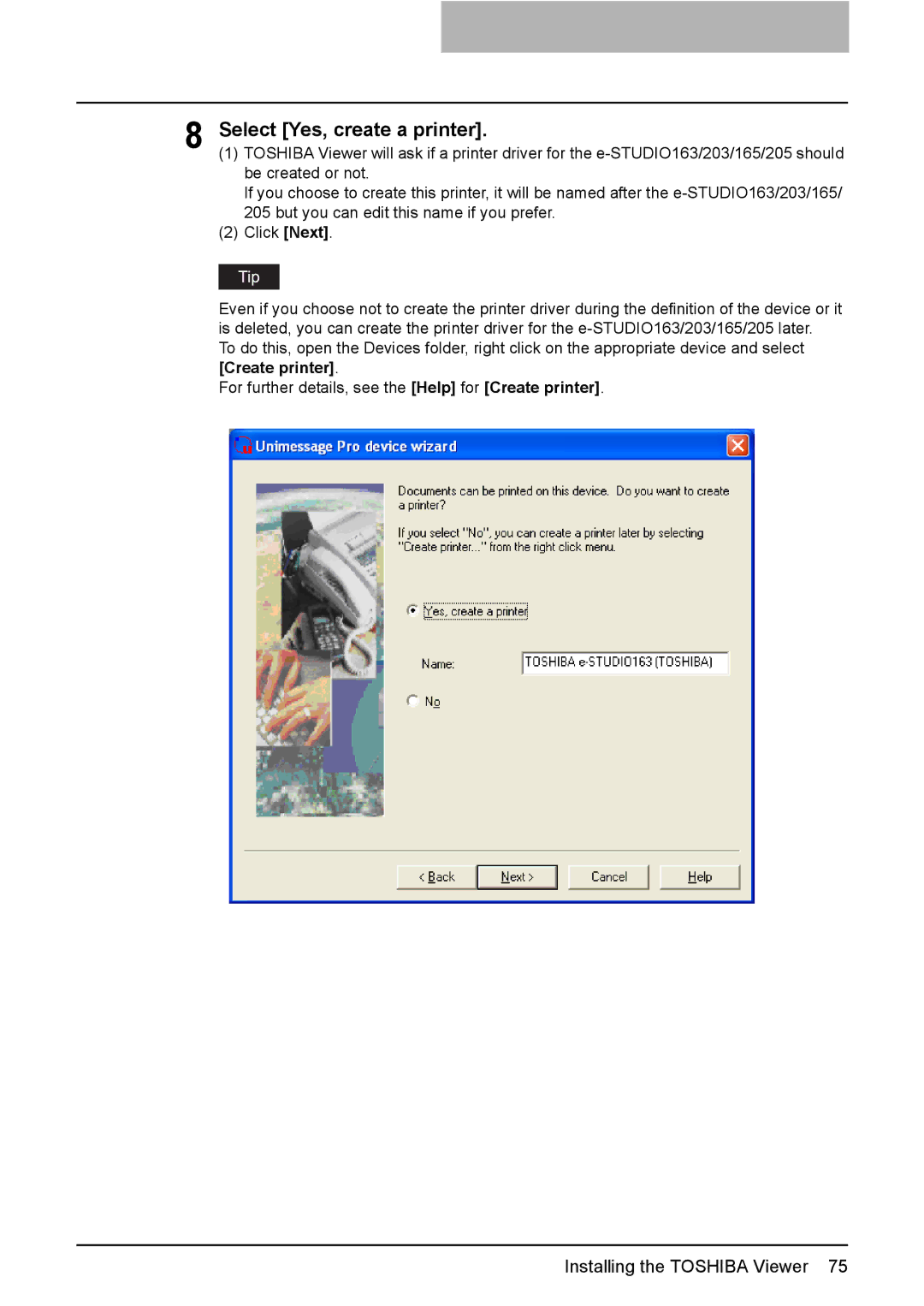8 Select [Yes, create a printer].
(1) TOSHIBA Viewer will ask if a printer driver for the
If you choose to create this printer, it will be named after the
(2) Click [Next].
Even if you choose not to create the printer driver during the definition of the device or it is deleted, you can create the printer driver for the
To do this, open the Devices folder, right click on the appropriate device and select [Create printer].
For further details, see the [Help] for [Create printer].
Installing the TOSHIBA Viewer 75