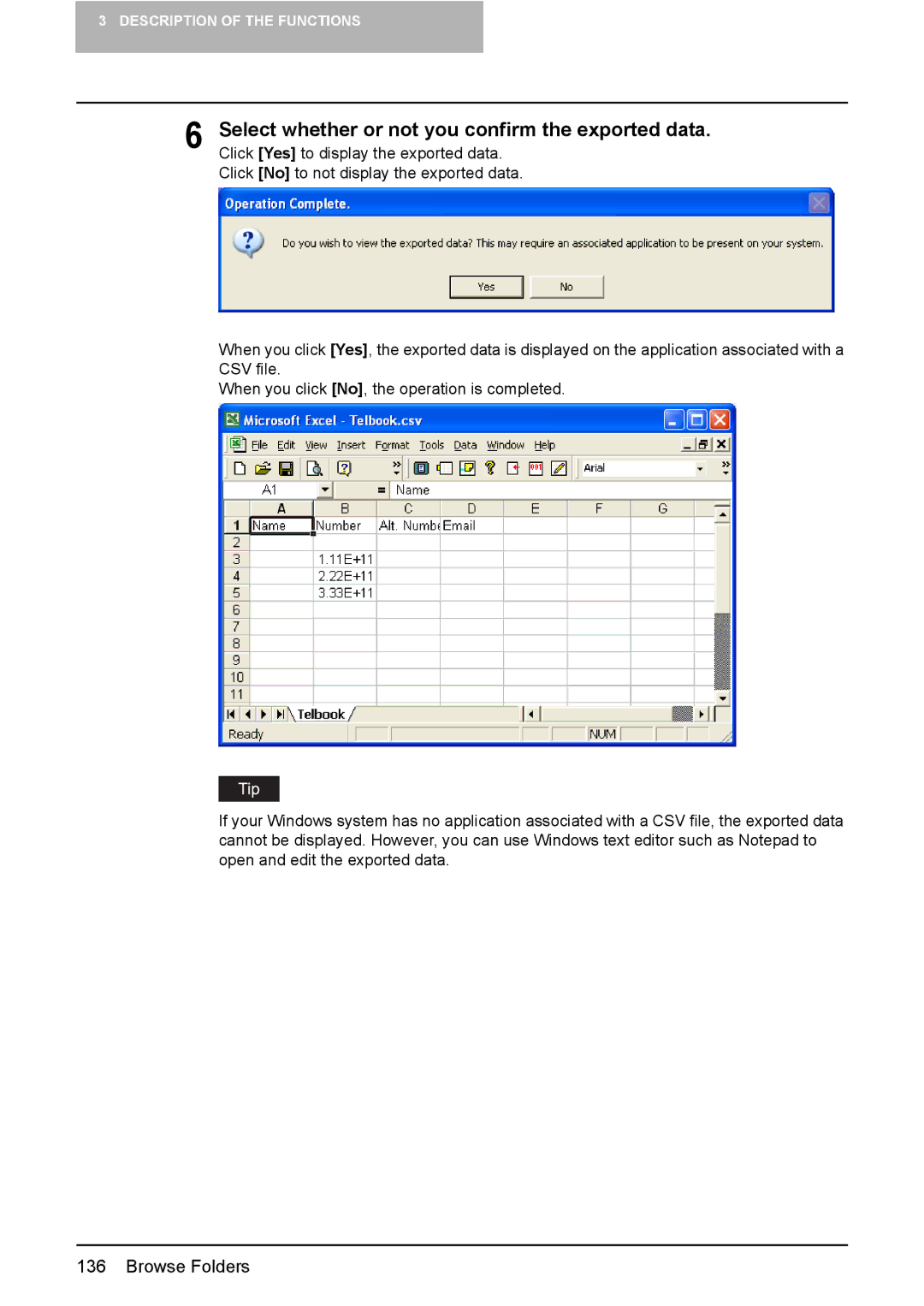3 DESCRIPTION OF THE FUNCTIONS
6 Select whether or not you confirm the exported data. Click [Yes] to display the exported data.
Click [No] to not display the exported data.
When you click [Yes], the exported data is displayed on the application associated with a CSV file.
When you click [No], the operation is completed.
If your Windows system has no application associated with a CSV file, the exported data cannot be displayed. However, you can use Windows text editor such as Notepad to open and edit the exported data.