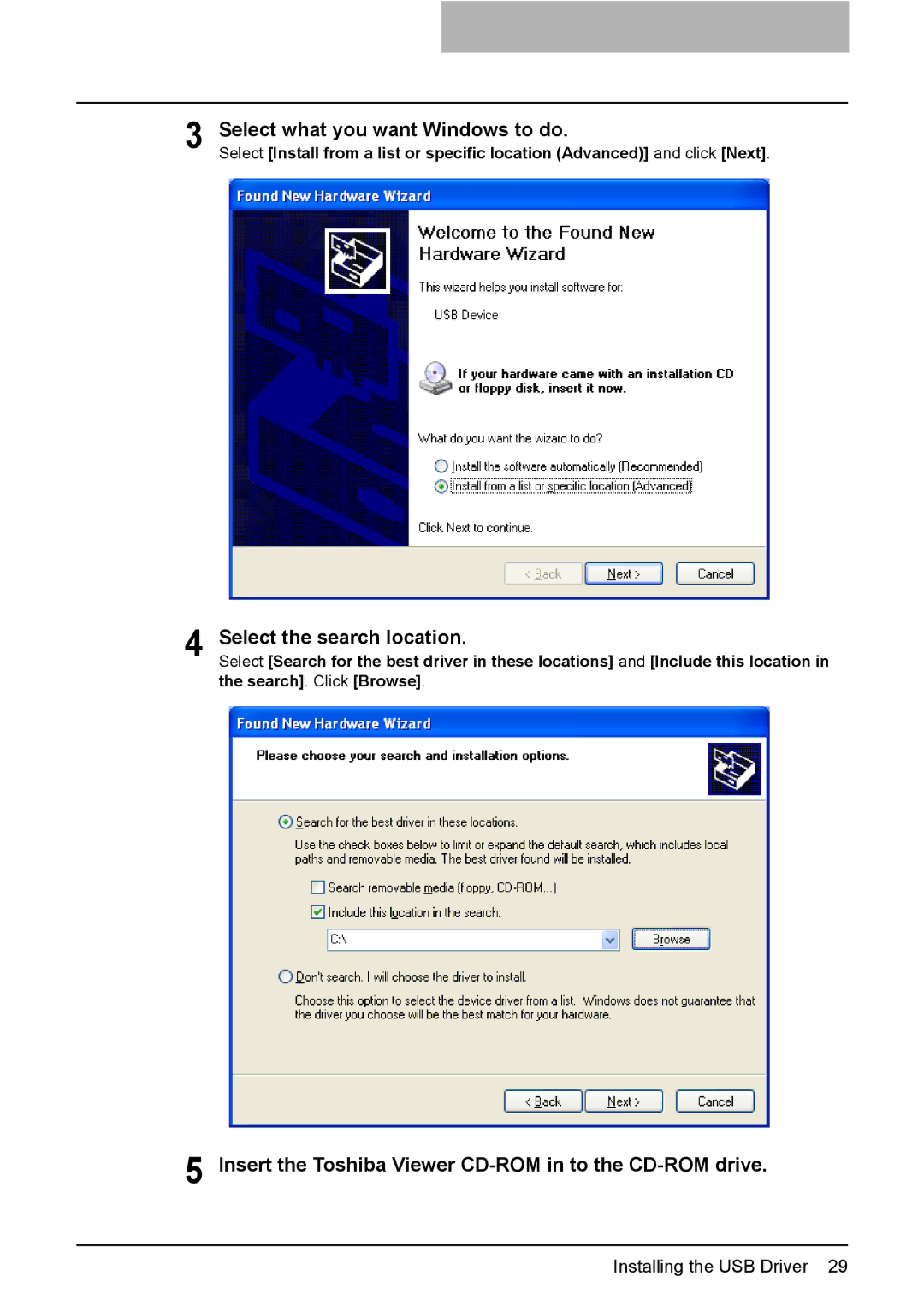3
4
5
Select what you want Windows to do.
Select [Install from a list or specific location (Advanced)] and click [Next].
Select the search location.
Select [Search for the best driver in these locations] and [Include this location in the search]. Click [Browse].