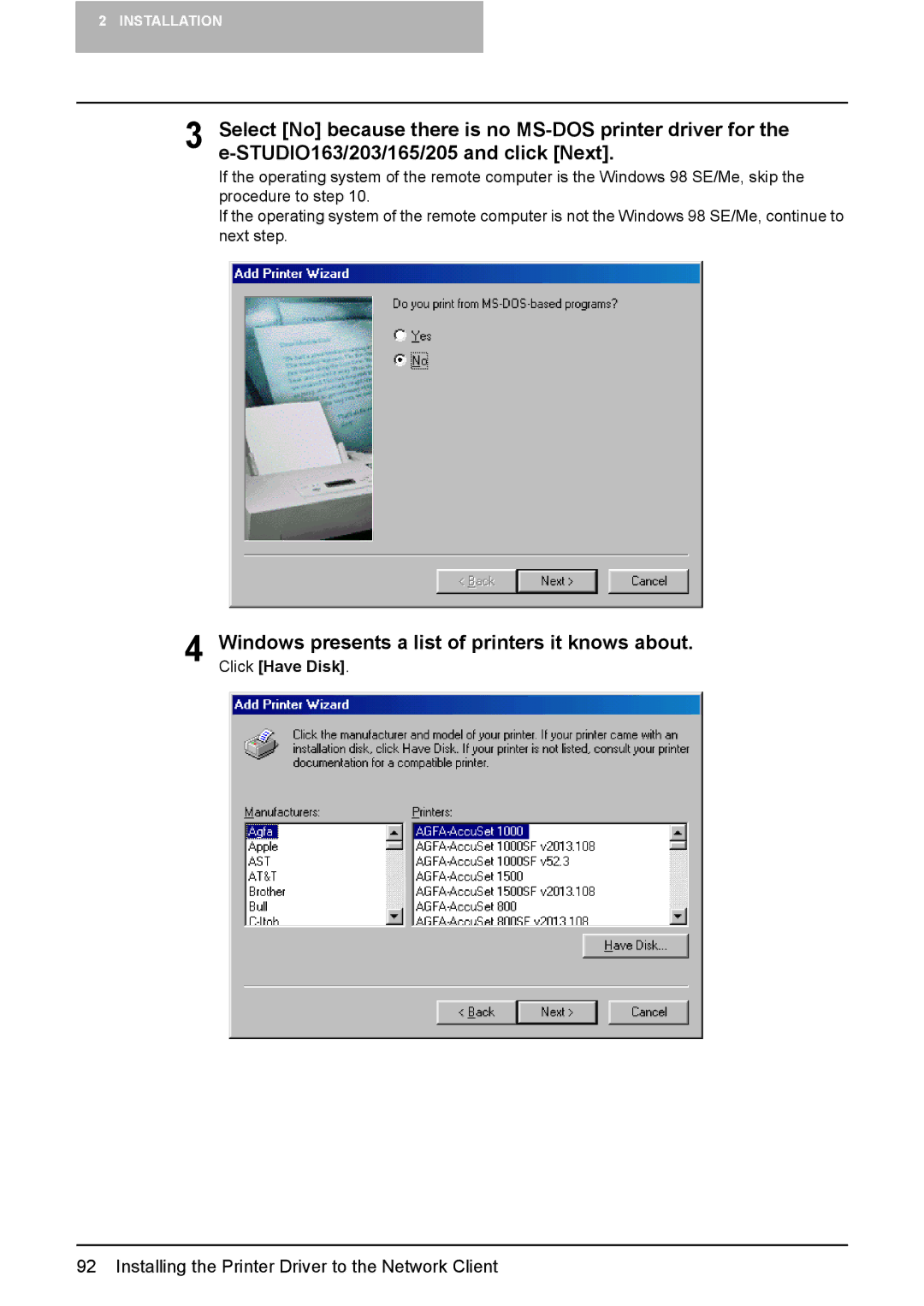2 INSTALLATION
3 Select [No] because there is no
If the operating system of the remote computer is the Windows 98 SE/Me, skip the procedure to step 10.
If the operating system of the remote computer is not the Windows 98 SE/Me, continue to next step.
4 Windows presents a list of printers it knows about. Click [Have Disk].