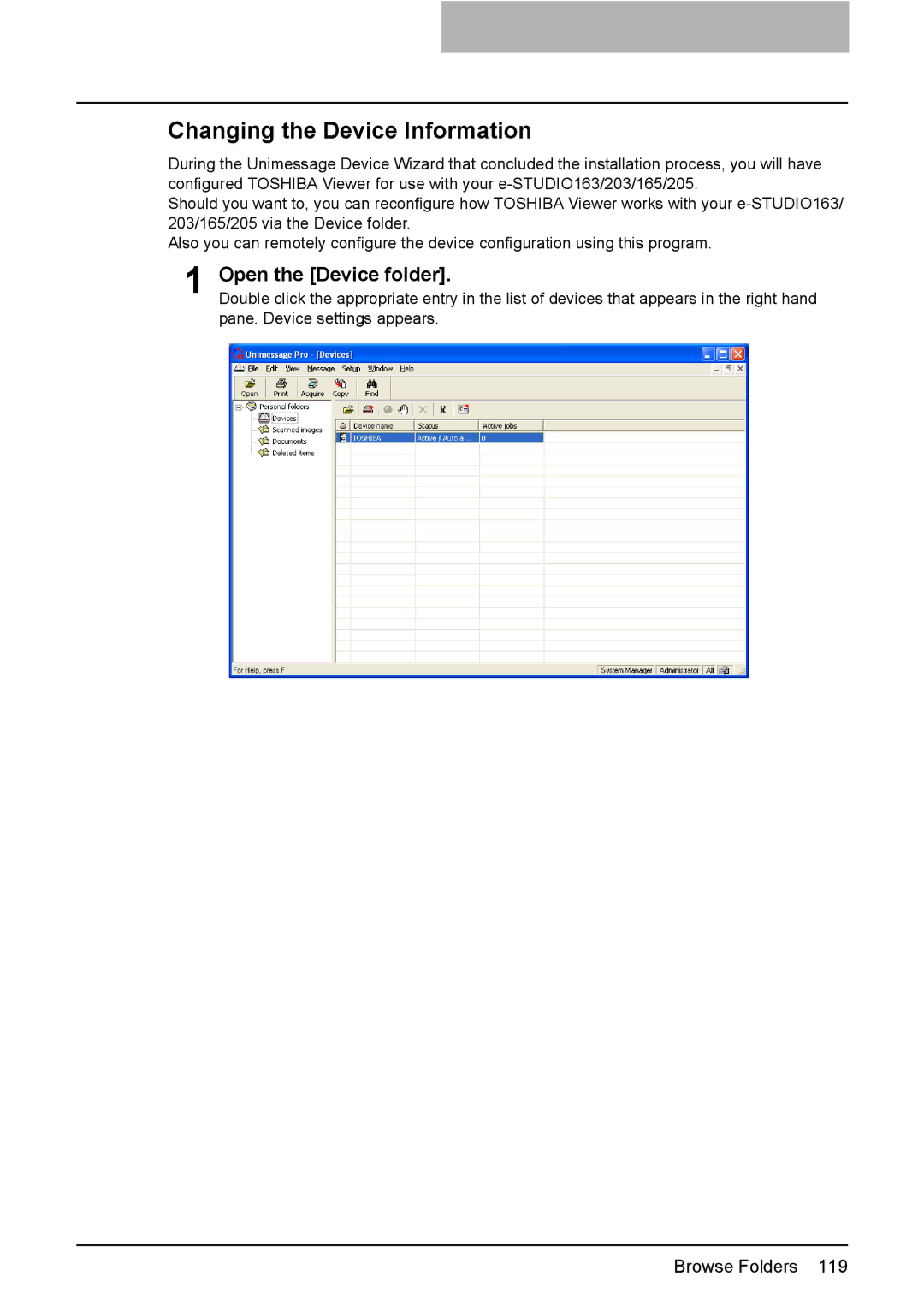Changing the Device Information
During the Unimessage Device Wizard that concluded the installation process, you will have configured TOSHIBA Viewer for use with your
Should you want to, you can reconfigure how TOSHIBA Viewer works with your
Also you can remotely configure the device configuration using this program.
1 Open the [Device folder].
Double click the appropriate entry in the list of devices that appears in the right hand pane. Device settings appears.
Browse Folders 119